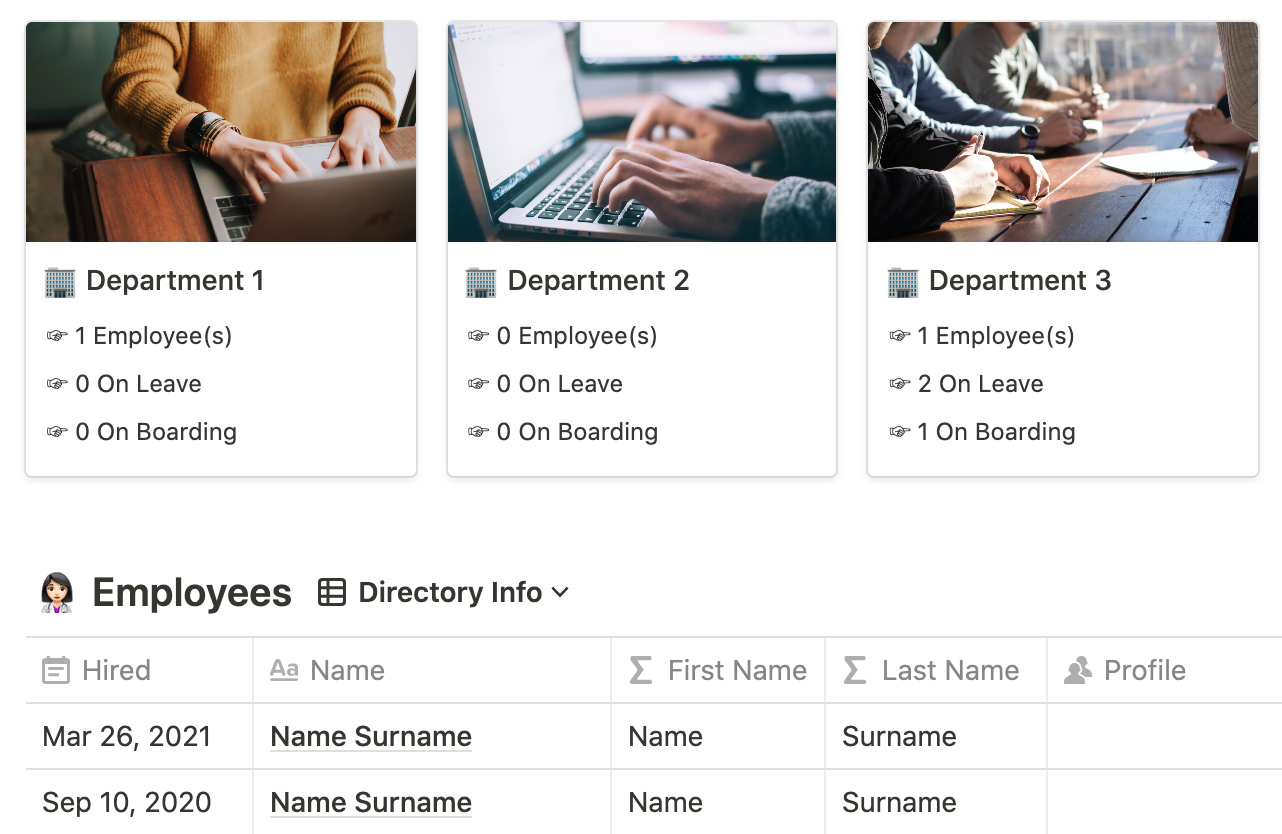☞ Employee Dashboard
Start here if you’re new to Notion, using the program to build a team workspace, and organizing employee directories. This template has properties for basic information, contact information, onboarding statuses, and birthday tracking. The following dashboard uses two databases; one for Employees and another for the Departments those employees are associated with.
The Employee Dashboard
Click to expand
Employee Directory Info View
Click to expand
Properties
Hired: date
Name: text
First Name: formula
replaceAll(prop("Name"), "[ ].*", "")
Last Name: formula
replaceAll(prop("Name"), ".*[ ]", "")
Profile: notion profile
Job Title: text
Status: multi-select
Onboarding
Employee
On Leave
Photo: files and media
Department: relation to Departments database.
Employee Contact Info View
Click to expand
Properties
Birthday: date
Phone: phone number
Office: text
Reports To: notion profile
Email: email
Slack: URL
City: select
Employee Upcoming Birthday View
Filter
Bday Month: formula
month(prop("Birthday")) == month(now())
Employee Status Pipeline View
Employee Departments
Click to expand
Properties
Name: text
Employees: relation connected to Employees database.
Hide: hidden rollup from Employees database to find all “statuses” the corresponding department’s employees hold.
Onboarding: formula to find number of employees On Boarding in the department.
"☞ " + format(length(replaceAll(replaceAll(prop("Hide"), "Onboarding", "|"), "[^|]", ""))) + " Onboarding"
Employee: formula to find number of employees Employees in the department.
"☞ " + format(length(replaceAll(replaceAll(prop("Hide"), "Employee", "|"), "[^|]", ""))) + " Employee(s)"
On Leave: formula to find number of employees On Leave in the department.
"☞ " + format(length(replaceAll(replaceAll(replaceAll(prop("Hide"), "On ", ""), "Leave", "|"), "[^|]", ""))) + " On Leave"
The Notion system for teams begins with relating databases like this, creating smart filters, and utilizing formulas in order to create a smooth working experience for everyone.