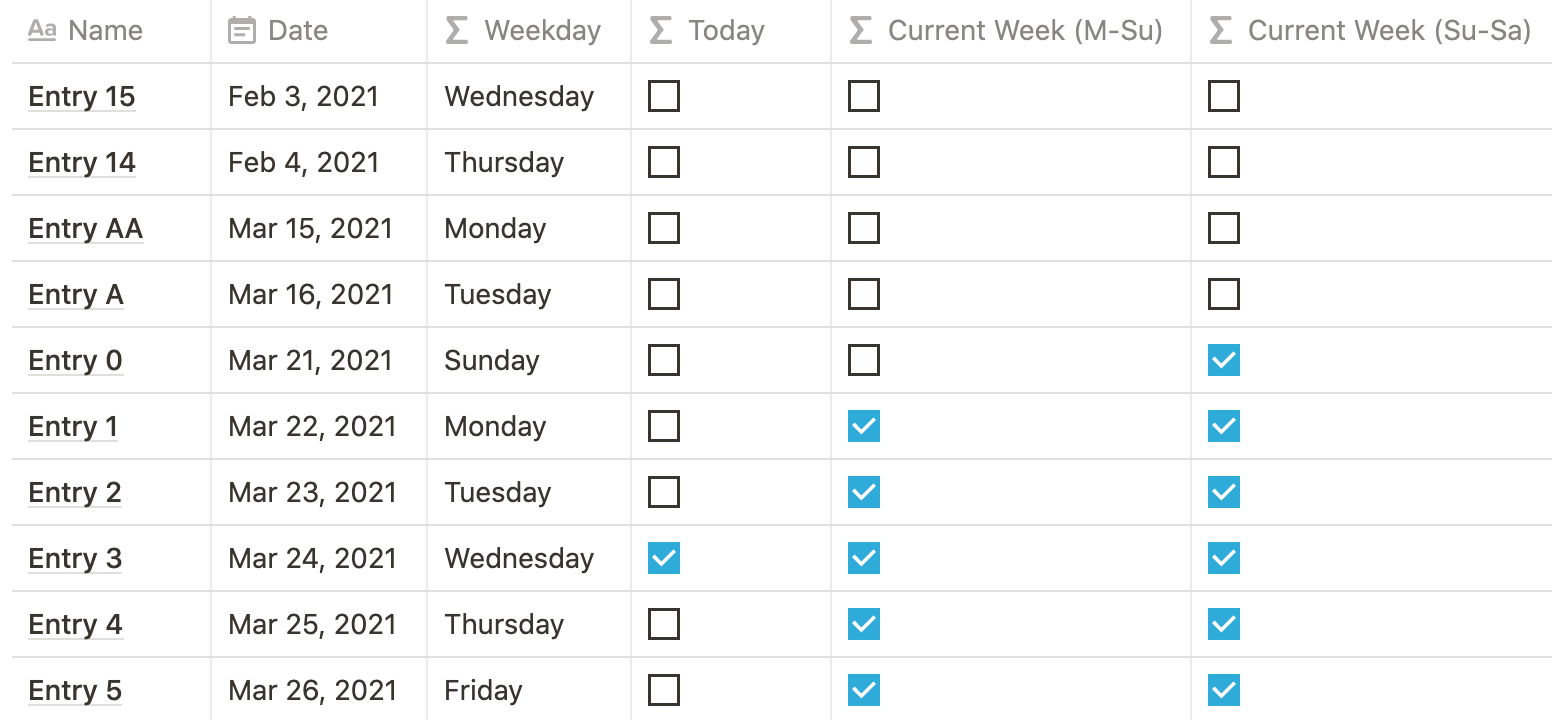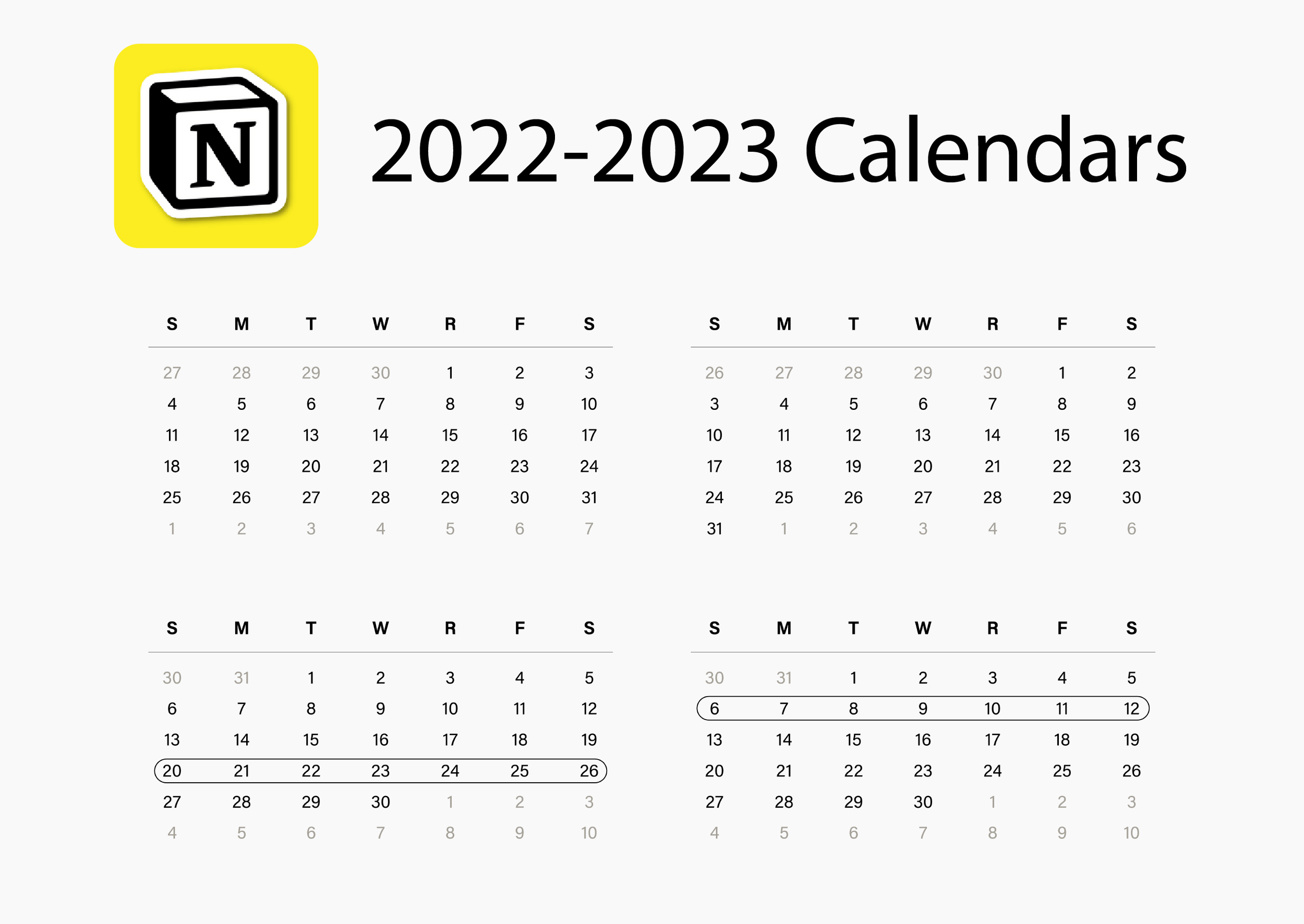📅 Filter Dates 101
There are several ways to filter and sort Notion databases by dates. The following formulas and filters can help a user create unique database views for entries. For example, filtering dates by the current week , by the current month, and by the current quarter. Formulas like this are necessary when filters alone don’t work. Here is how it works.
2022-2023 Calendars
A bundle of calendar images for Notion galleries that span from Sep 2022 to Dec 2023 + more!
How The Formulas Work
Each property determines if a single date falls within the current day, week (Mon-Sun), week (Sun-Sat), month, and quarter.
Click to expand
Today Formula
formatDate(prop("Date"), "MMM D, YYYY") == formatDate(now(), "MMM D, YYYY")
Current Week (M-Su)
formatDate(prop("Date"), "W") == formatDate(now(), "W")
Current Week (Su-Sa)
formatDate(prop("Date"), "w") == formatDate(now(), "w")
Current Month
formatDate(prop("Date"), "M") == formatDate(now(), "M")
Current Quarter
formatDate(prop("Date"), "Q") == formatDate(now(), "Q")
Filter Database Views
Filter a database view to show only the week, month or quarter with the formulas above and a filter.
Firstly, add a new database view.
Next, create a filter that shows the chosen formula property as true.
Lastly, sort the view as Date Ascending to arrange the dates in chronological order.