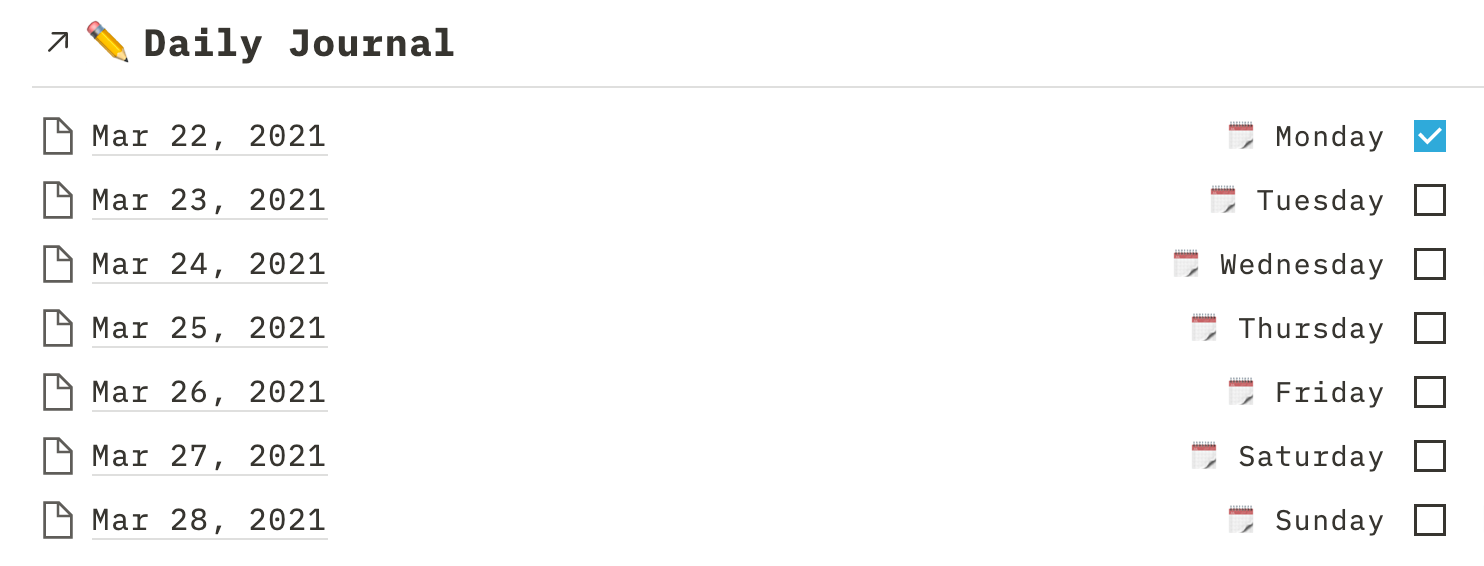
📑 Journal Template
In this video I show you how to navigate my daily document dashboard template in Notion, the steps I took to create it, and other tips and tricks I found useful along the way. Included are daily, weekly, monthly, and a year view too. This is a template with a lot of entries, and as a result, the duplication time may be slower than usual.
Further Reading
For those looking for an easy way to manage their travel information, this Notion template for airline tickets can provide a great solution. This template is designed to help users keep track of airline tickets and associated information. It includes sections for collecting and organizing information like flight number, departure and arrival times, airline, layovers, and more.
This address list Notion template is a great tool for organizing places you’re going, places you’ve been, or places to catalog. In this post, we'll look at how the address list can be used to keep track of address information for individuals, businesses, or other places. The template includes properties that describe an address’s name of place, building status, and country, in addition to generating links to Google and Apple maps.
Notion formulas can now be used to create clickable links that make constructing and navigating URL links a breeze. Creating clickable links in Notion formulas only requires inputting the correct code that results in a url syntax (https://www.website.com/…). Below are instructions on how to generate clickable links in Notion formulas for maps, social media searches, Twitter profiles, Wikipedia, Goodreads, and Amazon.
This is a weekly spread between Monday and Sunday that will auto-populate from a Notion calendar. All days are spread into two rows of four columns. For those who like the presentation of a non-database weekly spread but also like the convenience of a database manager, this is the best of both worlds, and it takes a few minutes to setup. There is also the option to duplicate the Notion template below the tutorial.
