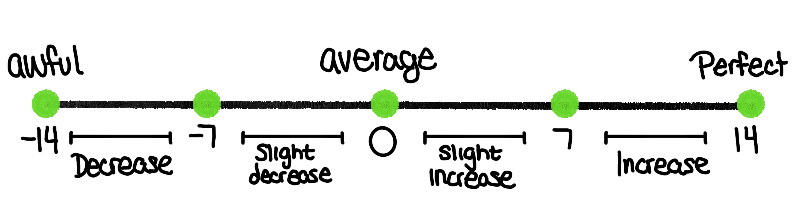🚁 Input-Output Analysis
Productivity is quite ambiguous and some days I feel productive when my output is below average and other days I feel like I've done absolutely nothing when I'm right on track. It's a bit confusing, but that's how my brain likes to play tricks on me. I wanted to really track my level productivity daily in Notion dependent on my input and output, and get down to the numbers.
Finding My Weekly Productivity Rate
Click to expand
In addition to tracking my daily and weekly productivity rate, I integrate my sleep tracker to understand how my sleeping habits affect my productivity. There are three database views that I use for my productivity tracker. The first is my main selection table where I collect my daily rates of productivity. Each selection also has a numerical value in order to calculate the week’s rate.
? Output Increase, Input Increase (2)
? Output Increase, Input Same (2)
? Output Increase, Input Decrease (2)
? Output Decrease, Input Increase (1)
? Output Same, Input Increase (0)
? Output Same, Input Same (0)
? Output Same, Input Decrease (0)
? Output Decrease, Input Same (-2)
? Output Decrease, Input Decrease (-2)
The sum of these values translate to a productivity rate (or text value). For instance, if the sum of values for one week is 14, the result will display “🎉 Perfect”:
Top: Where I Visualize My Tracker By Month
Bottom: Where I Analyze Daily Productivity
I also created a linked board view that shows me what days of the week are most and least productive. For instance, I may find that Sundays and Wednesdays are rough days in regards to input. I will be able to brainstorm here why that may be and ways to improve on those days.