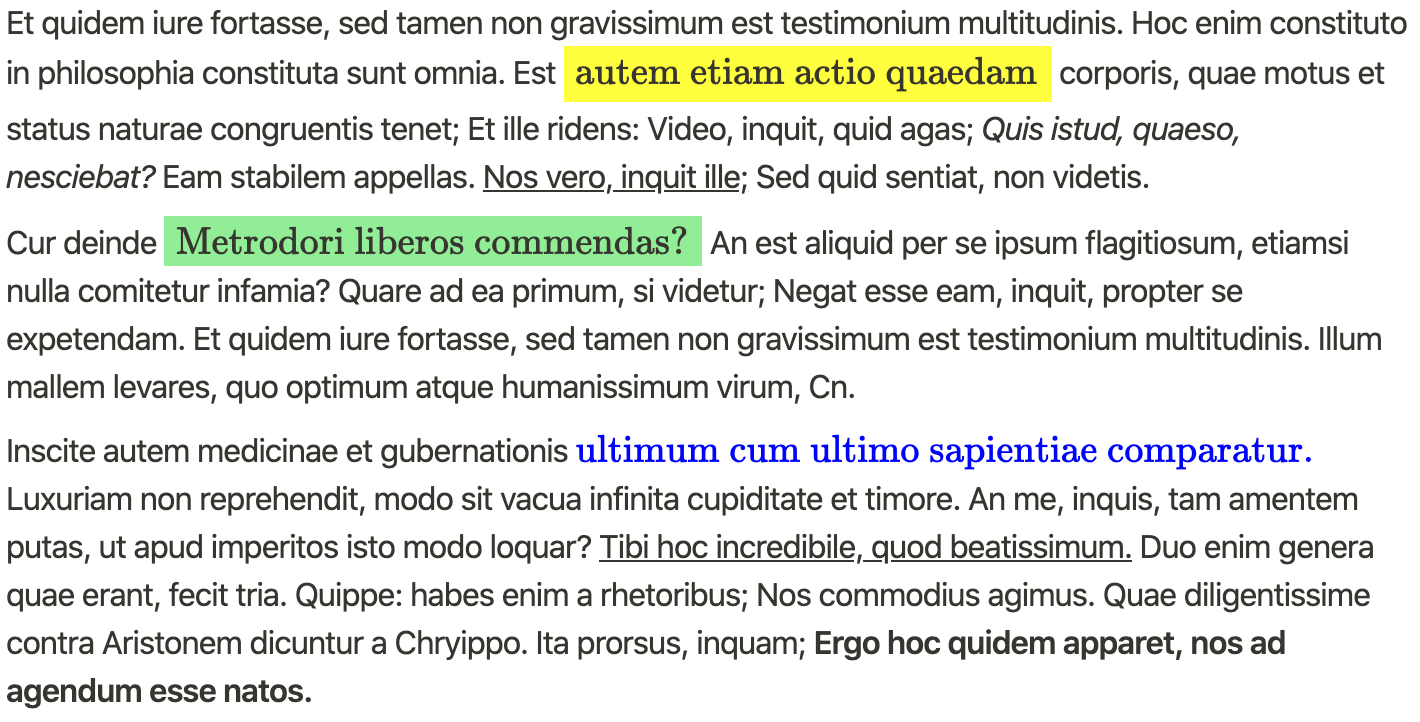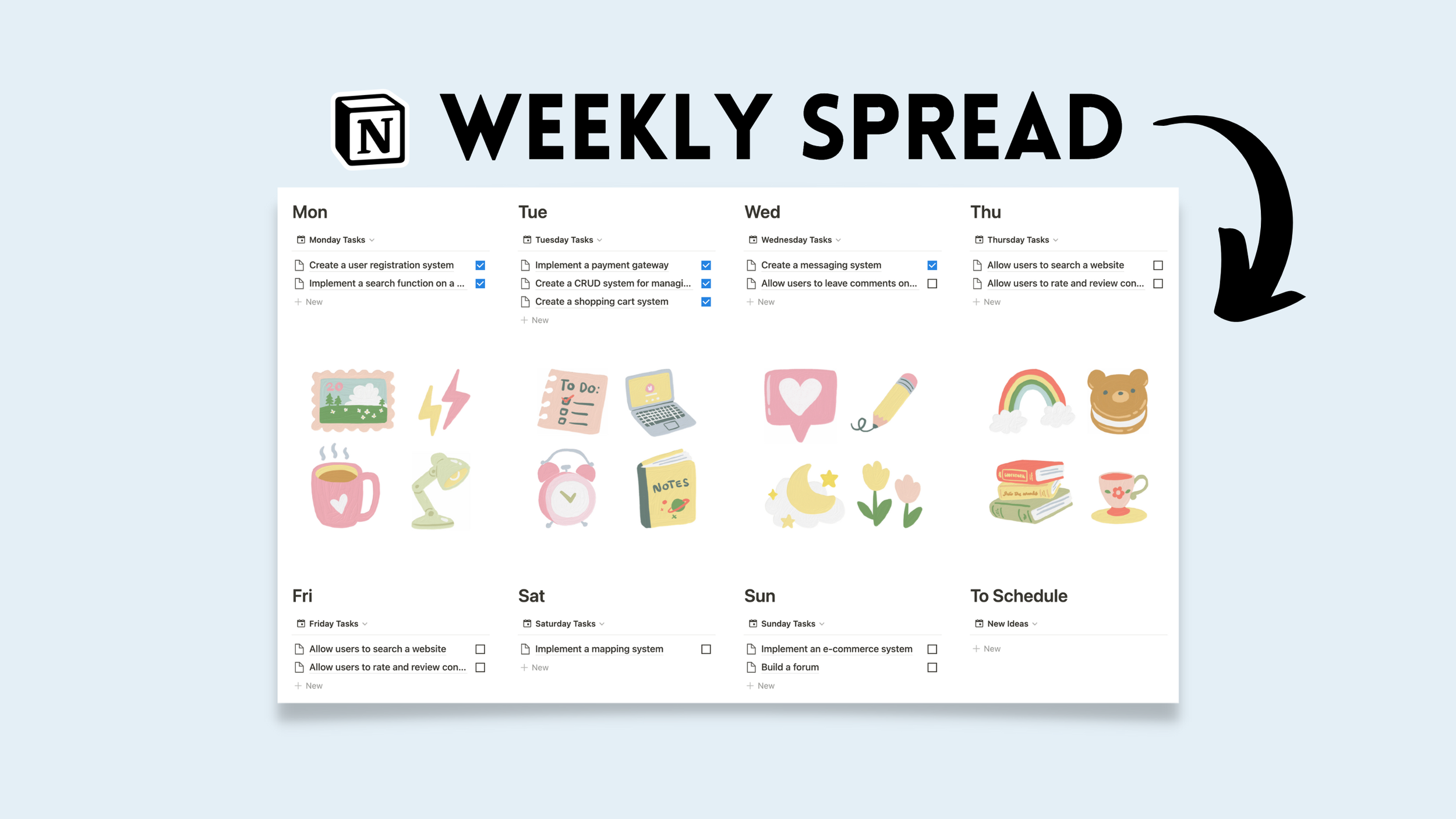👽 Inline KaTeX Design
Notion is out with yet another update. They’re rolling out new releases almost weekly these days, which I’m grateful for. This time, it’s inline math. I don’t have a use of equations but I’ve found some use in terms of font manipulation. Here are a few ways I plan to use the new feature inside my notes.
Using Different Font Sizes
\Huge\text{I Want A Huge Heading}\newline\LARGE\text{I Want A Large Subheading}\newline\large\text{Written By: Red Gregory}\newline\normalsize\text{June 7th, 2020}By the way, you can technically use inline KaTeX inside the heading of a notion page, but beware, the entire syntax will appear as the page's name.
Capitalize the first letter of a paragraph
\Huge\text{L}\Huge\Bbb{T}Experiment With Different Colors
\colorbox{yellow}{autem etiam actio quaedam}\colorbox{lightgreen}{Metrodori liberos commendas?}\color{blue}\text{ultimum cum ultimo sapientiae comparatur.}\colorbox{dodgerblue}{autem etiam actio quaedam}\colorbox{crimson}{Metrodori liberos commendas?}\color{yellow}\text{ultimum cum ultimo sapientiae comparatur.}Implement Borders
\fcolorbox{red}{pink}{Sed fac ista esse non inportuna}\fbox{Qui non moveatur et offensione turpitudinis et comprobatione honestatis?}