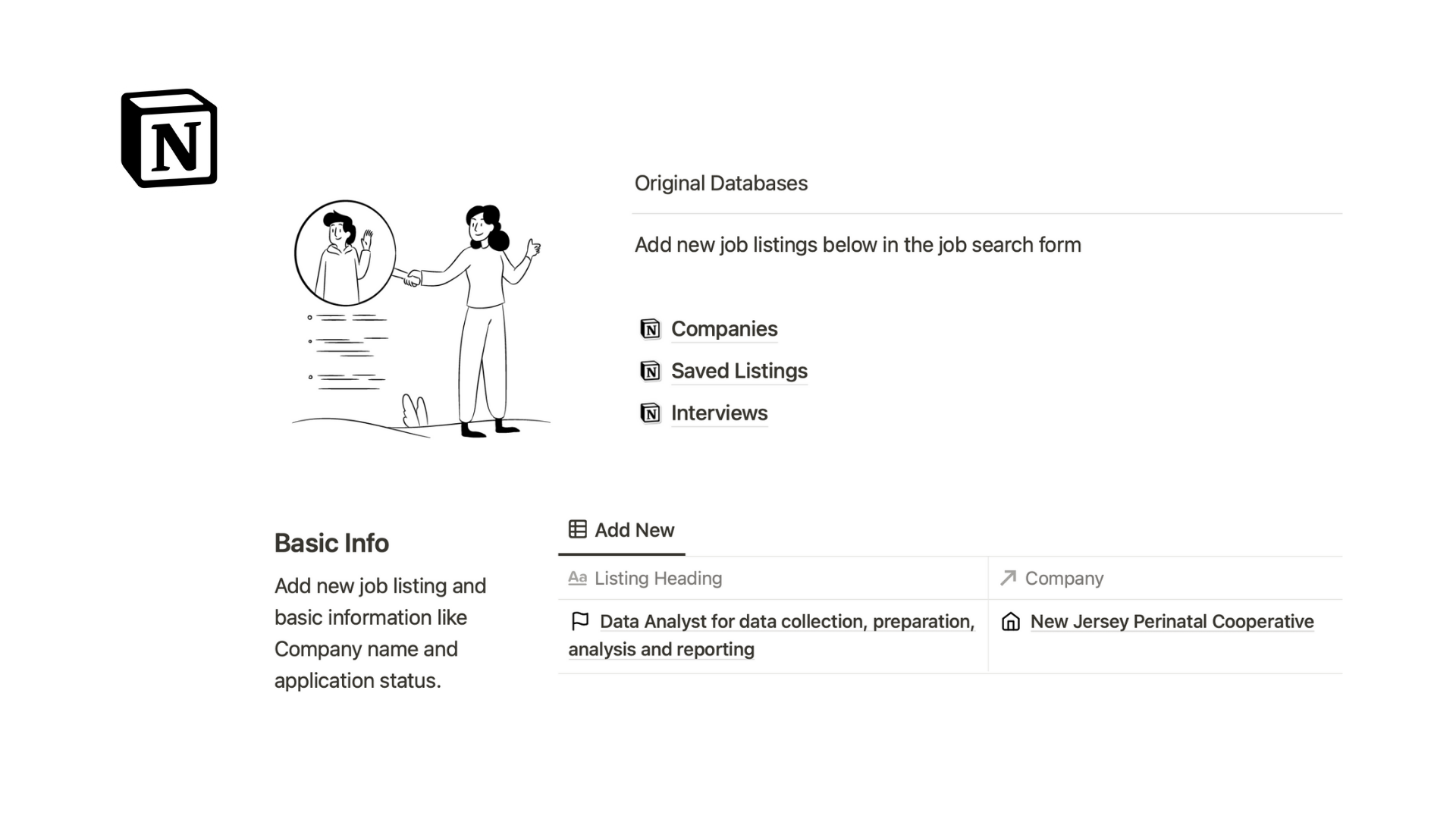✏️ Save Job Listings
I created a job search Notion dashboard to save new job listings, interviews, and company information. This free template is designed to guide the user through six steps to add a listing’s basic information, role, description, qualifications, benefits, and more inside one Notion dashboard. There is also a place to quickly add and manage interviews. Here is how it works:
The Job Listings Database Properties
Each job listing comes with a set of properties to describe the role. There are basic properties like the date an Application was sent, Status, Working Time (ex. full time, temporary), Company, Description, and Role.
There are also properties to describe Requirements for the position, Benefits, Preferred Skills, Experience, Pay Scale and more.
Job Listing Interviews
The body of every job listings page will have a calendar to insert interview dates. There is also a separate database to see all interviews in one calendar.
The Company database Properties
There is a second database to collect information about relevant companies related to the job listings database. This has a much shorter list of descriptive properties and can be expanded.
The Job Search Form
The template’s homepage is where initial information about new job listings will go. It is designed like a form with six steps to input important information.
Every step in the form has a linked database (trigger: /linked data) from job listings with relevant properties shown. Restrict what properties are shown through the database menu. Here is an example of the first two steps:
Click to expand
Every step in the form has a filter to see job listings with a true Focus checkbox. The focus checkbox can be toggled false at the end of the page to clear the form.