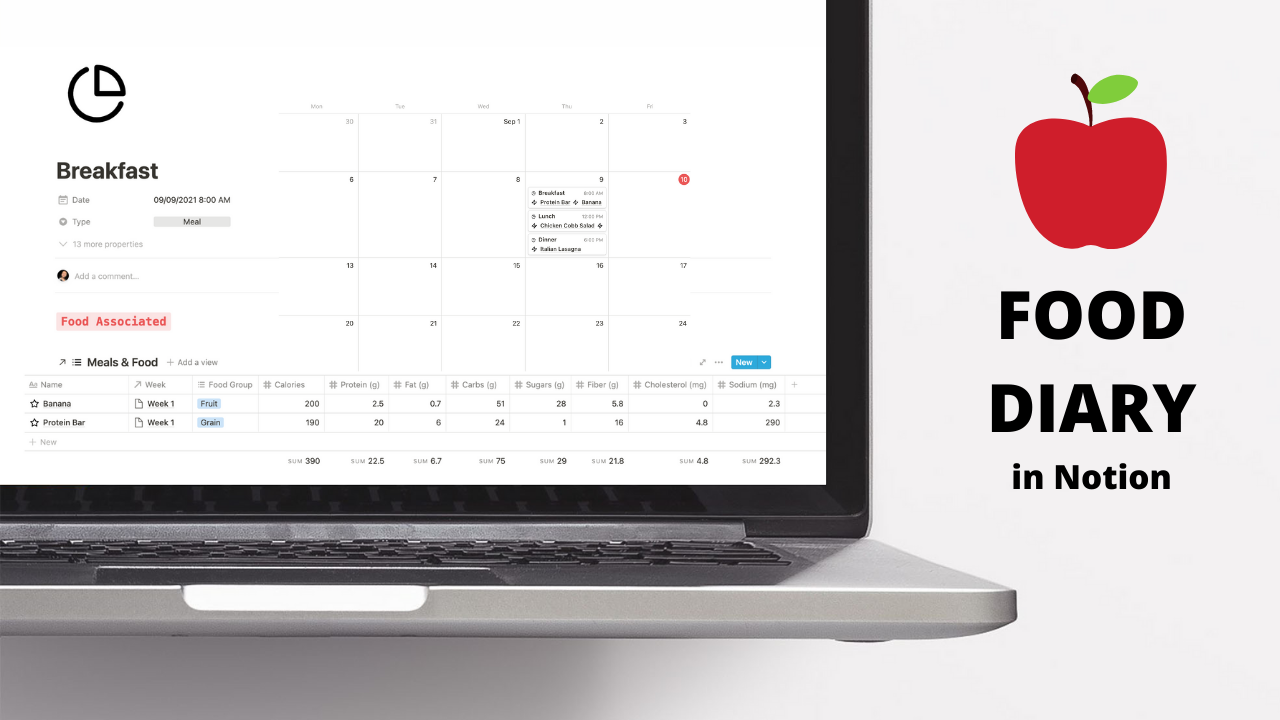Meal Calendar
Use this free food diary Notion template to track meals, collect nutritional information, and analyze weekly stats. Included is a meal calendar where all meals are imported, a master food item list, and a weekly analysis database. Here’s how it works.
Import Meals Into The Calendar
Quickly add meals to corresponding dates. The date property also allows for a time selection, of which are sorted in ascending order. The example below shows three entries labeled Breakfast, Lunch, and Dinner, however, you can change these titles to titles of meals too.
Connect Food Items To Each Meal
Upon clicking an entry through the calendar and selecting the New Meal template, a linked database will prompt you to connect corresponding food items that make up the meal. Also included for each food item are nutritional facts to fill in.
Click to enlarge
Each food item page shows properties like Calories, Carbs, Fat, Protein, Sugars, Fiber, Sodium, and Cholesterol when they are done being filled in the corresponding meal’s page.
The Weekly Analysis Database
There is a relation property connecting the Meals & Food database with this Weekly Analysis database. Each week has rollup properties that grab the total sum of all food items’ nutritional values for the week.
At the bottom of each column displays the total average of all food items’ nutritional values for one week.
Click to enlarge
Each week has a template button called New Week to display all individual food items for the week too.