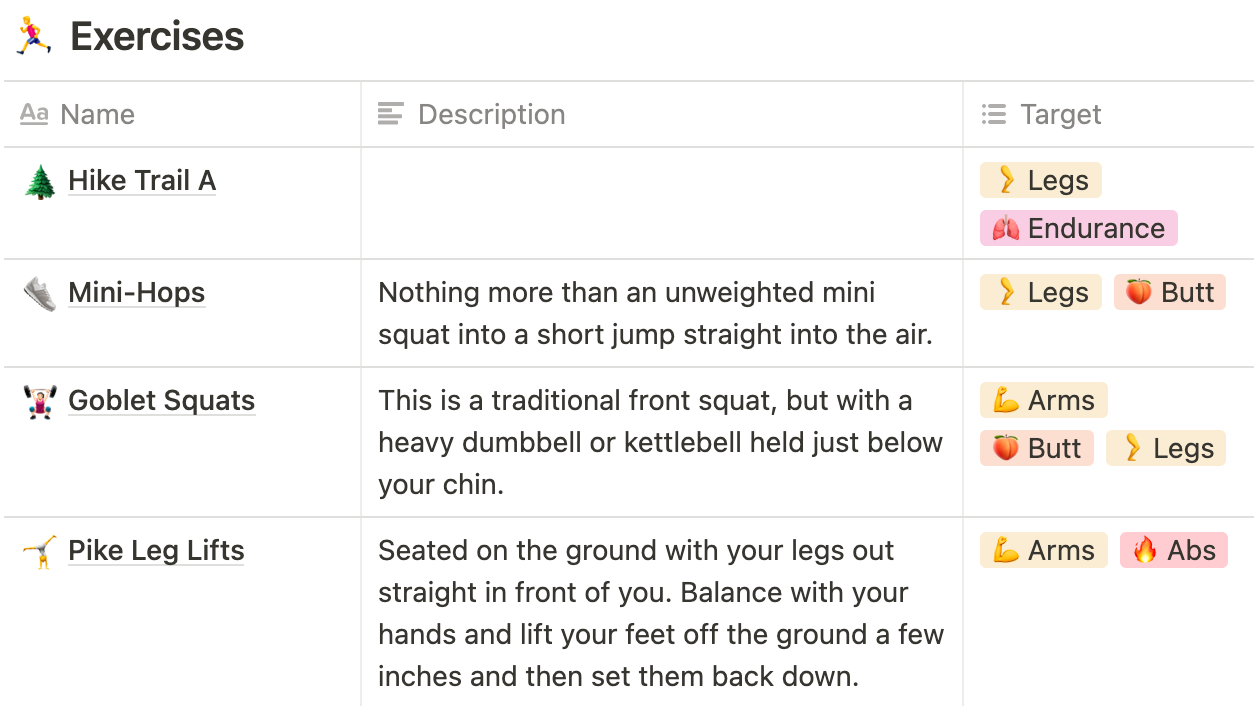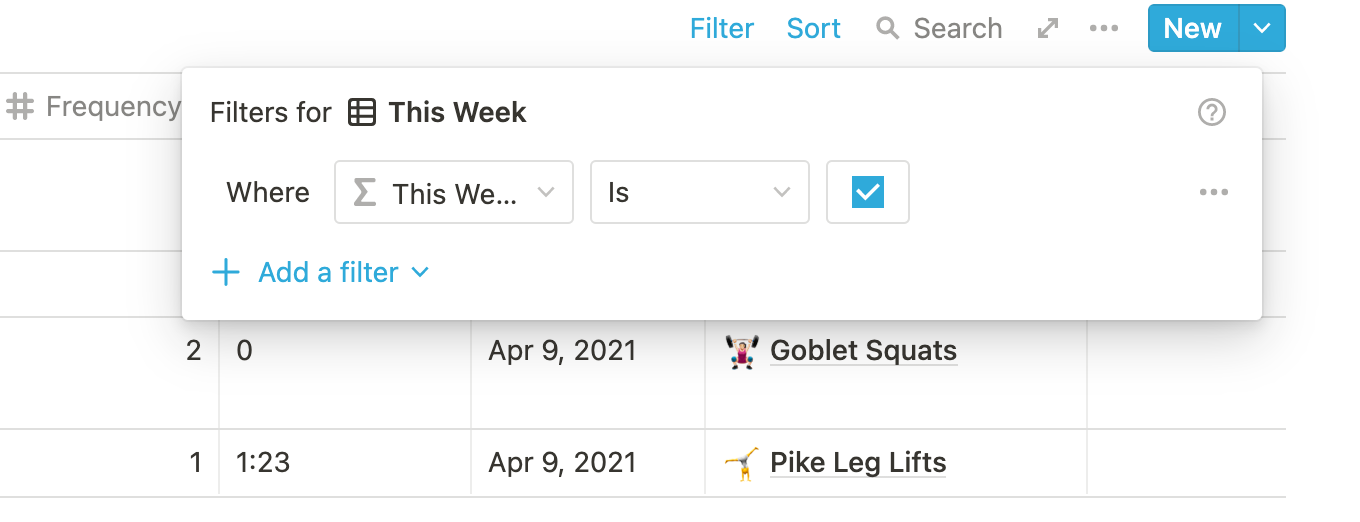👟 Exercise Log Database
Track fitness in Notion with this easy exercise database log that connects to a list of exercises and descriptions. These two databases connect via a relation property. Rollup properties are used as well to track the max number of reps, weights, frequency, or time spent on each exercise. Here’s how it works.
The Notion Template Overview
Click to expand
The Exercise Log Database Properties
Click to expand
Type: select property with the following options:
Warm-up
Strength
Cardio
Cool Down
Date: date property
Exercise(s): relation property to the Exercises database
Target: rollup property from Exercises database that grabs the Target property from that database (explained below)
Reps: number property to record number of exercise repetitions
Frequency: number property to record number of times the predetermined reps are performed
Weight: number property to record amount of weight used during exercise if applicable
Min/Seconds: text property to record time spent on exercise (mm:ss)
The Two Hidden Properties
Min:Sec (#): formula property that converts the Min/Seconds property into a number
This Week?: formula property that shows if the Date property matches with this week (M-Su)
The Exercises Database Properties
Click to expand
This database collects all exercises and their descriptions. As well, a relation property connects the Exercise Log to this database. Rollups are used to grab Min:Sec (#), Reps, and Weight from the Exercise Log to return maximum totals (a.k.a top performances)
fromLog: relation property to record all days from the log an exercise was practiced
Target: multi-select property to show what body parts the exercise targets. (ie. legs, abs, etc.)
Description: text property to describe the exercise
Last Workout: rollup property to show the latest date the exercise was practiced
Max Minutes: rollup property to show the maximum number of minutes spent on the exercise
Max Reps: rollup property to show the maximum number of repetitions spent on the exercise
Max Weight: rollup property to show the maximum number of weight used on the exercise
The Exercise Log Database Views
Today: all entries in this database view show exercises practiced on today’s date. Every new entry will automate today’s date.
This Week: all entries in this database view show exercises practiced within this week from Monday to Sunday. The This Week? formula is used in the filter to determine current week.
All: database view with no filters with date sorted ascending