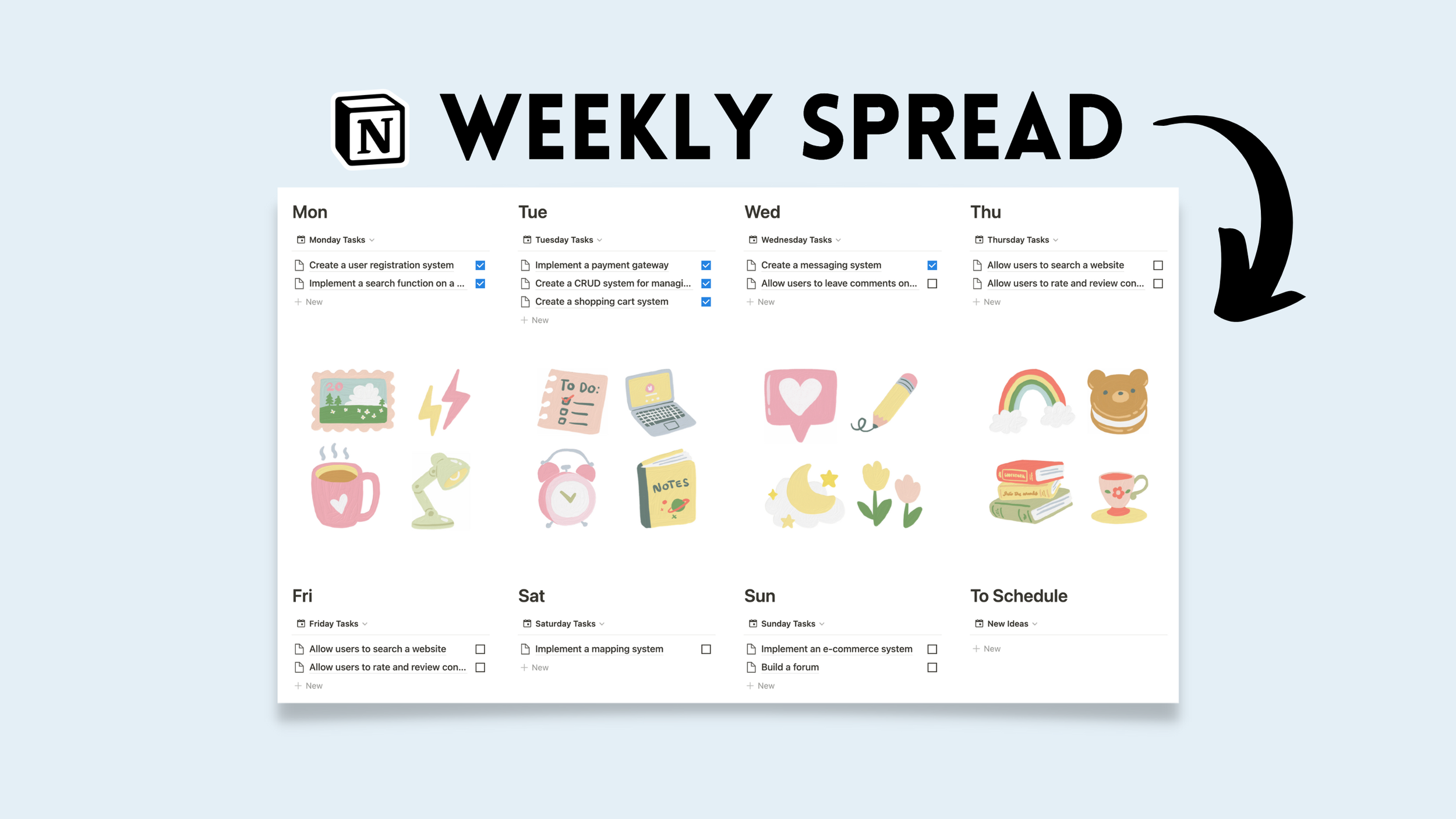🔘 Text Design
KaTeX is useful for displaying scientific formulas and mathematical equations, but also for page design in Notion. Here are some interesting symbols you can use, how to implement inline equations, and in what cases you may want to. Personally, I use KaTeX for more bold and decorative dividers.
How To Use Inline KaTeX In Notion (2 Ways)
type “$$ INSERT KATEX HERE $$”: this should be typed in succession, as in, copying and pasting a KaTeX formula with dollar signs included will not work.
What will work: Copy/Paste after typing the first two “$$,” then type the closing “$$.”
type: “/equation”: a small text box will appear. insert KaTeX here. No need for dollar signs. (copy/paste friendly)
There is also an option for “Block equation.” This is the same function, however, it is its own block.
When To Use KATEX For Design
Center text: use “/Block equation” for this.
Increase text size: use size functions. More about that here.
Custom dividers: use symbols to create unique block dividers.
Highlights: mark blocks with symbols not otherwise found in an emoji list.