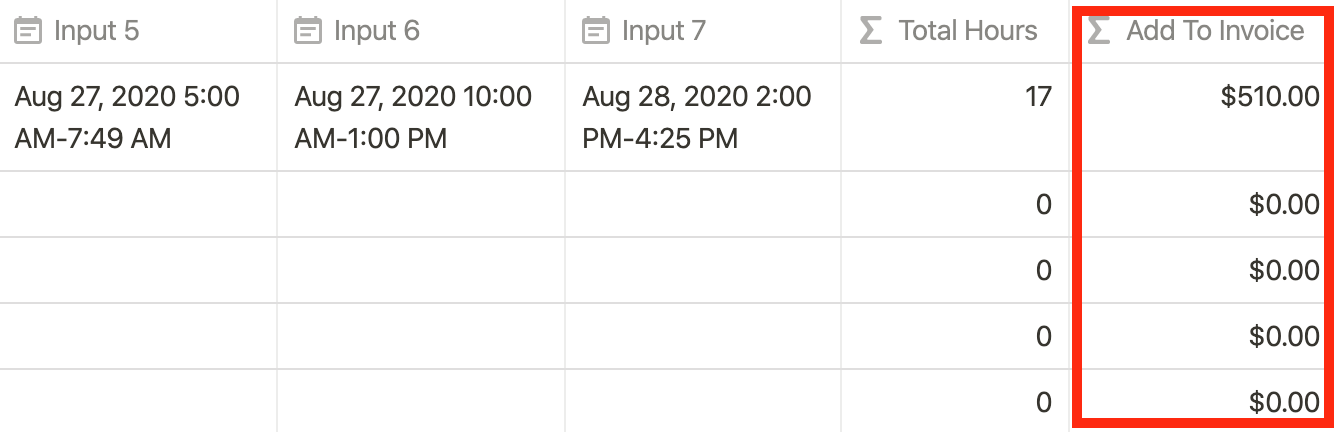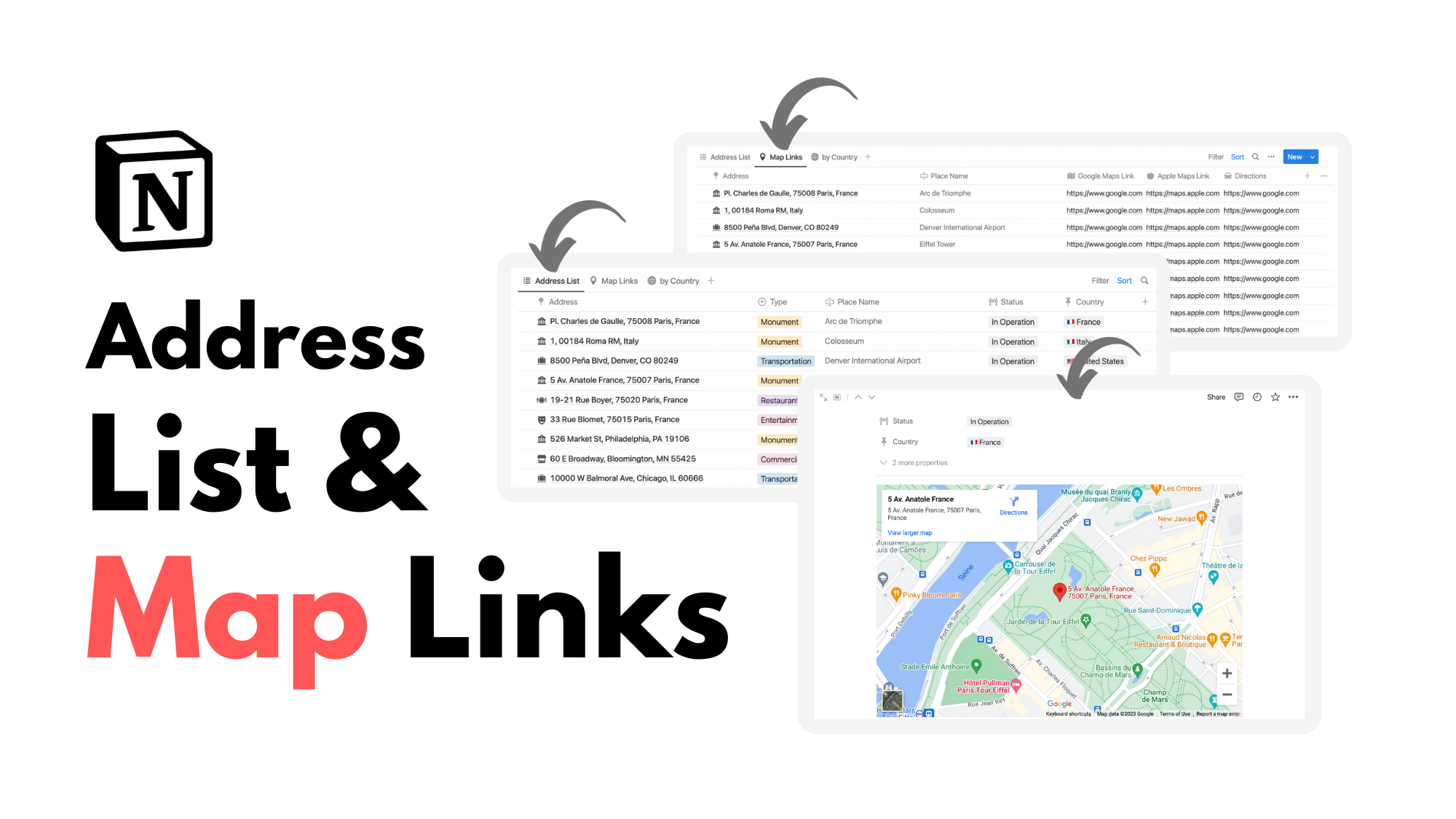⏱ Calculate Working Hours
if you’re a freelancer in Notion looking to record working hours incrementally with a calculated total, this database setup may be useful. I created a table that records projects in every column entry and each “working input” as row date properties as shown above.
At the end of each row is a “total” calculation of hours
round(add(add(add(add(add(add(dateBetween(end(prop("Input 1")), start(prop("Input 1")), "minutes"), dateBetween(end(prop("Input 2")), start(prop("Input 2")), "minutes")), dateBetween(end(prop("Input 3")), start(prop("Input 3")), "minutes")), dateBetween(end(prop("Input 4")), start(prop("Input 4")), "minutes")), dateBetween(end(prop("Input 5")), start(prop("Input 5")), "minutes")), dateBetween(end(prop("Input 6")), start(prop("Input 6")), "minutes")), dateBetween(end(prop("Input 7")), start(prop("Input 7")), "minutes")) / 60)
As well, implement an “hours worked” property to return monetary value
round(add(add(add(add(add(add(dateBetween(end(prop("Input 1")), start(prop("Input 1")), "minutes"), dateBetween(end(prop("Input 2")), start(prop("Input 2")), "minutes")), dateBetween(end(prop("Input 3")), start(prop("Input 3")), "minutes")), dateBetween(end(prop("Input 4")), start(prop("Input 4")), "minutes")), dateBetween(end(prop("Input 5")), start(prop("Input 5")), "minutes")), dateBetween(end(prop("Input 6")), start(prop("Input 6")), "minutes")), dateBetween(end(prop("Input 7")), start(prop("Input 7")), "minutes")) / 60) * prop("Hourly Rate")