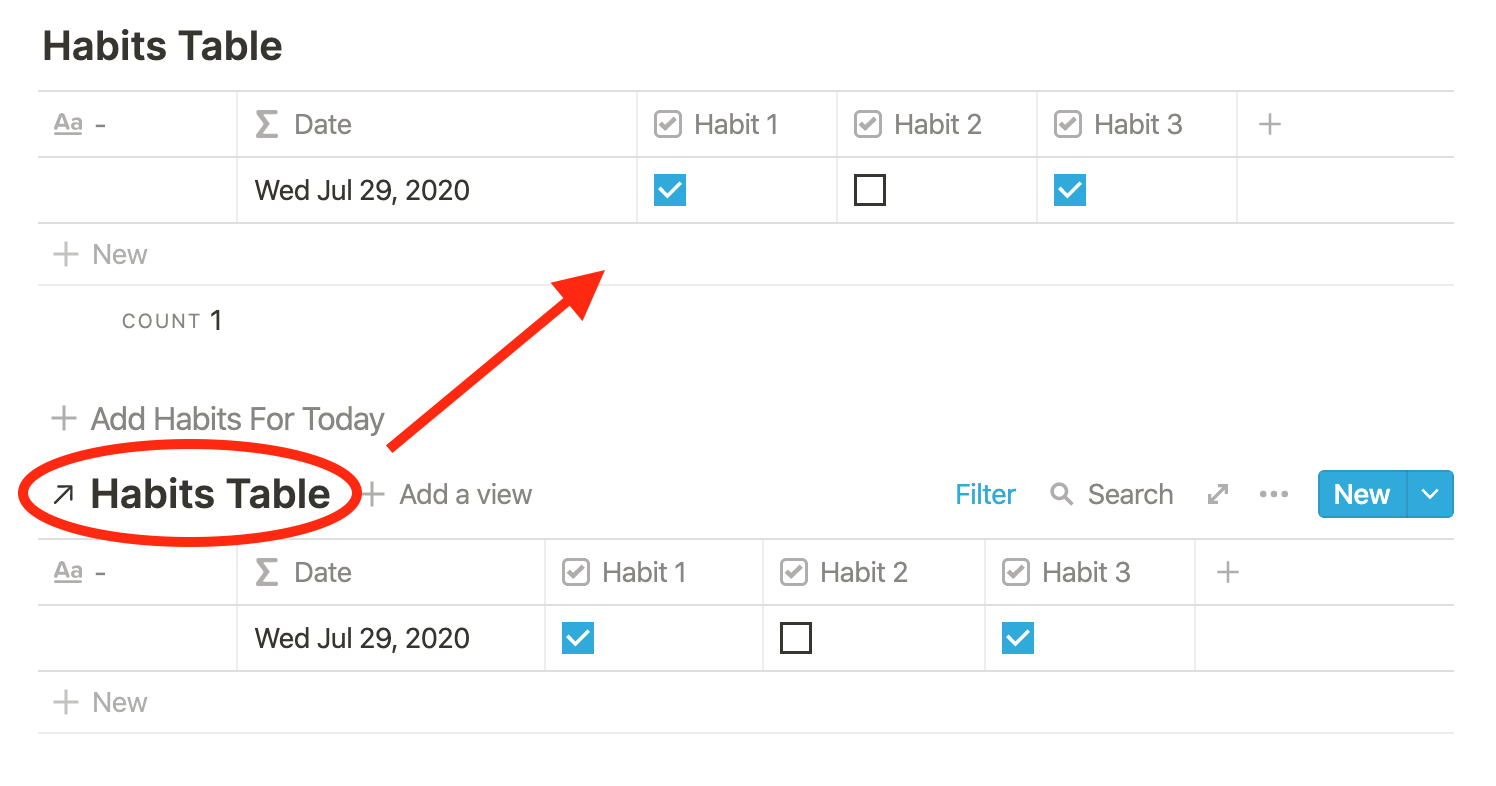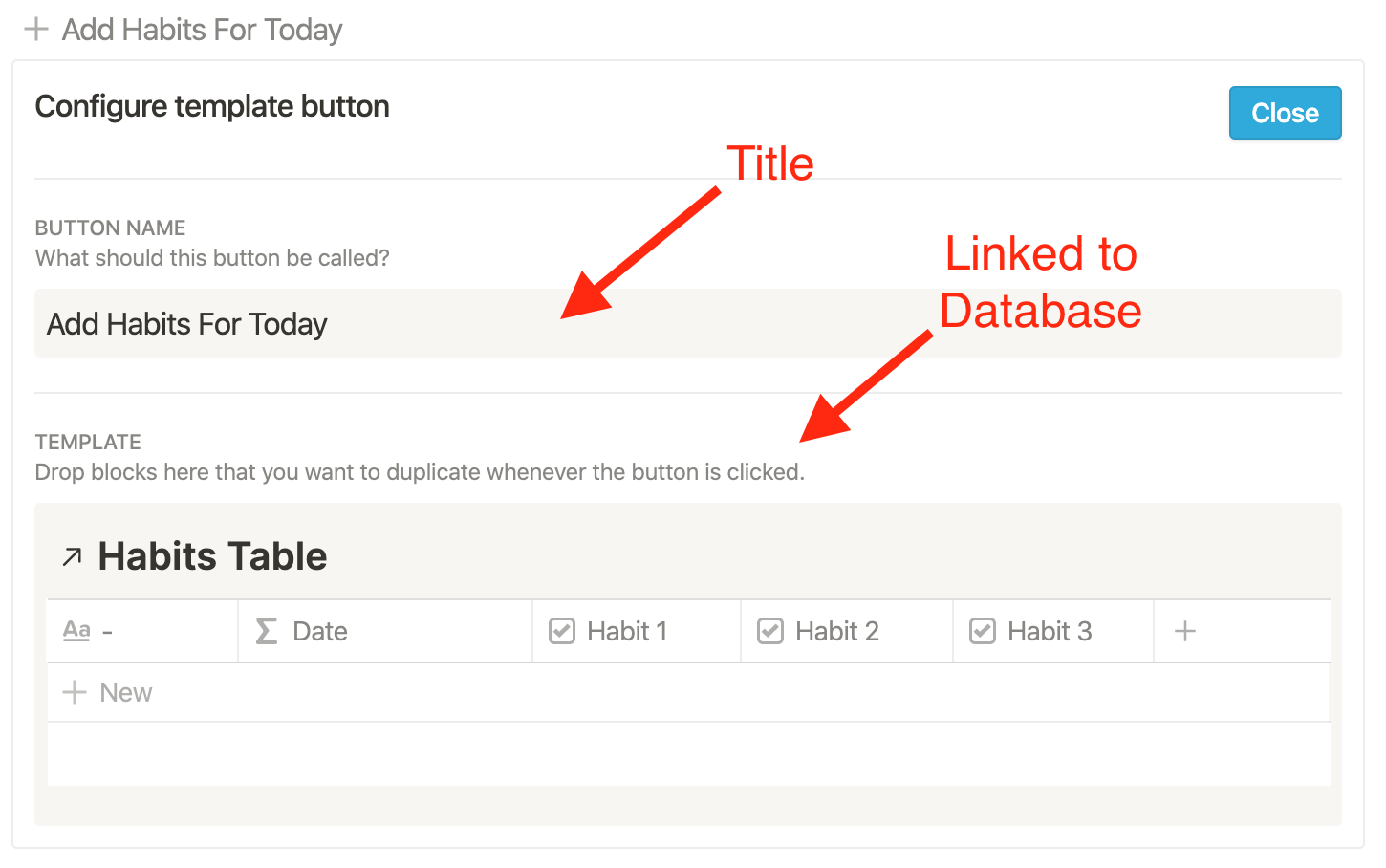🥁 Quick Add Entries
If you’re looking to create a Notion workspace with minimal friction, using the in-line template is a must. Especially so, using a template to add new entries to a remote database without having to navigate to the table. Place a button like this in your dashboard for quick access to daily databases like the habit tracker below.
Step 1: Create A Table With The Following Property
Add either a “Date Created” property or any “Date” property.
In addition, you may include a unique date formula to show the day of the week as well.
formatDate(prop("Date Created"), "ddd MMM DD, YYYY")
Step 2: Create a template button elsewhere in your workspace (ie. dashboard)
(In-line template trigger: /template) Configure the temple button as follows:
Step 3: Filter The Linked TablE
Filter the table to include only “today” as an option for whatever date property you choose.
And You’re DONE!
Delete the linked table when you’re finished. All data added will remain in the original database.