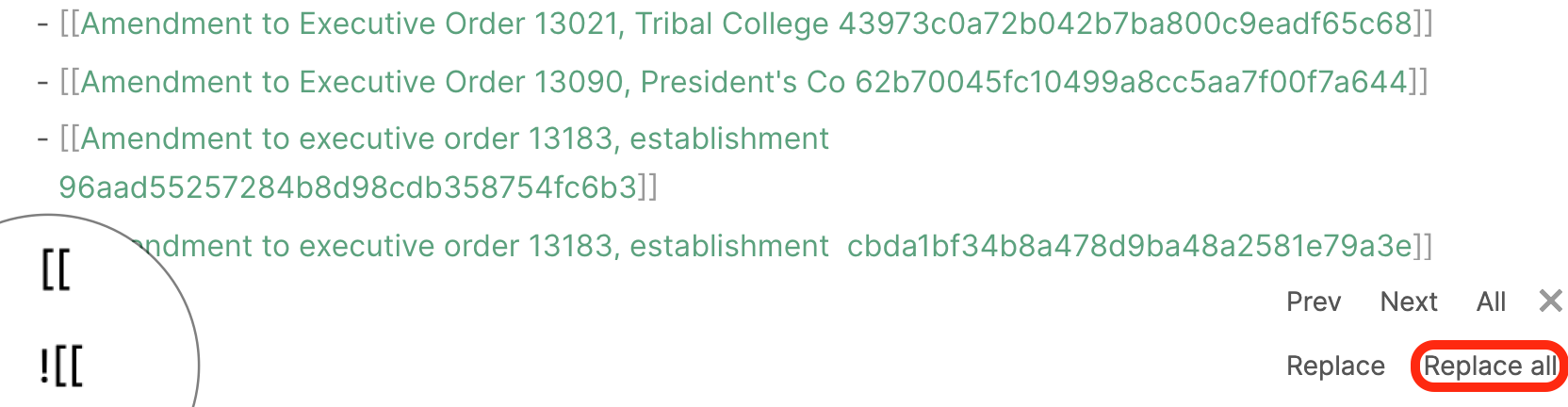🔎 Bulk Replace
Obsidian has a “replace” feature that allows users to find and replace text fields in a document. This feature is especially handy for those importing large files into an Obsidian account that have recurring special characters, symbols, or words that need to be removed or replaced in bulk.
The following example is how I used the replace feature to convert a long list of links into readable embeds.
A link inside Obsidian is in a wiki style" (ie. [[new page]])
An embedded link inside Obsidian has the addition of “!” (ie. ![[new page]])
First, I Converted My Page To Edit Mode (cmd/ctrl+e)
Navigated to the top right hand corner
And clicked “…”
Located the replace button and proceeded.
Click to expand
Next, I Replaced All Links With Embed Links
The replace window will appear at the foot of the page. There is an option to replace one element or all. I want to replace all.
Replace all [[ with