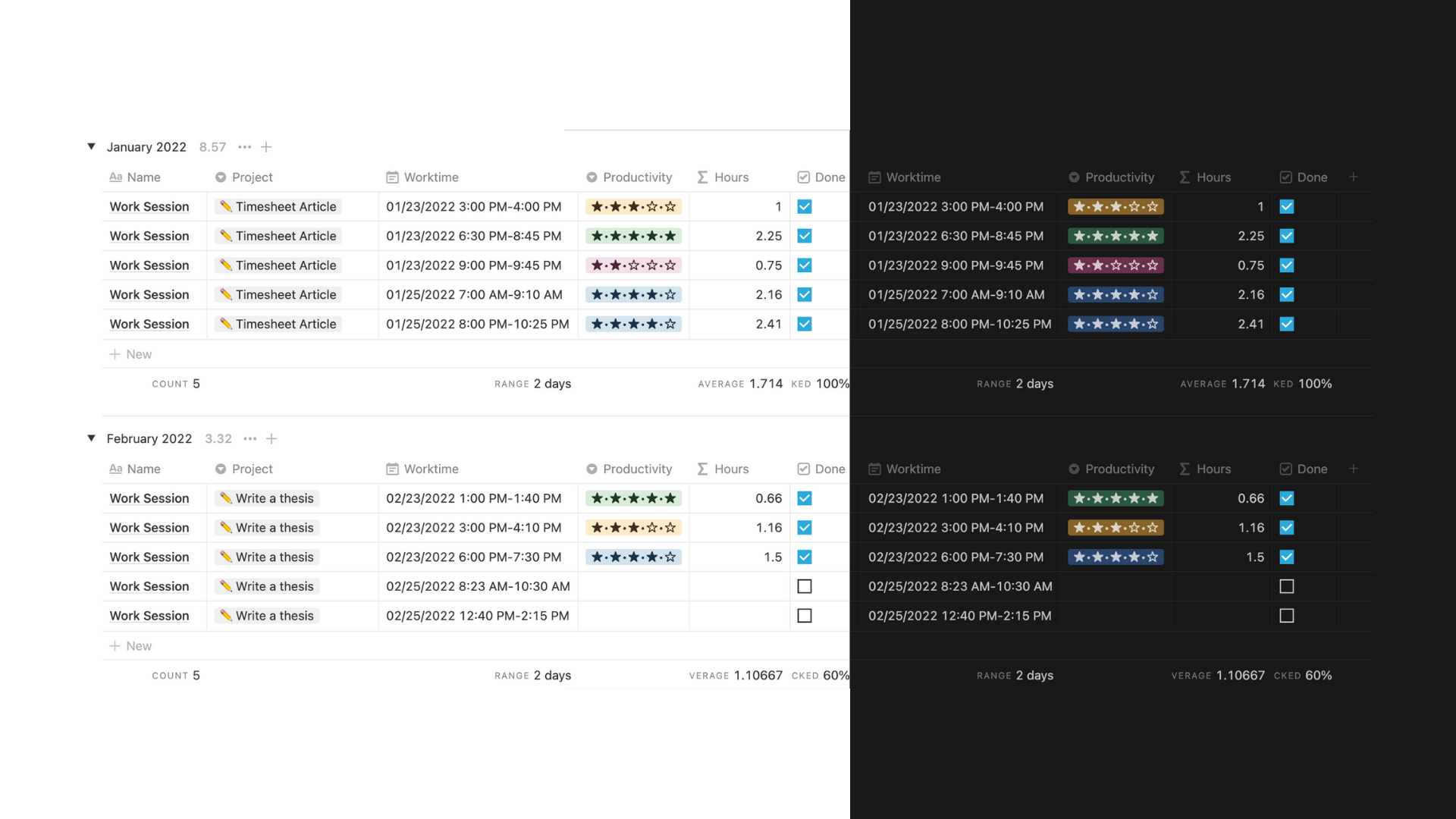📋 Notion Timesheet
Here is a simple timesheet database template in Notion that requires little to no system building and can help you get right to work. This is a planner and timesheet for your working sessions. For example, you can track total hours worked for projects your working on, describe how well each session went, and analyze most and least productive weeks and months of the year. Here’s how it works.
The Database Framework
There are four database views to start in this template. These database views group work sessions by Project, Week, Month, and a database view to see All Sessions. Each work session database entry is accompanied by six properties that describes the details of each session.
Timesheet Properties
Project: select property.
Worktime: date property as a date range with time included.
Productivity: select property with 5-star options.
Hours: formula property that triggers only when session is done.
if(prop("Done"), floor(100 * dateBetween(end(prop("Worktime")), start(prop("Worktime")), "minutes") / 60) / 100, toNumber(""))
Done: checkbox property
Summary of work completed: text property
Grouped Views
In these views, you’ll be able to add work sessions inside project toggles, calculate total hours worked per project, total duration of working days, and average working session.
Grouped By Project
To add a new project in this view, navigate to Add a group button and add the project’s name.
See total hours worked in grouped toggles via this button.
Grouped By Week/Month
To group a table by a unique property, navigate to the database menu (…), find group, and select the property to group by. If you want to group by a date, there are five options to group that date by:
Relative, Day, Week, Month, Year