🅰️ Notion Text Style
Eleven unique ways to design a Notion header with KaTeX. You can use inline equations and math blocks to change font style, font size, and text alignment. Yes, with these methods you can center text in Notion too! Here’s how to use the feature for your pages. Want to know more about KaTeX?
How To Add Inline Code In Notion
Type $$insert code here$$. You must type the '$' symbols. Not just copy + paste the codes below.
1. Big Bold Header
Inline Equation
$$\Huge\textbf{\textsf{Header}}$$
2. Bold Sans Serif
Inline Equation
$$\LARGE\textbf{\textsf{Header}}\\ \Large\textsf{Sub Header}$$
3. Typewriter Text In Caps
Inline Equation
$$\Large\texttt{HEADER: SUB HEADER}$$
4. Stacked Header
Inline Equation
$$\LARGE\textbf{Header }\\ \Large\text{Sub Header}\\ \large\text{3-15-2021}$$
How To Add Centered Text In Notion
No special characters needed. Trigger: '/math' and paste text inside. (ex. \text{insert text to center})
5. Bold Centered Header
Math Block
\LARGE\textbf{Header} \\ \small\text{Sub Header}
6. Italics Centered Header
Math Block
\LARGE\text{Header} \\ \small\textit{Sub Header}
7. Sans Serif Centered Header
Math Block
\LARGE\textbf{\textsf{Header}} \\ \large\textsf{Sub Heading}
8. Typewriter Centered Header
Math Block
\LARGE\texttt{HEADER} \\ \large\texttt{Sub Heading}
How to add background color
To highlight a math block
First, paste or type the code in plain text.
Then, highlight the plain text in any color.
Lastly, change block type to math block. Trigger: '/intomath'
9. Red Regular Centered Header
Math Block
\Large\text{Header} \\ \small\text{Sub-Header}
10. Blue Sans Serif Centered Header
Math Block
\Large\textsf{Header} \\ \small\textsf{Sub-Header}
11. Gray Typewriter Centered Header
Math Block
\Large\texttt{Header} \\ \small\texttt{Sub-Header}
Extra: Font Sizes With KaTeX
\Huge\text{insert text here}
\LARGE\text{insert text here}
\Large\text{insert text here}
\large\text{insert text here}
\normalsize\text{insert text here}
\small\text{insert text here}
\tiny\text{insert text here}

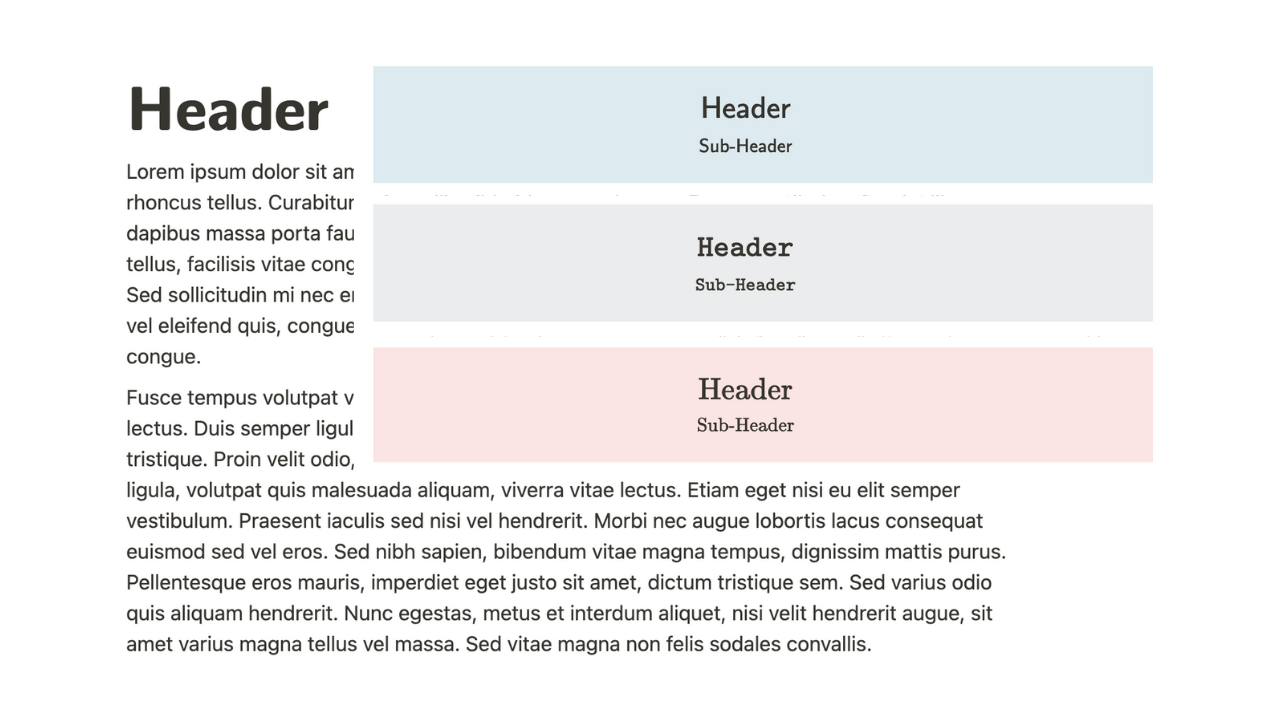



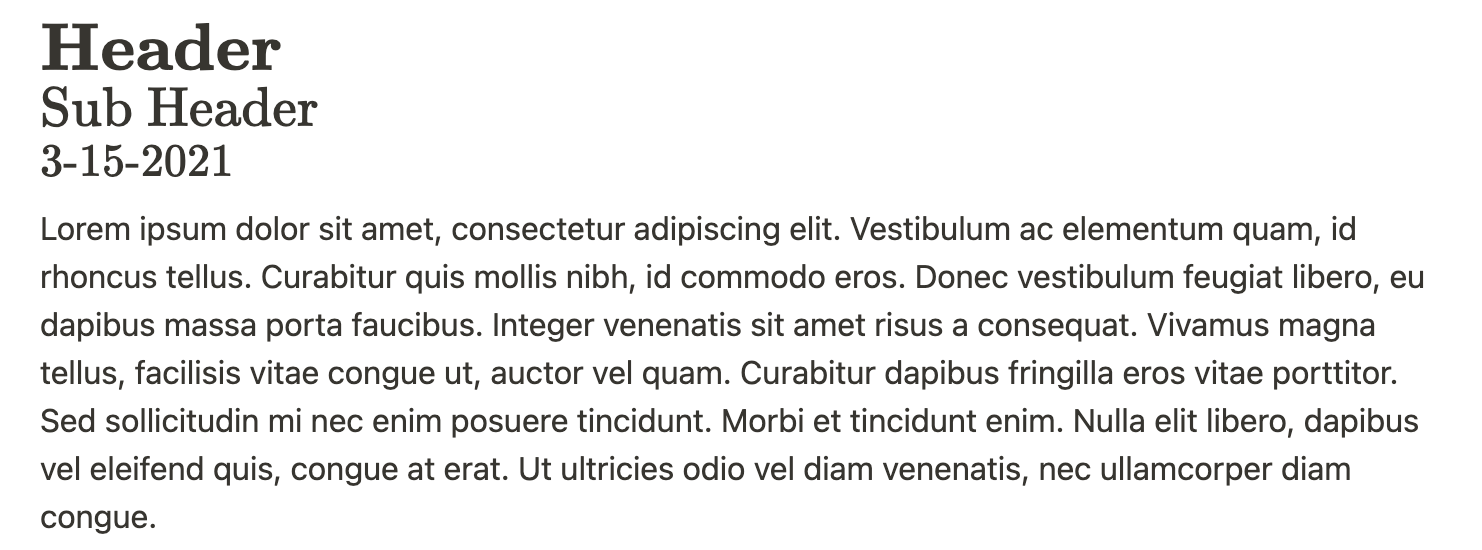





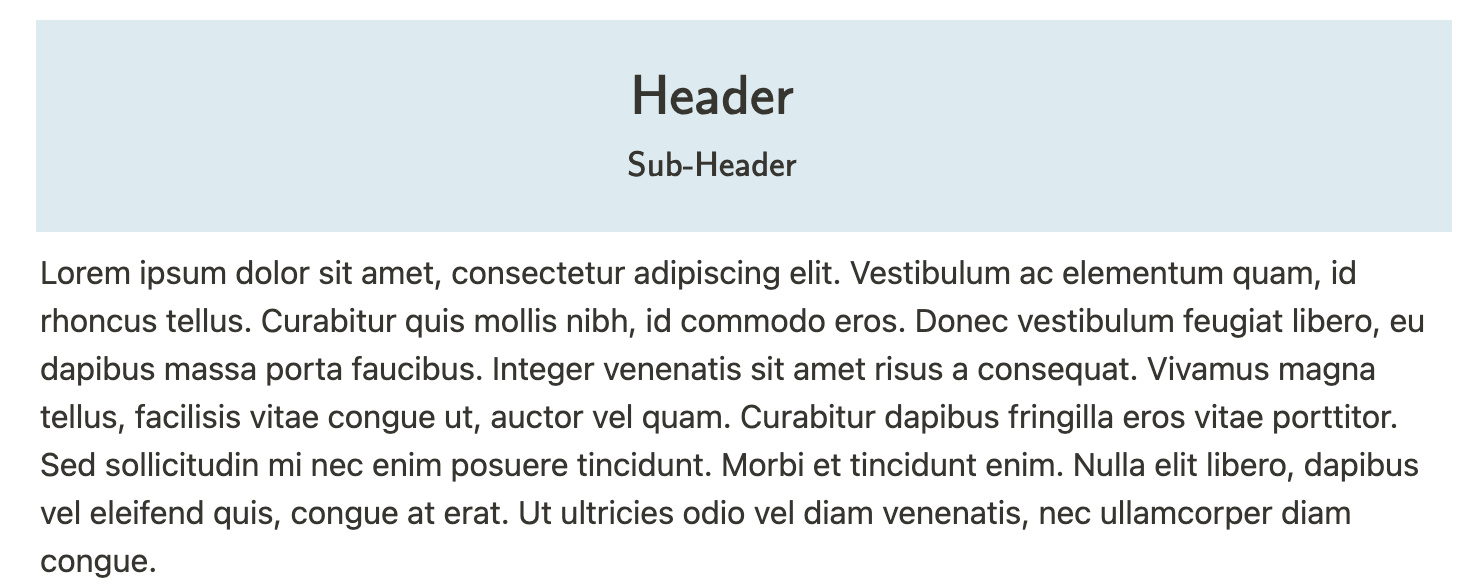


If you’re preparing for the school year this coming Fall or Wikipedia is a heavily used resource for you, why not embed the site into a Notion page? Here’s how to use the embed function and what this layout can offer for your notes. There are drawbacks in regards to navigation.