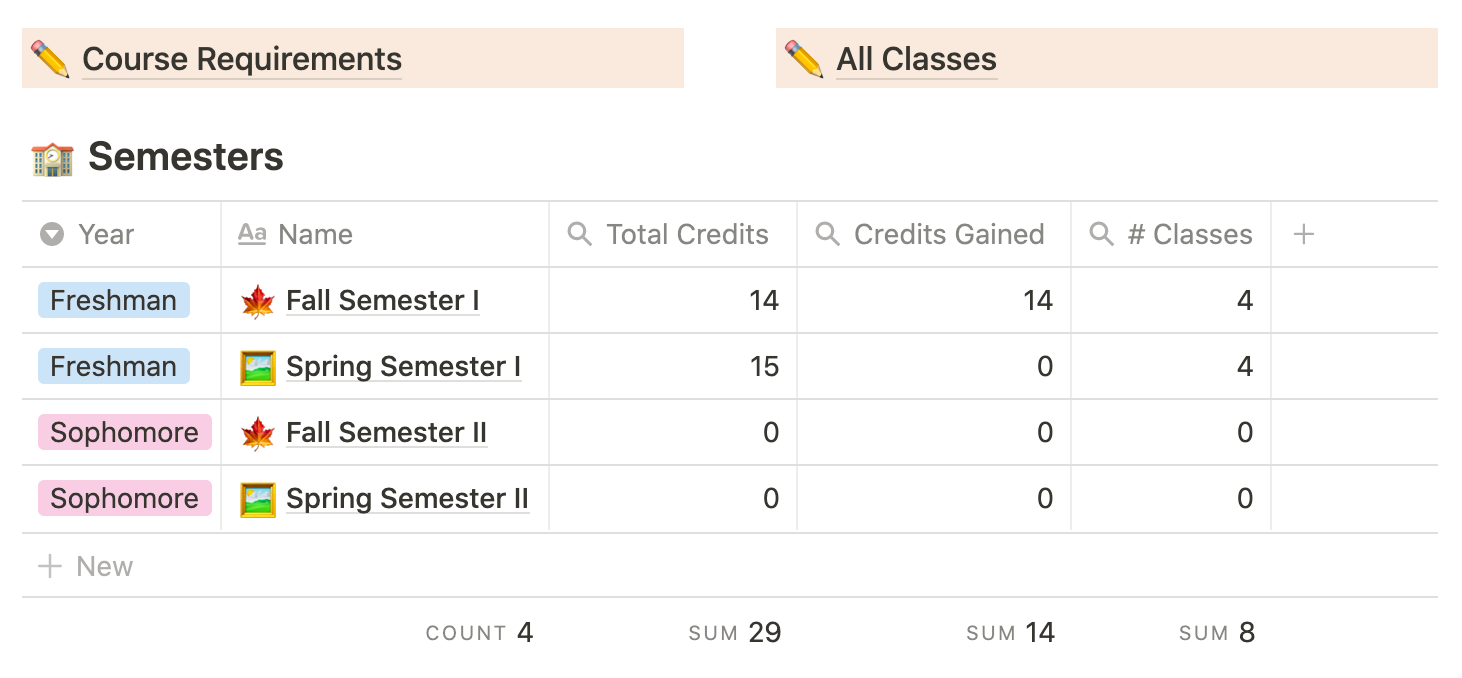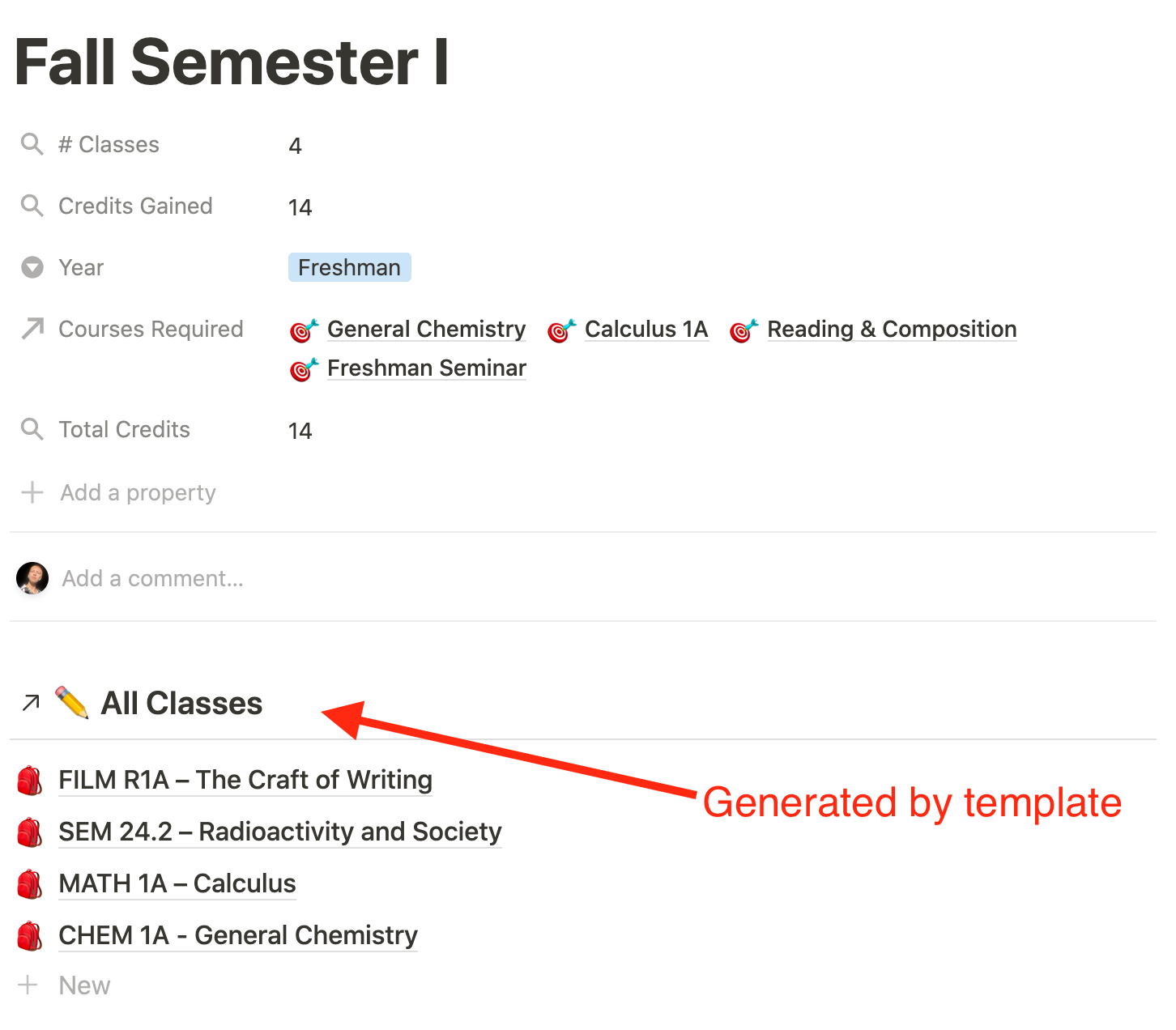👨🏫 Course Directory
Use Notion to track credits, plan required courses for graduation, organize classes your taking and more with this course directory template. Great for students planning and tracking their academic career. There are three databases in use: Semesters, Course Requirements, and All Classes. Here is how they connect.
Semester/Term Database
Record all semesters or terms in this database. There is a select property called “Year” that can be changed to terminology that works for you.
Rolled up into this database are automatic properties from Course Requirements including total credits, credits gained, and number of classes.
When the template called “New” is clicked, all classes associated with the semester/term will appear.
Course Requirements Database
Jot down all of the general courses your degree require for graduation, what the ideal semester will be to take them, and the number of credits associated.
Inside the relation property called “Class” create/search for entries inside of All Classes.
There are four prefilled database views for Freshman, Sophomore, Junior, and Senior year. Refer below if you want to change these views to fit your terminology.
Click to expand
A Rollup called “Year” will populate the year that corresponds with the semester selected. Inside each database view, there is a filter that only shows the courses from the year chosen. Change these filters if need be.
All Classes Database
This is where all classes are recorded with grades and a relation to what course requirement it satisfies.
In addition, when the endDate is in the past, the Done property will check true.
As we’re entering the closing semester of one school year, I wanted to share a template that can help students plan for their academic present and future.