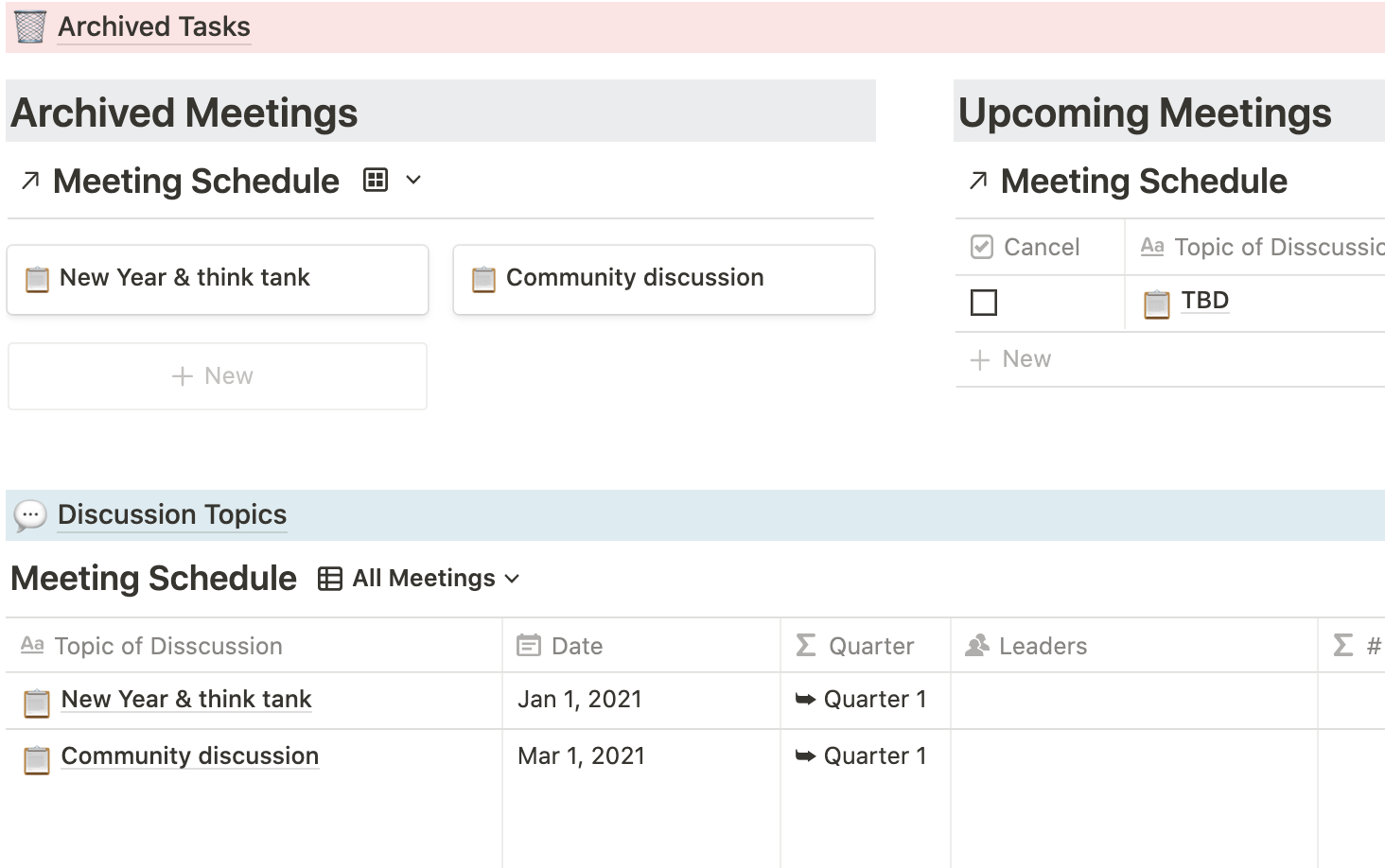🏢 Meeting Notes
There are multiple elements that make meeting notes actionable from discussion to pipeline. This dashboard creates two funnels from a single meetings database. The first funnel allows participants or note-takers to write discussion topics associated with the meeting, and another funnel connects to an Actionable tasks pipeline.
The Dashboard
Click to expand
The Meetings Database
At the bottom of the dashboard, all the meetings are displayed in a database called “Meeting Schedule.” Included are properties that:
Record participants, leaders, and note-takers attending
Count how many people are attending
Formula: if(not empty(prop("Leaders")), length(replaceAll(prop("Leaders"), "[^,]", "")) + 1, 0) + if(not empty(prop("Participants")), length(replaceAll(prop("Participants"), "[^,]", "")) + 1, 0)
Find the "Status” that returns if a meeting date is Today, Tomorrow, In the coming week, In the future, or Cancelled. As well, if the meeting is in the past, it displays Archive.
Formula: if(not empty(prop("Date")), if(dateBetween(prop("Date"), now(), "days") < -1 and prop("Cancel") == false, "‡›Archive", if(prop("Cancel") == true, "🆇 Canceled", if(formatDate(now(), "MMM D, YYYY") == formatDate(prop("Date"), "MMM D, YYYY"), "⇧ Today", if(dateBetween(prop("Date"), now(), "days") == 0, "⌦ Tomorrow", if(dateBetween(prop("Date"), now(), "days") > 0 and dateBetween(prop("Date"), now(), "days") <= 5, "∆ On " + formatDate(prop("Date"), "dddd"), if(dateBetween(prop("Date"), now(), "days") == 6, "∆ Next " + formatDate(prop("Date"), "dddd"), "» In " + format(dateBetween(prop("Date"), now(), "days")) + " days")))))), "")
A checkbox to cancel a meeting
The Meeting Template (Body of Page)
Two relation properties connect the meetings notes to a the Discussion and Actionables databases.
You can access these databases from the linked databases that automatically appear when triggering a New Meeting template in the body of any meeting entry.
The Discussion Database
Above the Meetings Database is a link to the discussion topics added from every meeting.
Actionables Database
Click to expand
Located at the top of the page is a pipeline that is populated when new tasks are added from a meeting.
When a task moves to Archive it disappears into an archived page located below the pipeline.
I hope this framework that displays how Notion can create funnels from discussion to to-do is helpful for your team’s needs.