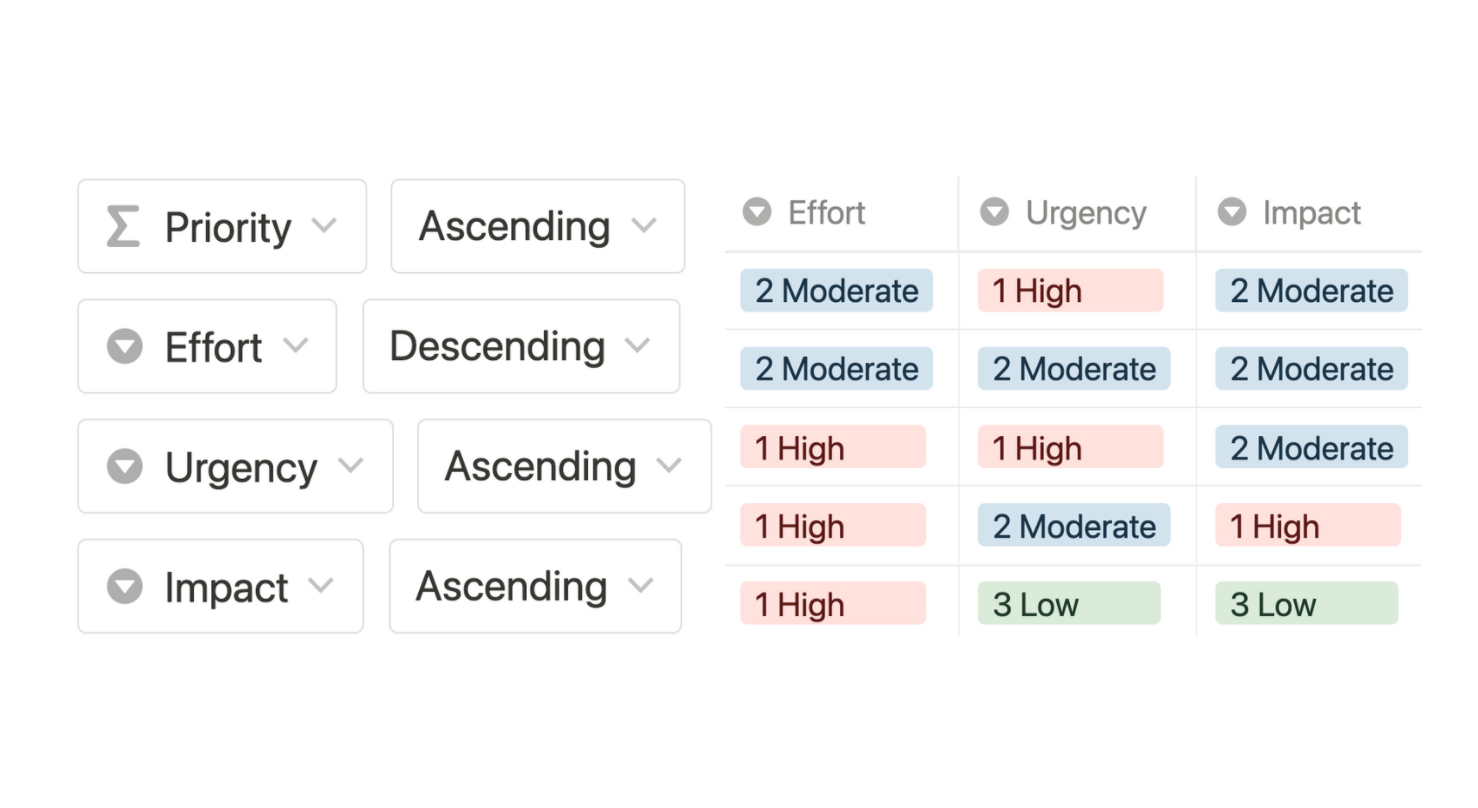⬆ Priority Formula
Thoughtful prioritization is the practice of assigning precise conditions to a priority level. Every priority level describes the difficulty, urgency, and impact of a task. Essentially, if you are using a priority tag property inside Notion, here is a formula to help systematize priority assignment with precise conditions.
Conditions For Each Priority
First, let’s determine the conditions that describe one of three priority tags:
Priority 1 = High Priority
Priority 2 = Moderate Priority
Priority 3 = Low Priority
Generally, I want to complete tasks that are high urgency and low effort first, and high effort and low urgency last. This range of conditions can be translated inside a Notion formula.
Effort
A task’s effort is the most important condition for my system. It’s important to check through low effort tasks as to not become overwhelmed at the beginning of my work day. This clearing of quick tasks gives me the breathing room and motivation to accomplish more.
Urgency
The next important condition is urgency. How soon is the due date for this task? Are there are dealine-sensitive tasks that cannot be completed until this one is out of the way? Maybe you have low effort and high urgency tasks that can be delegated.
Impact
Impact is a condition that describes the importance of a task in relation to an overall goal or project. Without this task, will the project suffer greatly? Will the goal’s objectives be met? Essentially, without the completion of this task, what level of disruption could there be for the big picture?
Automate A Priority Tag
With the three conditions above in three separate Select properties, you can create a Formula that automates a priority tag.
Priority 1
Urgency ≠ Low
Effort = ≠ High
Impact ≠ Low
Priority 2
What is ≠ Priority 1 or 3
Priority 3
Urgency ≠ High
Effort ≠ Low
Impact ≠ High
Formula
if(not empty(prop("Urgency")) and not empty(prop("Impact")) and not empty(prop("Effort")), if(not contains(prop("Urgency"), "Low") and not contains(prop("Effort"), "High") and not contains(prop("Impact"), "Low"), "Priority 1", if(not contains(prop("Urgency"), "High") and not contains(prop("Impact"), "High") and not contains(prop("Effort"), "Low"), "Priority 3", "Priority 2")), "")
Translating Into A Database
Firstly, you can begin with a Sort. Sort your tasks by the formula and by each condition to create a precise order of operations. This will place Priority 1 tags at the top of the list. Then, within the Priority 1 tag group, sort all tasks by Effort descending (quick tasks first), Urgency ascending, and Impact ascending.
A Database View For Each Priority
In this video I share how to create the formula above, the logic behind my priority assessment, and how to move each priority group into separate database views.