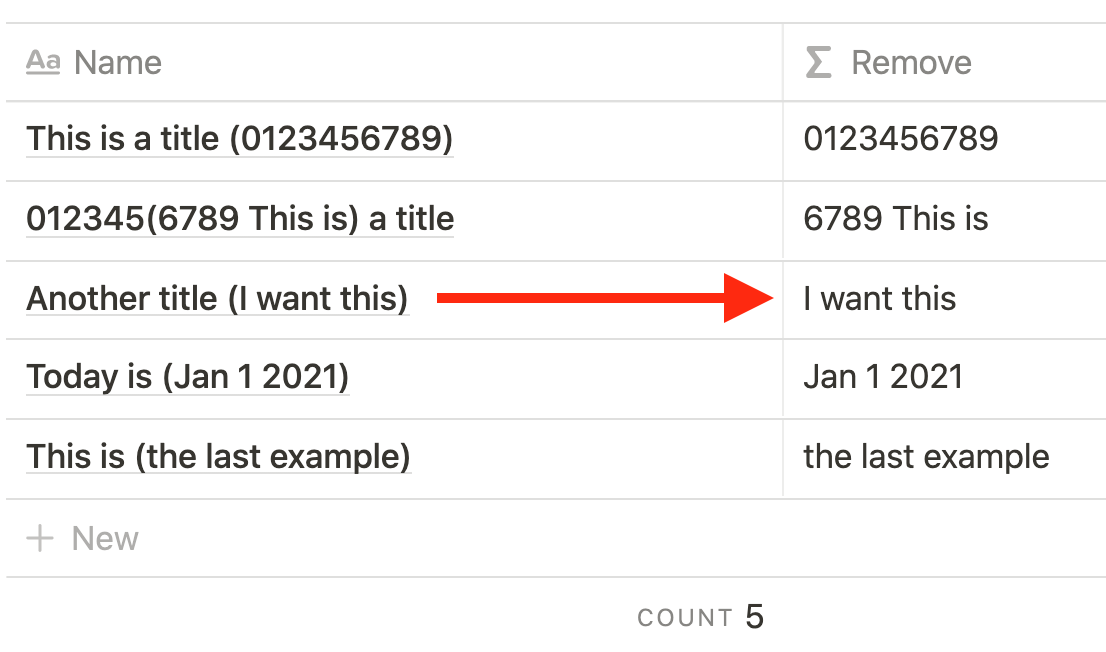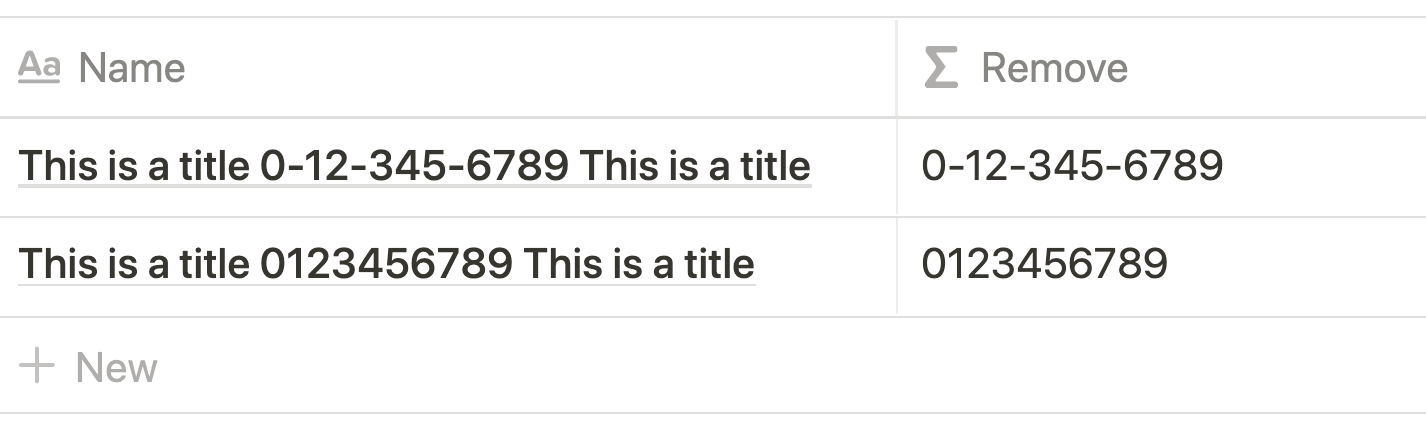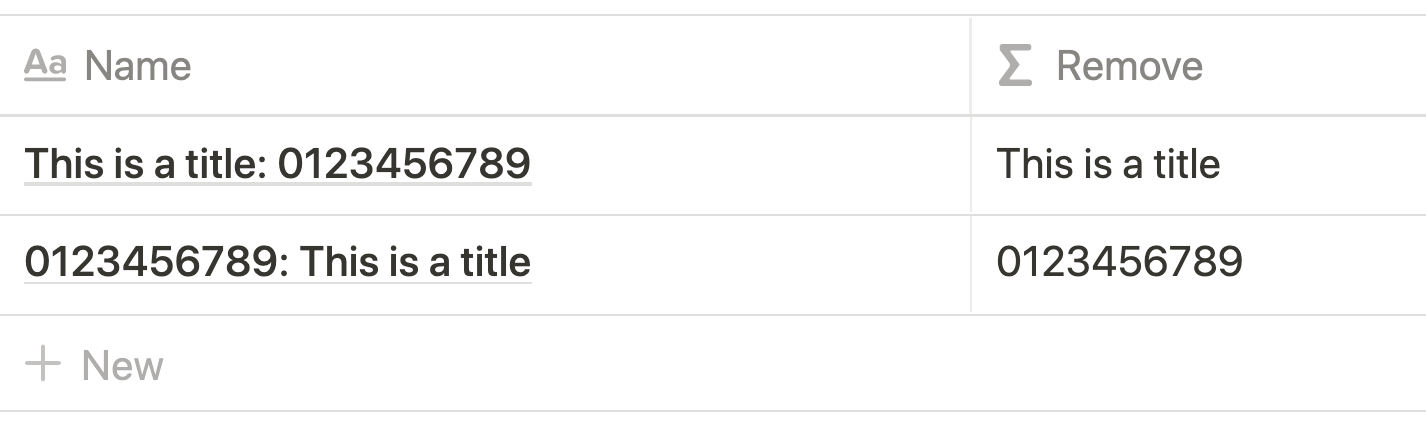🪓 Extract Characters
If you are importing a large file into Notion, there may be a scenario where bulk extraction of certain characters is necessary. The following list of are different ways to modify a title using regular expressions in a Notion formula. The function used primarily is replaceAll.
What You Need In Your Notion Database:
A title property filled out (labeled “Name”)
A formula property to plug in one of these formulas
Extract All Number Sequences
replaceAll(prop("Name"), "([^0-9]+)([^0-9]+)", "")
Extract All Text Sequences
replaceAll(prop("Name"), "([^A-z]+)([^A-z]+)", "")
Extract All Characters After A Special Character
replaceAll(prop("Name"), ".*[:] ", "")
Extract All Characters Before A Special Character
replaceAll(prop("Name"), "[:].+", "")
Extract Last Word In A String
replaceAll(prop("Name"), ".*[^A-z]", "")
Extract First Word In A String
replaceAll(prop("Name"), "[^A-z].+", "")
Extract All Characters Between Two Characters
replaceAll(replace(prop("Name"), "[^(]*[(]", ""), "[)][^)]*$", "")
Extra: How To Replace Title With Formula Column
Copy + Paste the formula column into the Title by clicking any cell and clicking away from the formula popup window. Then click from the top cell and drag down to the bottom.
This is a set of basic formulas that may help you import complicated data into Notion easily. All the best with your workspace endeavours.