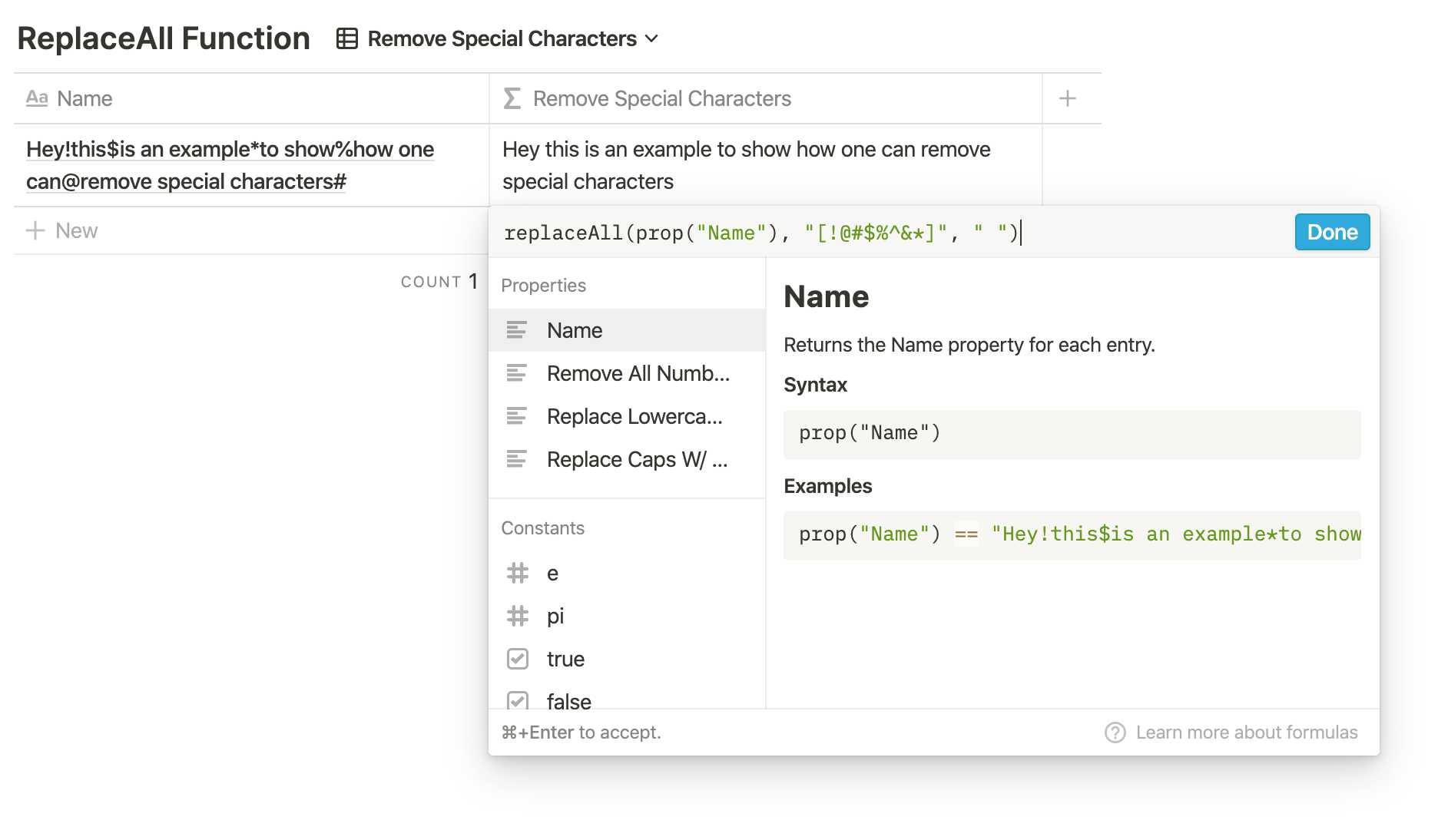📎 Remove And Replace
If you’re looking into how to remove or replace select characters from a text property inside a Notion database, here are four examples of how to do just that. This includes removing special characters and swapping lower/uppercase characters.
Instance #1: Remove Special Characters
replaceAll(prop("Name"), "[!@#$%^&*]", " ")
Instance #2: Remove All Numbers
replaceAll(prop("Name"), "[1 2 3 4 5 6 7 8 9 0]", " ")
Instance #3: Replace Lowercase With Uppercase
replaceAll(replaceAll(replaceAll(replaceAll(replaceAll(replaceAll(replaceAll(replaceAll(replaceAll(replaceAll(replaceAll(replaceAll(replaceAll(replaceAll(replaceAll(replaceAll(replaceAll(replaceAll(replaceAll(replaceAll(replaceAll(replaceAll(replaceAll(replaceAll(replaceAll(replaceAll(prop("Name"), "a", "A"), "b", "B"), "c", "C"), "d", "D"), "e", "E"), "f", "F"), "g", "G"), "h", "H"), "i", "I"), "j", "J"), "k", "K"), "l", "L"), "m", "M"), "n", "N"), "o", "O"), "p", "P"), "q", "Q"), "r", "R"), "s", "S"), "t", "T"), "u", "U"), "v", "V"), "w", "W"), "x", "X"), "y", "Y"), "z", "Z")
Instance #4: Replace Uppercase With Lowercase
replaceAll(replaceAll(replaceAll(replaceAll(replaceAll(replaceAll(replaceAll(replaceAll(replaceAll(replaceAll(replaceAll(replaceAll(replaceAll(replaceAll(replaceAll(replaceAll(replaceAll(replaceAll(replaceAll(replaceAll(replaceAll(replaceAll(replaceAll(replaceAll(replaceAll(replaceAll(prop("Name"), "A", "a"), "B", "b"), "C", "c"), "D", "d"), "E", "e"), "F", "f"), "G", "g"), "H", "h"), "I", "i"), "J", "j"), "K", "k"), "L", "l"), "M", "m"), "N", "n"), "O", "o"), "P", "p"), "Q", "q"), "R", "r"), "S", "s"), "T", "t"), "U", "u"), "V", "v"), "W", "w"), "X", "x"), "Y", "y"), "Z", "z")