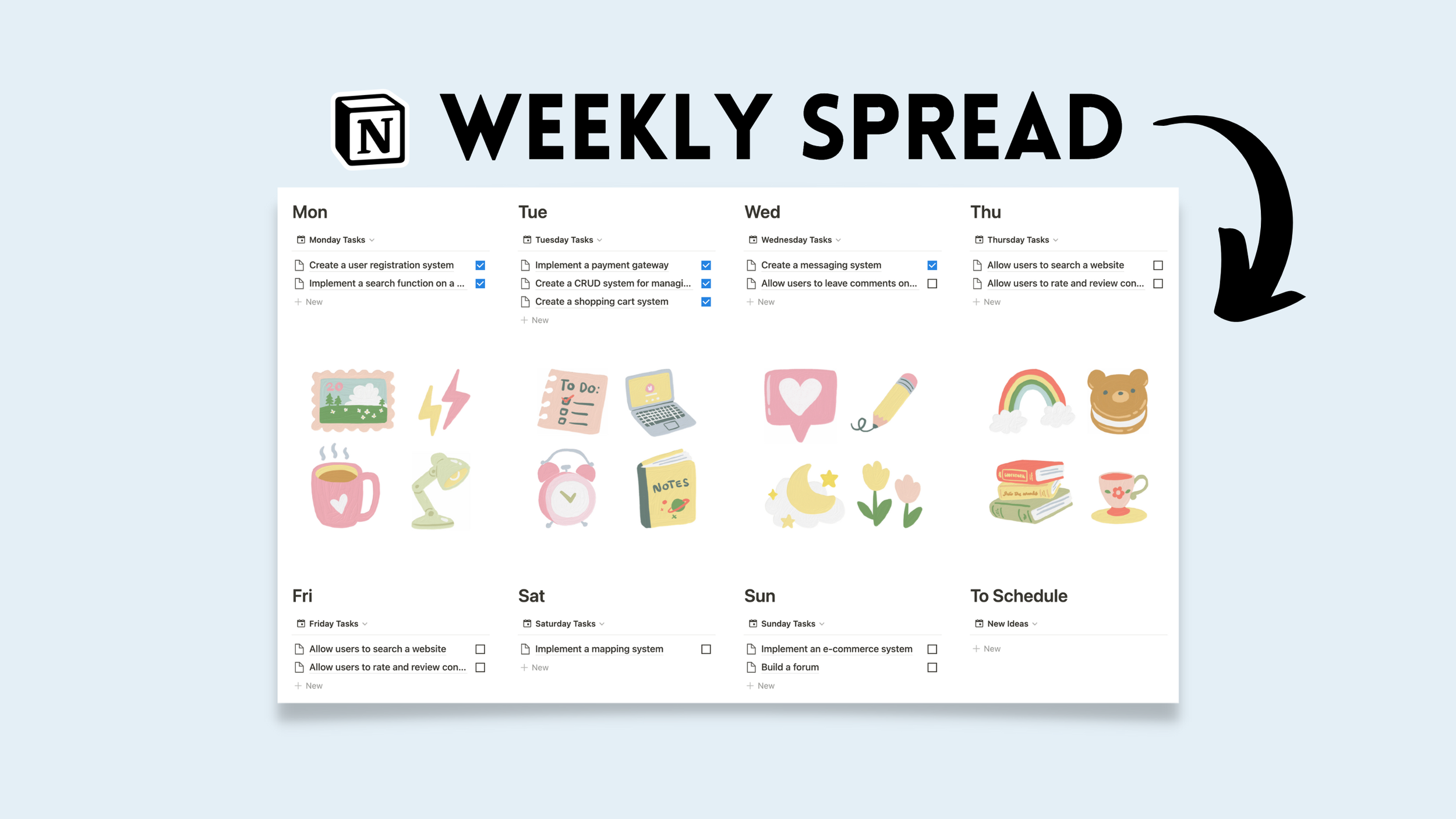🌳 Notion Page Inspo
I want to quickly show you an example of a Notion page designed with LaTex. It’s easy enough, however, anything but efficient. If you're looking to prettify a static reference page like the self-care example presented below, this little trick may be of use. Trigger (/math) in an empty page to get started.
What My Self-Care Page Looks Like
LaTex Elements Breakdown
My general layout for each information block is divided into two "/math" blocks, one for the title and one for the body text. The title looks like this:
Title
🍃\color{green}\text{MEDITATE+}
Breakdown
Emojis can be used inside LaTex formatting!
Change color of text:
\color{green}\text{INSERT TEXT HERE}
Body (Simple Text)
\text{a) Concentration: focus on a single point or thought (5 minutes)} \\ \text{b) Mindful: drift through wandering thoughts from a birds-eye view (8 minutes)} \\ \text{c) Stillness: focus on remaining still and breathing patterns (5 minutes)}
Breakdown
One line of text:
\text{INSERT TEXT HERE}Line Break:
\\
Body (Multi-Color Text)
\text{a) Bath: relax and listen to audiobook \color{darkgray}+ relieves anxiety} \\ \text{b) Face mask: clean skin to feel refreshed and awake\color{darkgray} + gives me energy} \\ \text{c) Glasses: no irritating contacts\color{darkgray} + release tension on eyes}
Breakdown
Insert
\color{green}before text you wish to change.If in the same line of text as a default color, syntax will look like this:
\text{ONE COLORED TEXT \color{darkgray}ANOTHER COLORED TEXT}