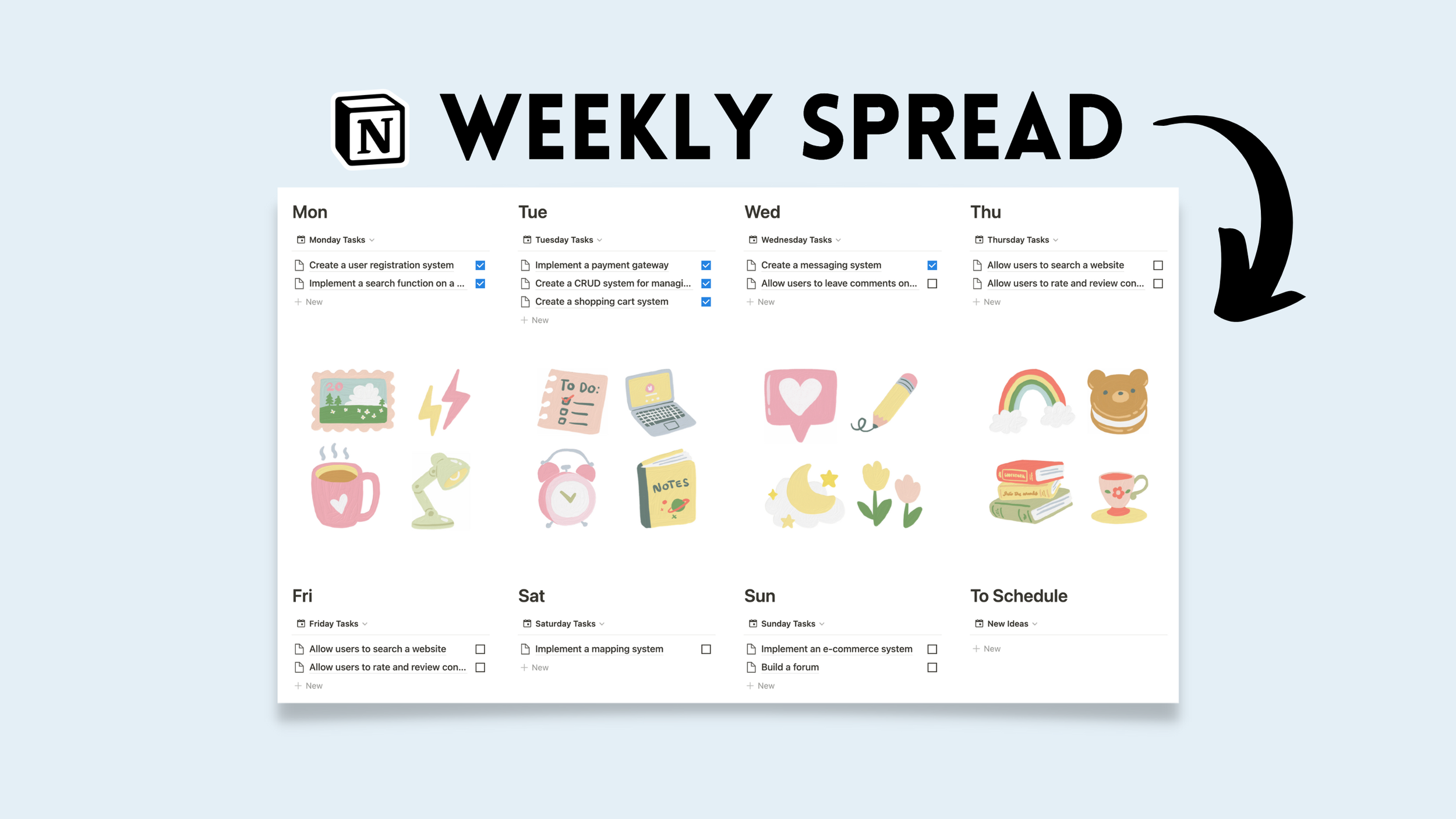🍒 Design With LaTeX
This page lays out some creative ways to use LaTeX in Notion. It includes colored text, centered headers, database-free tables, static trackers etc. I invite all Notion users to get creative and let me know some other ways to make Notion text look nice. These are some ways I enhance my pages:
*Note: trigger with “/math”
Centered And Colored Headers
\text {HELLO WORLD!}
\color{red} \\text {HELLO WORLD!}
Centered Bullet-Style Lists
\text{a) Step 1} \\ \text{b) Step 2} \\ \text{c) Step 3}
Centered Body Text
\text {Duis posuere mi nec urna sollicitudin fringilla.} \\ \text {Nam convallis ipsum libero, id suscipit ipsum molestie sed.} \\ \text {Phasellus ut felis nec neque efficitur laoreet.}Columns Aligned With Dividers
\begin{aligned} \text{Subject, Teacher} || \text {March 24th 2020}\\ \text{Title of document} || \text{Due: April 1st}\end{aligned}A Basic Table
\begin{array}{ccc} Heading~1 & Heading~2 & Heading~3 \\ \hline Data~A1 & Data~A2 & Data~A3\\ Data~B1 & Data~B2 & Data~B3 \\ Data~C1 & Data~C2 & Data~C3 \\ \end{array}A Complex Table
\begin{array}{l|l:c:r} Heading~1 & Heading~2 & Heading~3 & Heading~4\\ \hline Line~1 & Data~A1 & Data~A2 & Data~A3\\ Line~2 & Data~B1 & Data~B2 & Data~B3\\ Line~3 & Data~C1 & Data~C2 & Data~C3\\ \hline & Sum~C1 & Sum~C2 & Sum~C3\\ \end{array}Track Weekdays And Habits
\begin{array}{cccccccc} Daily & Mo & Tu & We & Th & Fr & Sa & Su \\ \hline exer & x & [] & [] & x & [] & [] & [] \\ \hline meds & [] & [] & [re] & [] & [] & [] & [] \\ \end{array}