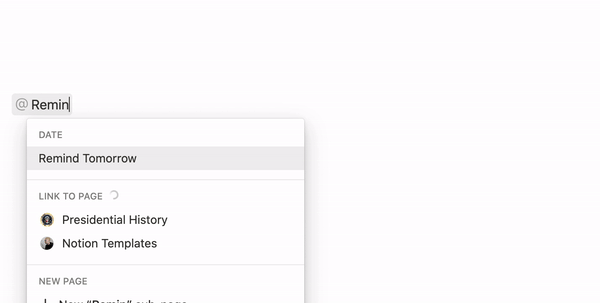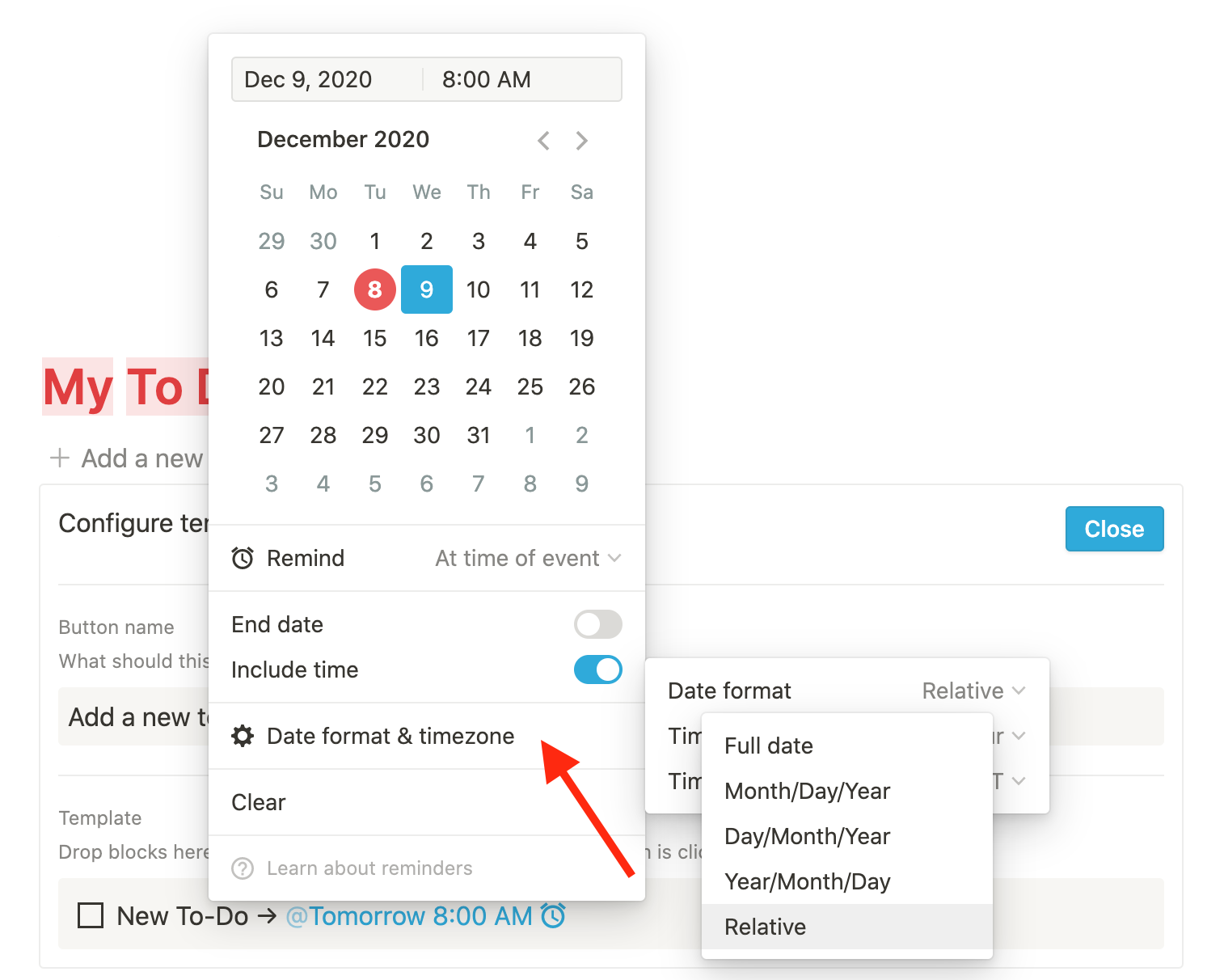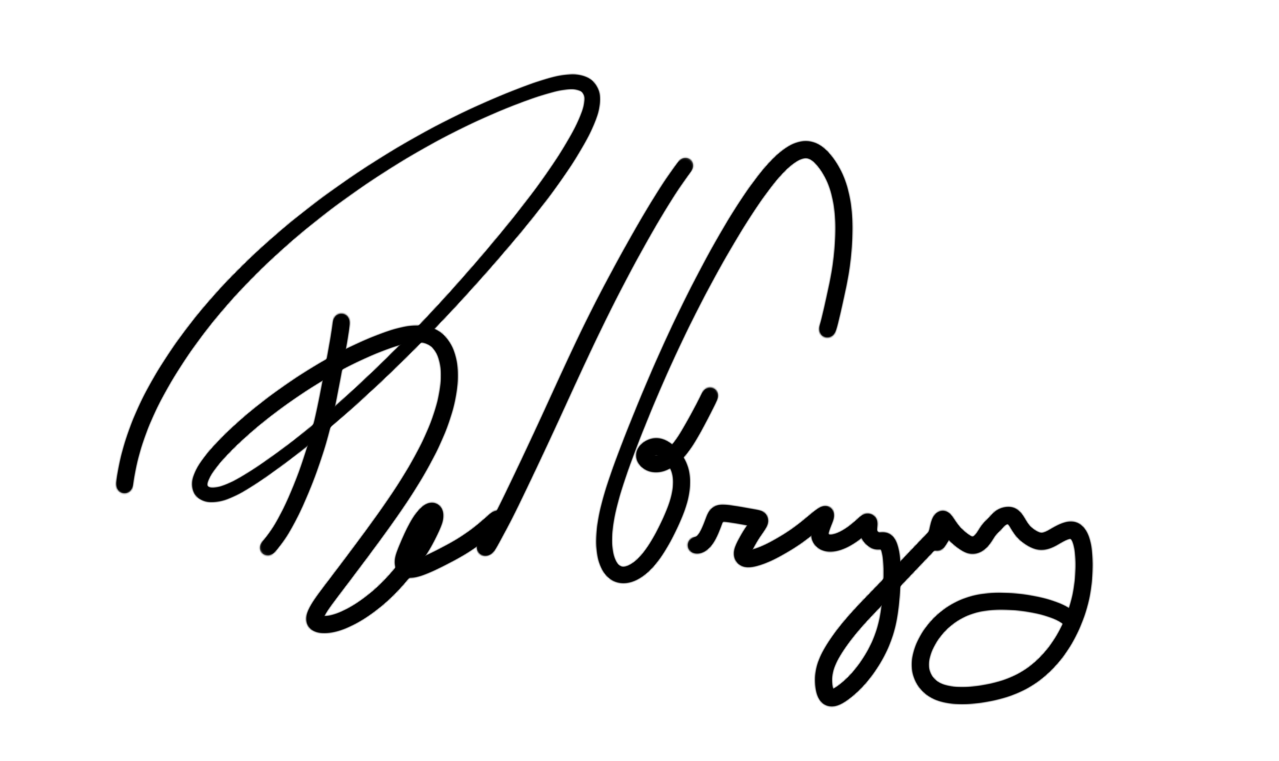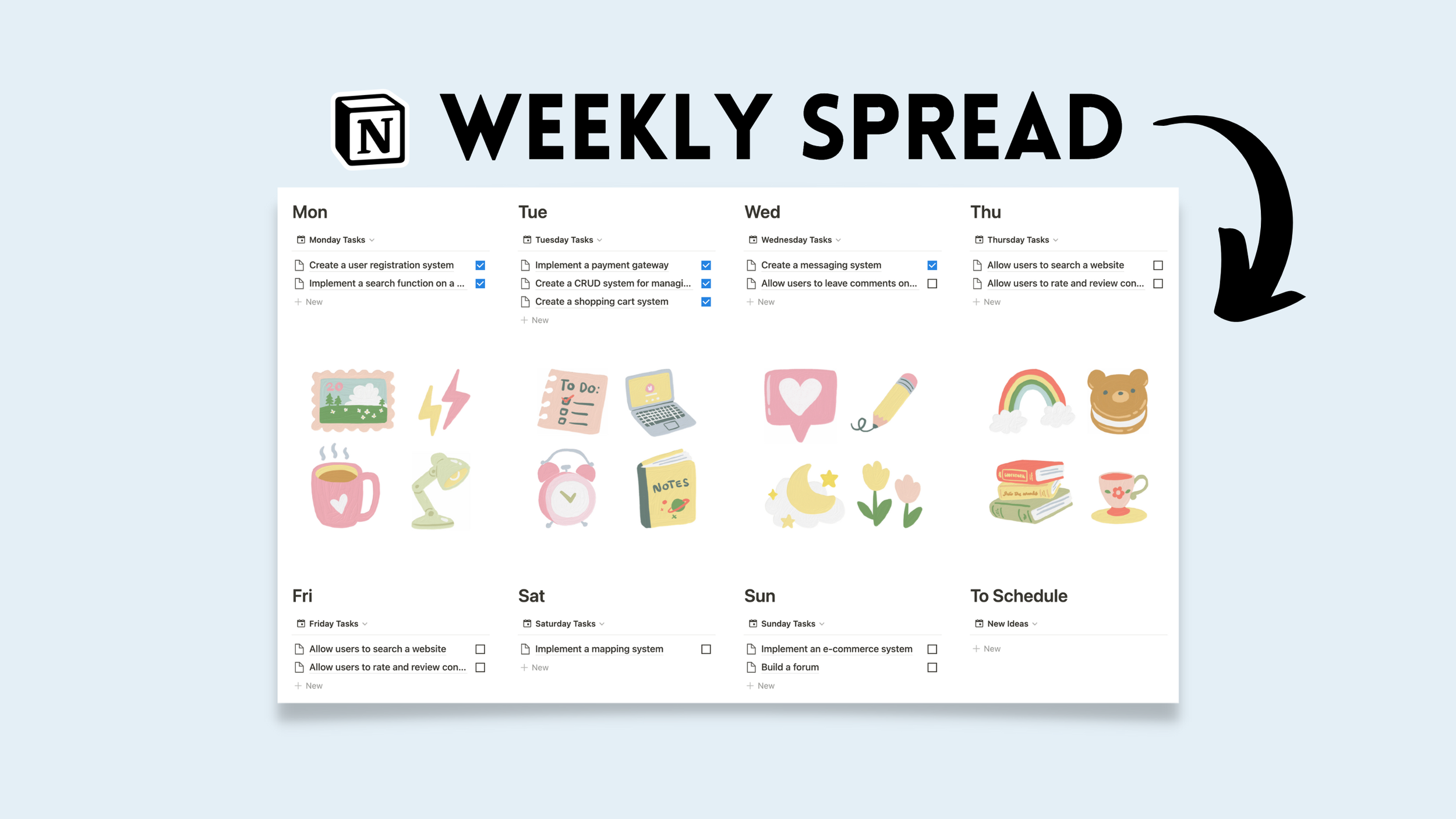⏰ Reminders Template
Notion’s reminders are a handy feature that allows users to set up reminders via an inline date. Those reminders will trigger a notification inside and outside the reminder’s original page. This feature is extremely handy for those using Notion as a task management hub. The following is a minimal approach to a timetable using reminders.
Configure An Inline Template To Create Quick Reminder
Trigger a new inline template: “/template”
Trigger inline reminder: “@remind me …”
This is the configuration of a template button. Upon every click of this button, will produce a new to-do with a reminder link.
You may also want to configure reminder settings (ex. remind 1 hour before event) inside the inline template.
Configure "type" of date layout as well (MM/DD/YYYY, etc.)
How to configure date type
After clicking the new template button, change "New To-Do" to desired task and configure date via clicking the "@" link.
What is the difference between red and blue reminders?
Blue: date is now or in the future
Red: date is in the past
What is the difference between an inline date and a reminder? All reminders will be notified to you via the Notion app.