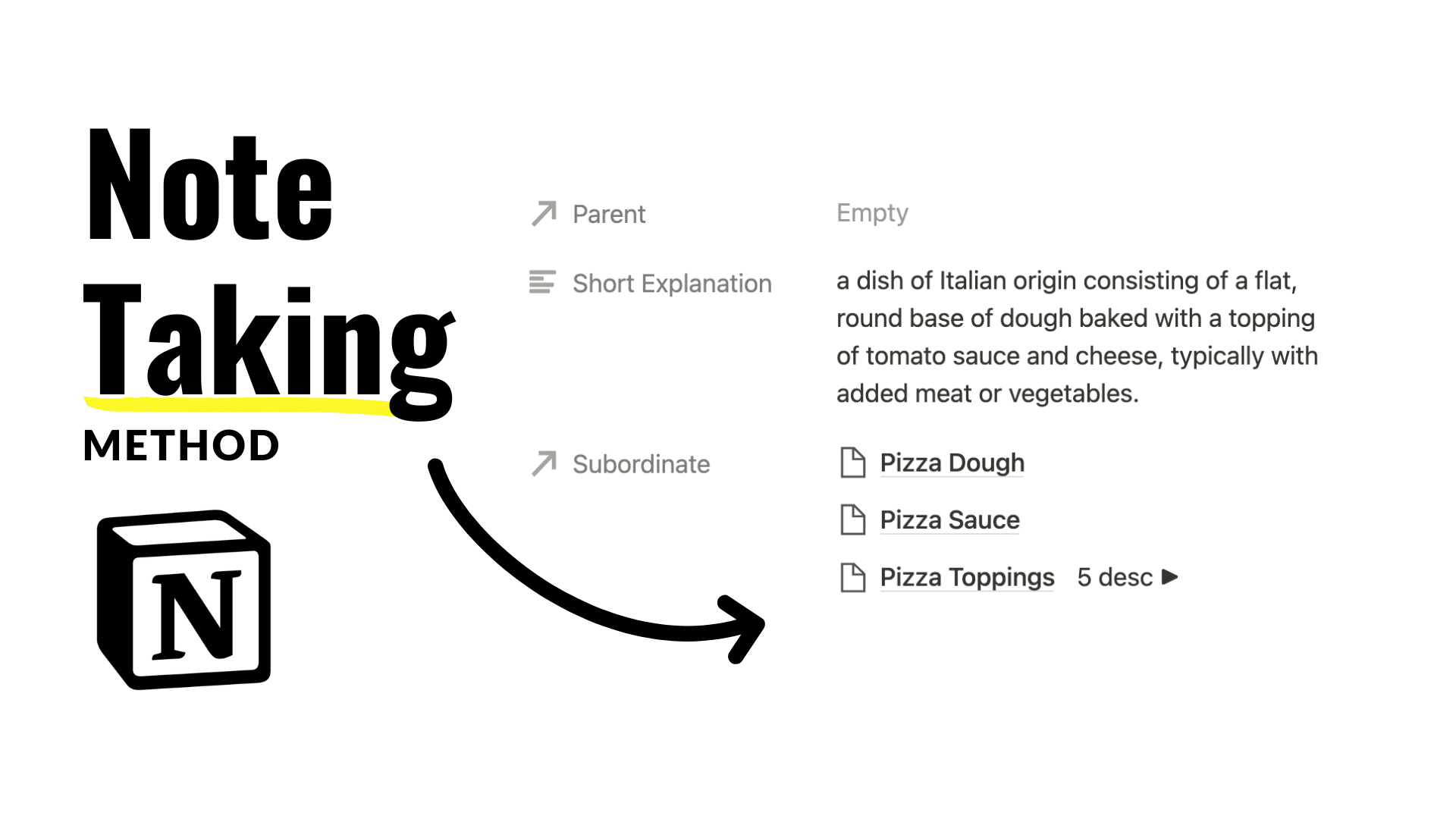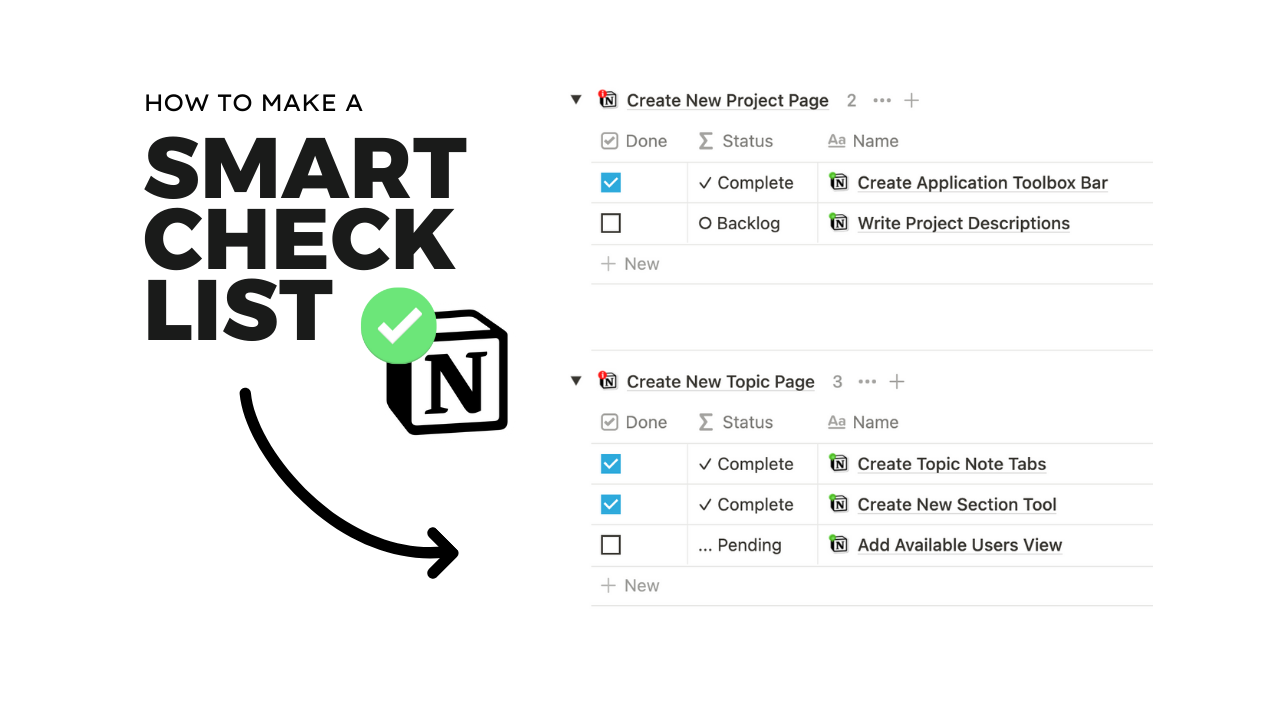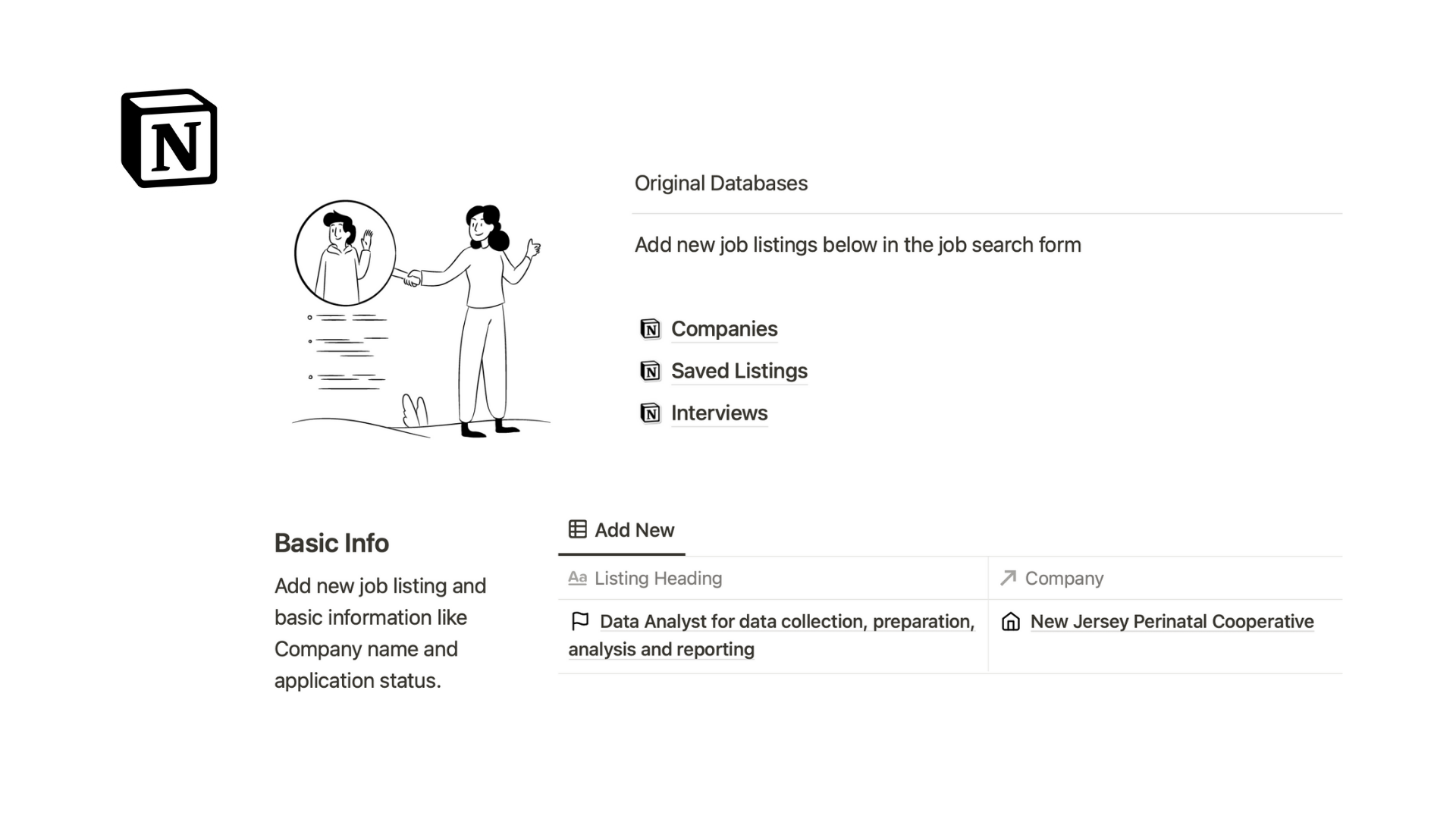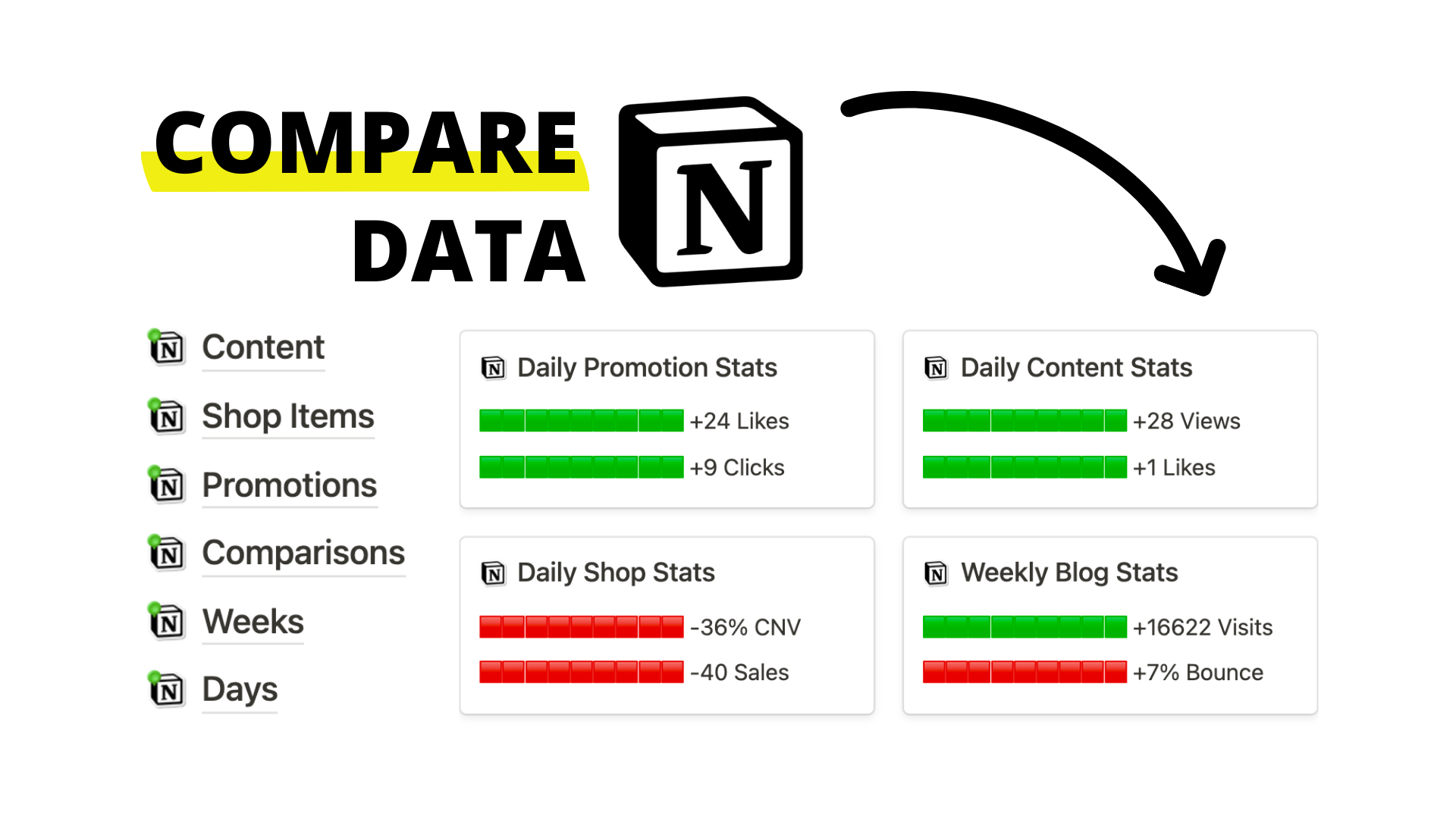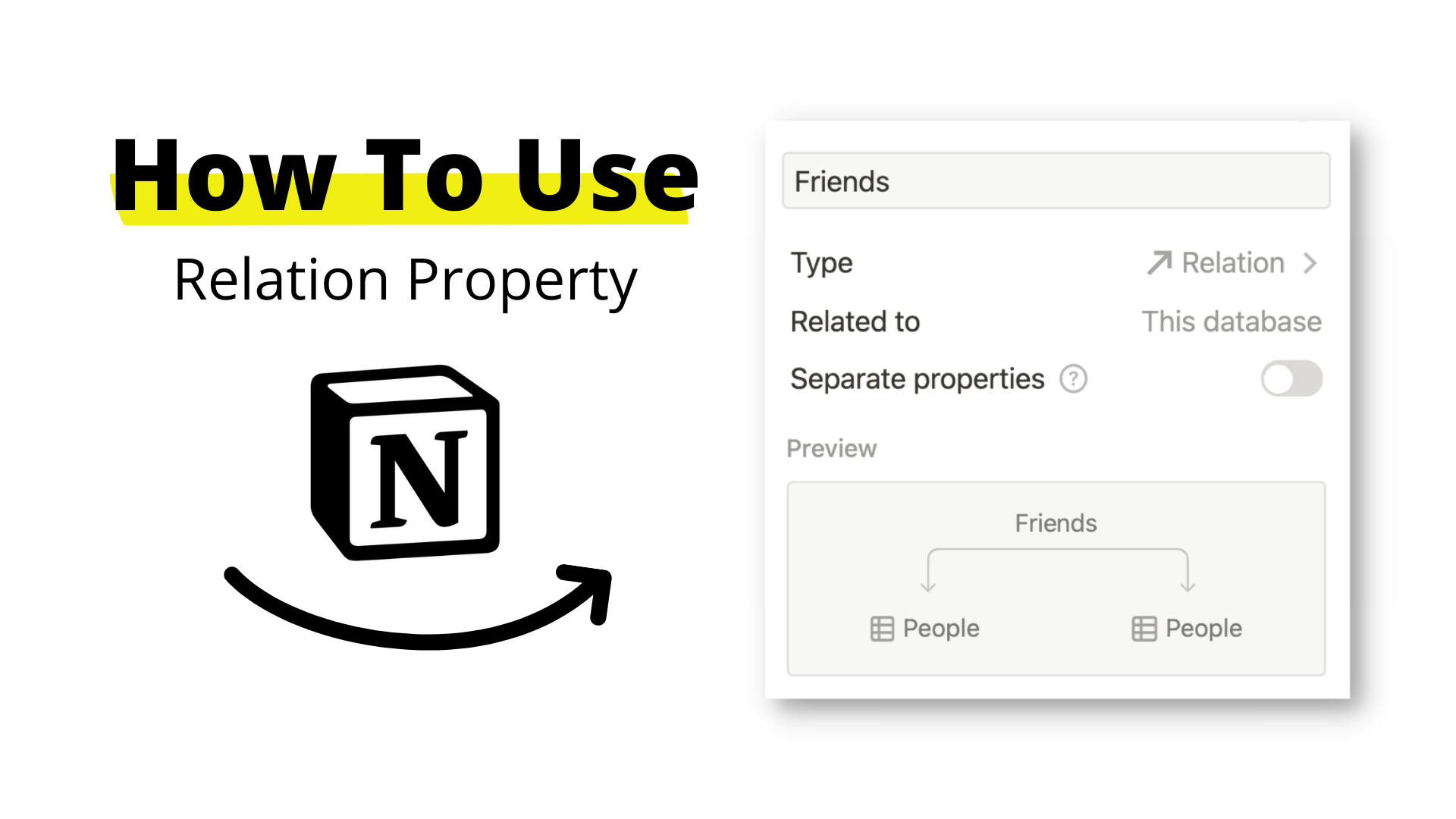🔰 Related Notes
For Notion users interested in creating an automated “related to” database for note-taking, using a self-referential database as described below is a viable choice. The core of this use-case utilizes a tag wall and the relation property. To automate this database, A Notion user will need to place a tag wall into a template. Here’s how it works.
The goal of this use-case is to generate all related content with identical tags at the footer of every notes page.
Step 1: Tag Property
First, create another database for tags and connect it to a notes database via a relation property.
A relation property can be found upon creating a new column inside a database and navigating down to the “advanced” section of the dropdown menu.
Step 2: Create A Template
Inside the notes database, create a template. Next, create a linked database (trigger: “/linked database”). Link the Tag database to the body of the template. Filter the tag database to match the image below.
I also applied “Wrap Code” to this linked database. This option is found by navigating to the ellipsis located next to the blue “New” button.
Step 3: Apply Template
Apply template to every new note. It should update all related content to a note’s tags. This will update in real-time as new tags are added to the note.
Good luck in your Notion note-taking journey. Have fun creating a system that works best for you. You will be able to duplicate the the example below to get started customizing!