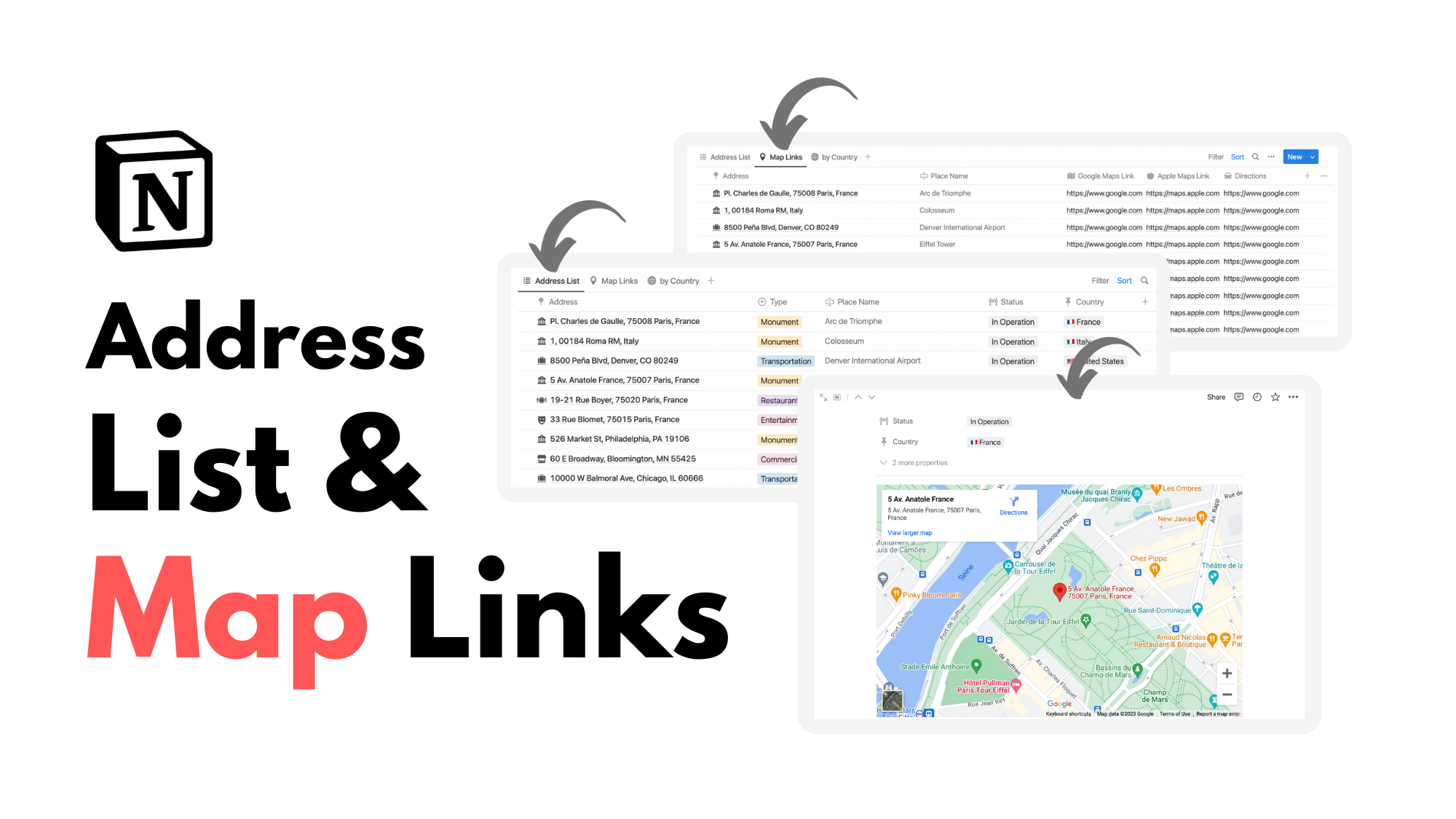☕️ Task Breakdown
With the use of inline links in Notion, one can create connections with other pages and databases in a workspace without a relation property. I want to show you how I’ve been minimizing my property use in Notion with the following technique. The example I use is for goal setting, but I primarily use this for relating notes.
Connect Tasks To Bigger Goals
I include an inline link to the bigger goal a task is connected to inside the title of the page.
NOTE! you can also add another "text" property for an inline link and the same connection will occur. But this is all about minimizing property use.
How To Create An Inline Link
Trigger either [[ , @, or + to create a new inline link to a new page or to a page that already exists. In this case, I am linking to a page from my “Goals” database.
Compile Backlinks Of Tasks Inside Goals
Every inline link created will automatically create a backlink from the page it points to like this:
How Backlinks Behave
Backlinks do not have many options. Included is only an option to hide and show the list.
As for sorting, links are organized in descending order from latest addition at the top to oldest addition at the bottom.
The Pros and Cons For This Technique
PRO
Less relation properties.
Connect pages with less friction.
Great for note-taking.
CON
The “@” symbol and inline link appear in backlink list.
Hard on the eyes.