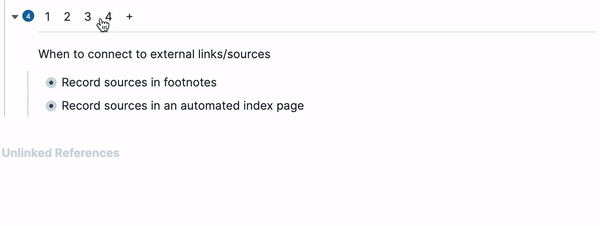🗃 Alternate Versions
I use Roam for story and draft writing, and the versions feature is in heavy use for alternate scenes and dialogue. I also occasionally write notes inside Roam and I can’t help but use versions for them as well. The following is how to use versions to minimize notes and quickly jot down versions to a note block.
Block Version Shortcuts
Create New Version: Ctrl + Comma
Expand All Versions: Ctrl + Period
Navigate Through Versions (Right): Ctrl->
Navigate Through Versions (Left): Ctrl-<
Why Use Versions?
Aesthetically, if the user wants to hide child notes horizontally rather than vertically.
Highlight or link to contradictory opinions, philosophies, frameworks, etc.
Highlight or link to similar opinions, philosophies, frameworks, etc.
Fold book notes into separate “chapters.”
Send alias links inside each version to create minimal footnotes.