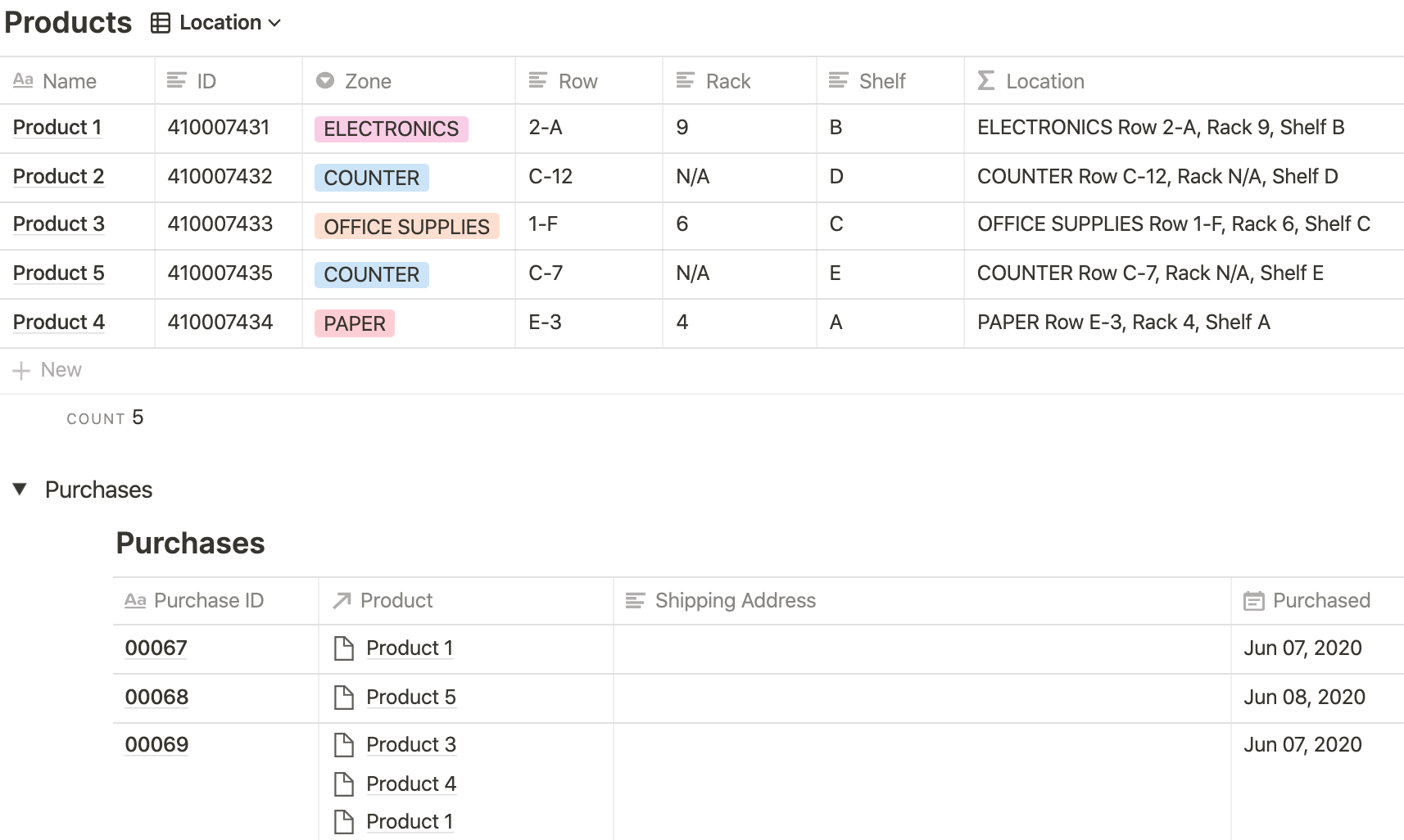📋 Track Store Inventory
This Notion template is intended for those seeking a database to collect all store inventory outgoing and incoming inside the program. Some elements included are product locations, product inventory, purchases, and refunds that are all connected via relational properties.
Three Databases And How Properties Relate
Click to enlarge!
The first database collects every product and provides the location of the product within the store plus the product’s inventory information.
Product Location
Click to enlarge!
Location Formula grabs Zone, Row, Rack & Shelf the product is placed in the store. Here is the breakdown in order to manipulate the formula to fit your needs.
prop("Zone") + " " + "Row" + " " + prop("Row") + ", " + "Rack" + " " + prop("Rack") + ", " + "Shelf" + " " + prop("Shelf")prop("Zone") + " ": The value inside property Zone + blank space
+ "Row" + " " : The text “Row” + blank space
+ prop("Row") + ", ": The value of Row + comma and blank space
+ "Rack" + " ": The text “Rack” + blank space
+ prop("Rack") + ", ": The value of Rack + comma and blank space
+ "Shelf" + " ": The text “Shelf” + blank space
+ prop("Shelf"): The value of Shelf
Inventory Information
Click to enlarge!
Current Inventory Formula: "Starting Inventory" + "Inventory Received" - "Inventory Sold"
prop("Starting Inventory") + toNumber(prop("Inventory Received")) - prop("Inventory Sold")Status Formula:
Whenever "Current Inventory" is 0, negative, or below "Min.Required" → "⭕️⭕️⭕️"
Whenever "Current Inventory" is less than 25 from "Min. Required" → "🔆🔆🔆"
Otherwise, "✅✅✅"
if(prop("Current Inventory") <= 0 or prop("Current Inventory") < prop("Min. Required"), "⭕️⭕️⭕️", if(prop("Current Inventory") - prop("Min. Required") <= 25, "🔆🔆🔆", "✅✅✅"))Purchases
In the second property, you can grab the Products purchased in each transaction from the product database above.
Click to Enlarge!
Refunds
In the first property, you can grab the Purchase ID a given refund derives from Purchases database. In the second property, a rollup will automatically fill the products associated with the refund. More about the refund database here.
Click to enlarge!