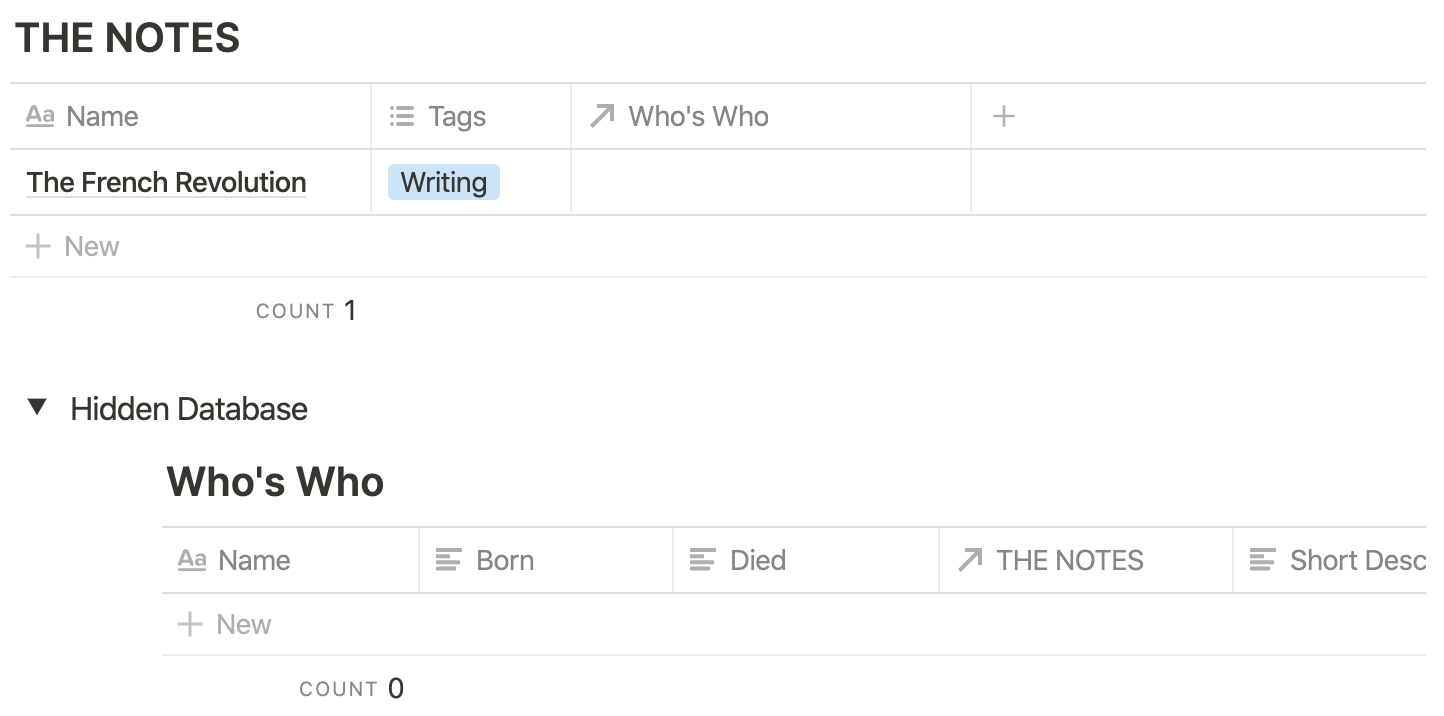🎉 New Relation Feature
What is a self-referential database? Essentially, it's the ability to edit a linked database inside a related database. Changes made to the linked database will appear in real-time. Here is an example of the function at work from the Notion team:
Here's an example of how I build profiles for people as they appear in my notes. For example, if Louis XVI appears in my notes about the French Revolution, I want to quickly write up a profile from a database labeled "Who's Who" without having to travel outside of my notes page.
Step 1: Create a relational property inside the "Notes" database.
Create new property inside Notes database → click "Relation"
Choose external database you wish to connect.
Step 2: Create a template inside "Notes" database
Locate (...) in top right hand corner → click "Templates" and "New Template"
Label the template something like "New Note" or "New Entry"
Trigger "/linkdata" to point to desired database inside the template.
Step 3: Filter linked database (optional)
Create a property inside linked database that calls for "Created Time."
If you have a large database linked inside a template and don't want every entry inside the database to appear. In other words, if you merely want it used as a remote, add this filter:
*Note: I implemented this inside the template page, by the way.
Step 4: Filter again and apply
After clicking the template within a new note, filter the database to link with the note.
Give it a test run: