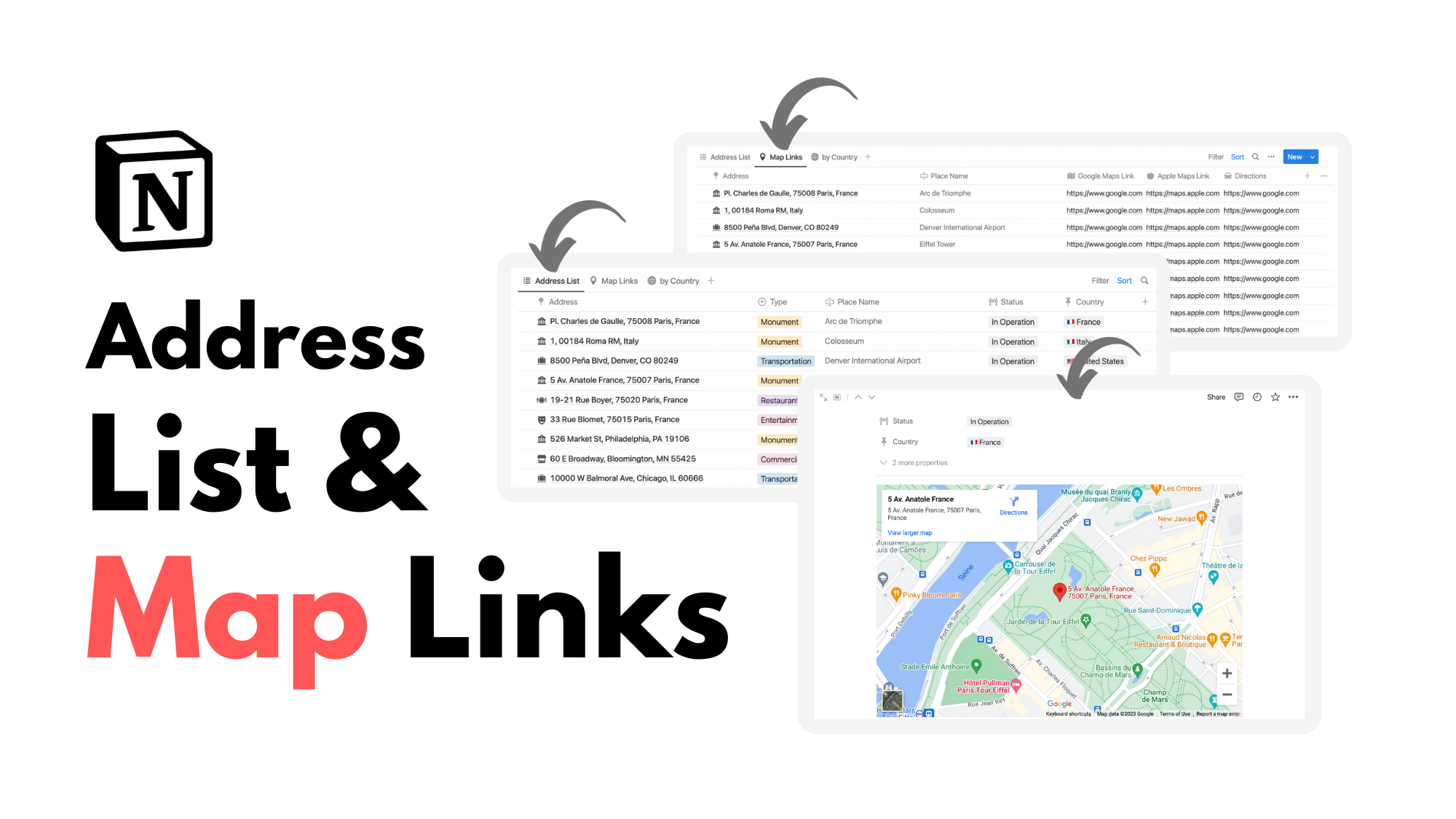Caution: The input of '0' is considered "empty."
What The Empty And Test Functions Do
Empty: Locates an empty cell.
syntax:
empty(number)
empty(text)
empty(boolean)
empty(date)
Test: Locates a particular value in a cell.
example:
test("1-2-3", "-") == true
Empty Function Example:
Missing Value Formula:
if(empty(prop("Name")), true, if(empty(prop("Inventory")), true, if(empty(prop("Shipped")), true, if(empty(prop("Delivered")), true, false))))
Identify Page Of Missing Value(s)
Step 1: Insert Missing Value Formula
if(empty(prop("Name")), prop("Name"), if(empty(prop("Inventory")), prop("Name"), if(empty(prop("Shipped")), prop("Name"), if(empty(prop("Delivered")), prop("Name"), ""))))
Step 2 (optional): Filter
Missing Value :: Is not empty