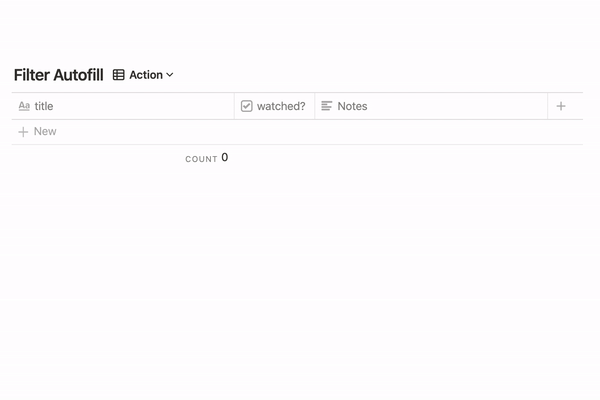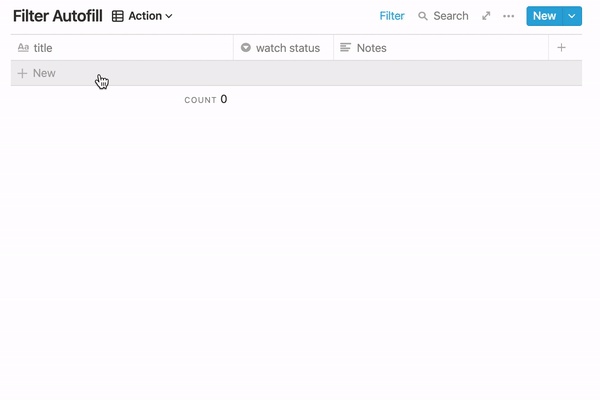🏒 Autofill Text
Using Notion's filter feature, one can autofill page titles. In short, if a filter's constraint "contains" a particular statement, that statement will appear when a new page is created. These unique statements can differ per database view.
Keep your dashboard minimal with this approach. The filter method can cut down on databases with a ton of properties that can otherwise fit inside a page title. I like keeping my database as simple as possible, especially for personal tracking and resonance.
The Scenario: Every database entry in this move database is going to be accompanied by an ID number. Each ID correlates with a particular movie genre.
Complex Scenario: Create multi-filter autofill that also creates a prompt for the Notes property that says ... "How was the movie?"
Autofill Tags: Add another filter to auto-fill "to watch," "watched," tags inside the movie database.