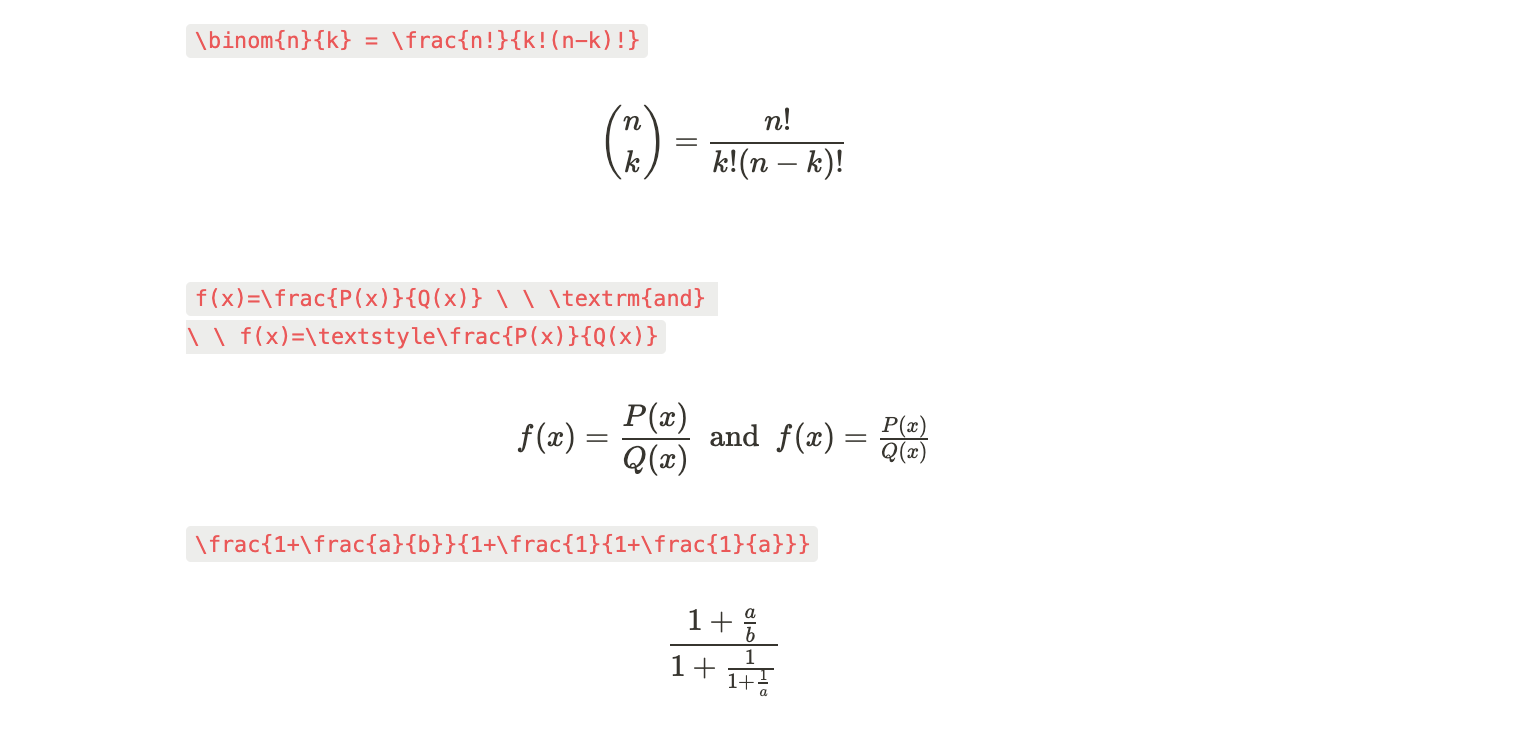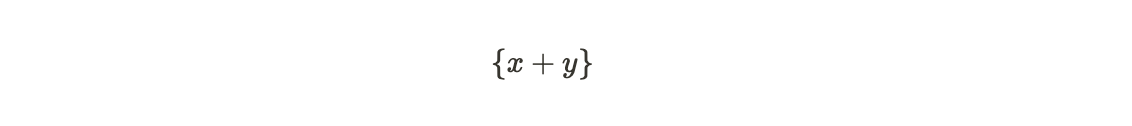⟪⟫ LaTeX Syntax
This reference sheet is intended for those seeking some clarity about inline math and LaTeX equation syntax, the only math function available in Notion. LaTeX is a wonderful tool, and with a little practice, is easy to use. I'm going to show you some common elements below, including fractions, brackets, operators, etc.
*Note: trigger LaTeX with "/math"
Brackets & Parenthesis
\\{ x+y \\}
\\langle x+y \\rangle
|x+y|
\\|x+y\\|
Bracket Sizing & Adjustment
\\big( \\Big( \\bigg( \\Bigg(
\\big) \\Big) \\bigg) \\Bigg)
Etc ...
Fractions
\\frac{1}{2}
Write Superscripts & Subscripts
x^n + y^n = z^n
a_1^2 + a_2^2 = a_3^2
Write Operators using subscripts & superscripts
\\sum_{i=1}^{\\infty} \\frac{1}{n^s} = \\prod_p \\frac{1}{1 - p^{-s}}