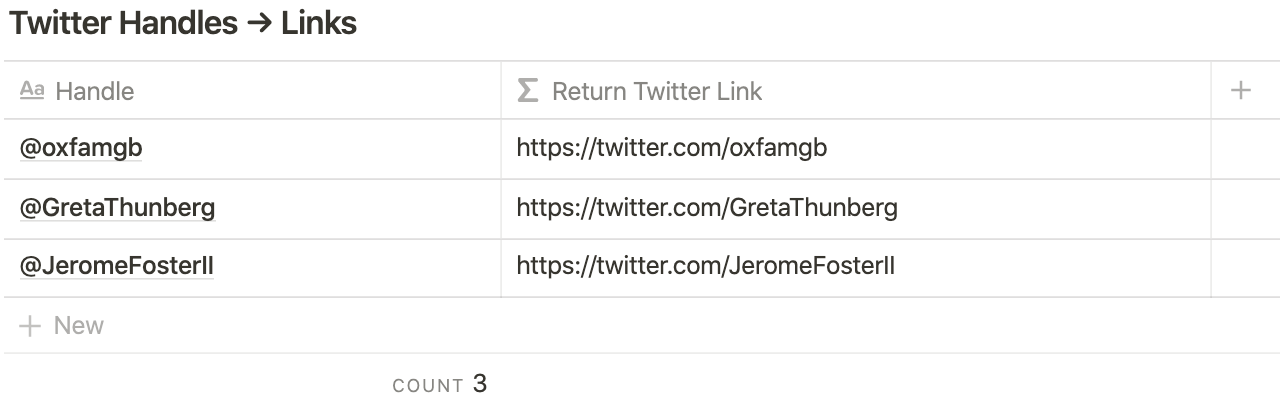🔪 Slice / Isolate Text
This short Notion tutorial will teach you how to use the Slice function in regards to pulling and isolating valuable text from a string. The example I use here is isolating twitter handles from the "@" symbol. This can also be useful for extracting text form email names.
Let's begin with the Slice function:
SLICE → Extracts a substring from a string from the start index (inclusively) to the end index (optional and exclusively).
Syntax →
slice(text, number, number)
Slice @ From Twitter Handle Formula
slice(prop("Handle"), 1, 50)Let's take this one step further and generate twitter links with the handles.
*Note: These links are not clickable. However, if table is exported to CSV, links are clickable.
Twitter Link With Sliced Handle Formula
"https://twitter.com/" + slice(prop("Handle"), 1, 50)