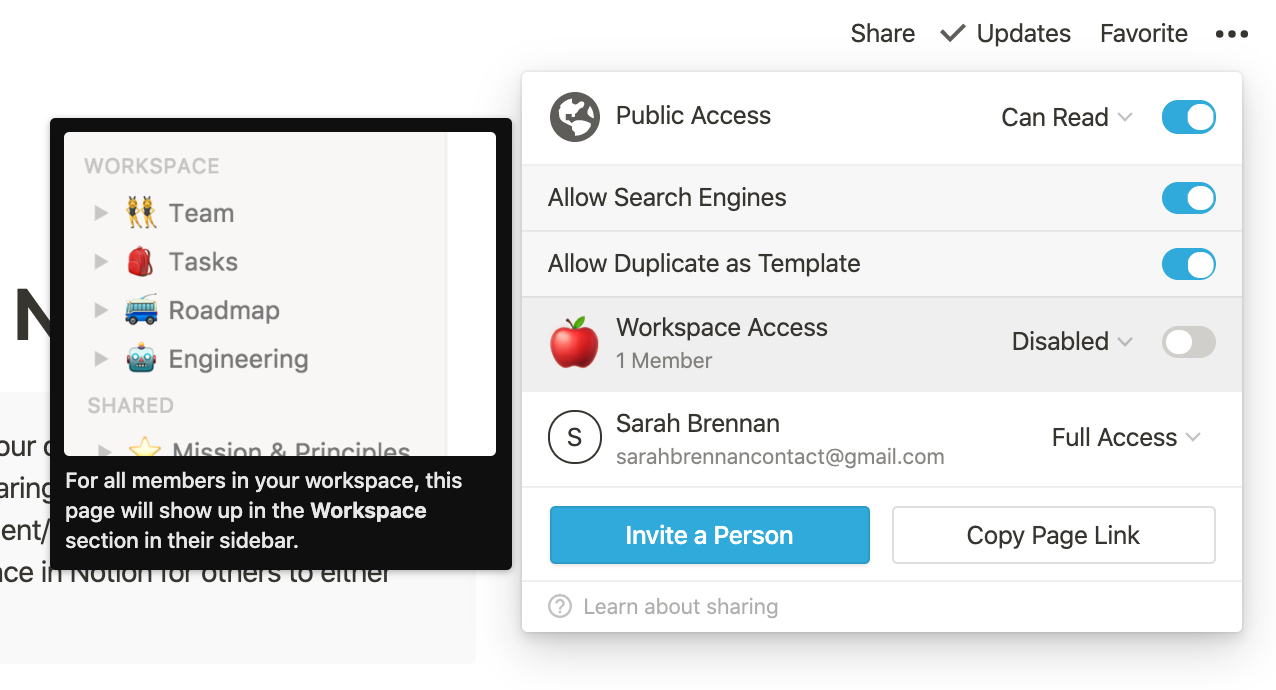📡 Share Notion Page
The following tutorial is going to show you how to share your own page or template in Notion. Sharing Notion pages can be useful for four purposes: sharing content (ie. blog posts, newsletters), sharing documents or screenshots with a client/co-worker, sharing a creative template with the Notion community or sharing a workspace in Notion for others to either view, edit or comment.
Step 1
Locate top right hand corner :: click "share" ::
Step 2.1 (Share Notion page only with those who receive a link)
Choose between three Access options ::
Can Read
Can Comment
Disabled
For all these options, one CANNOT edit your page. However, if you want the recipient to be able to communicate with you on the page without editing the content, Can Comment is the way to go.
:: Copy Page link to share
Step 2.2 (Allow template duplication and/or share with search engines )
After selecting Access options → toggle Allow Search Engines
:: toggle Allow Duplicate as Template
Step 2.3 (Invite a guest into your Notion page to edit)
This feature is only available in Team
Click Invite a person :: select Access option :: click Invite