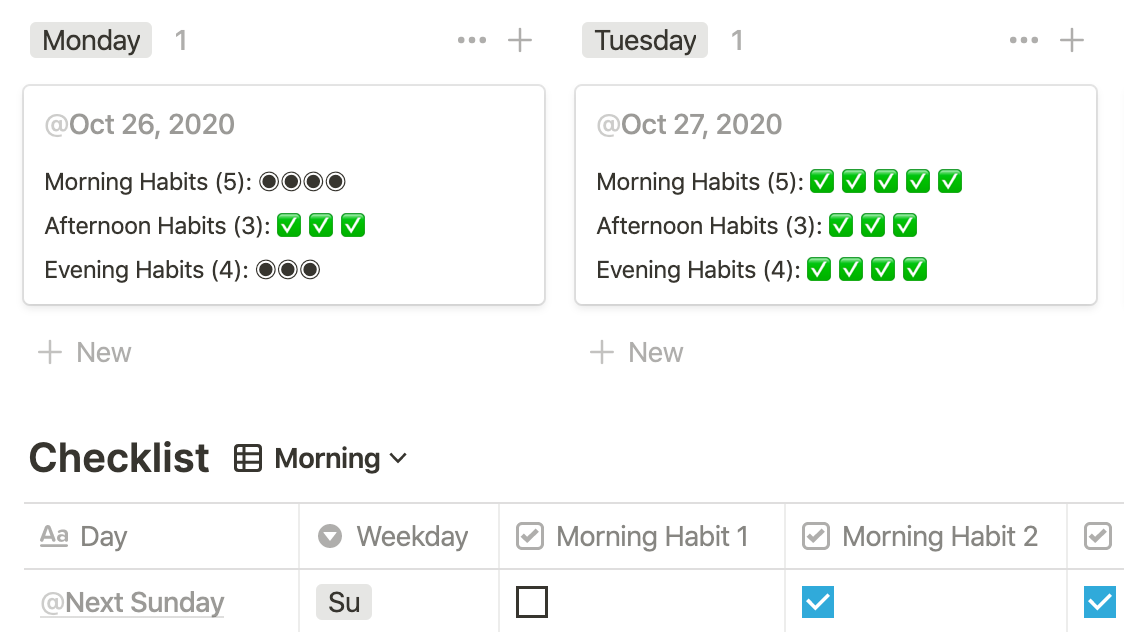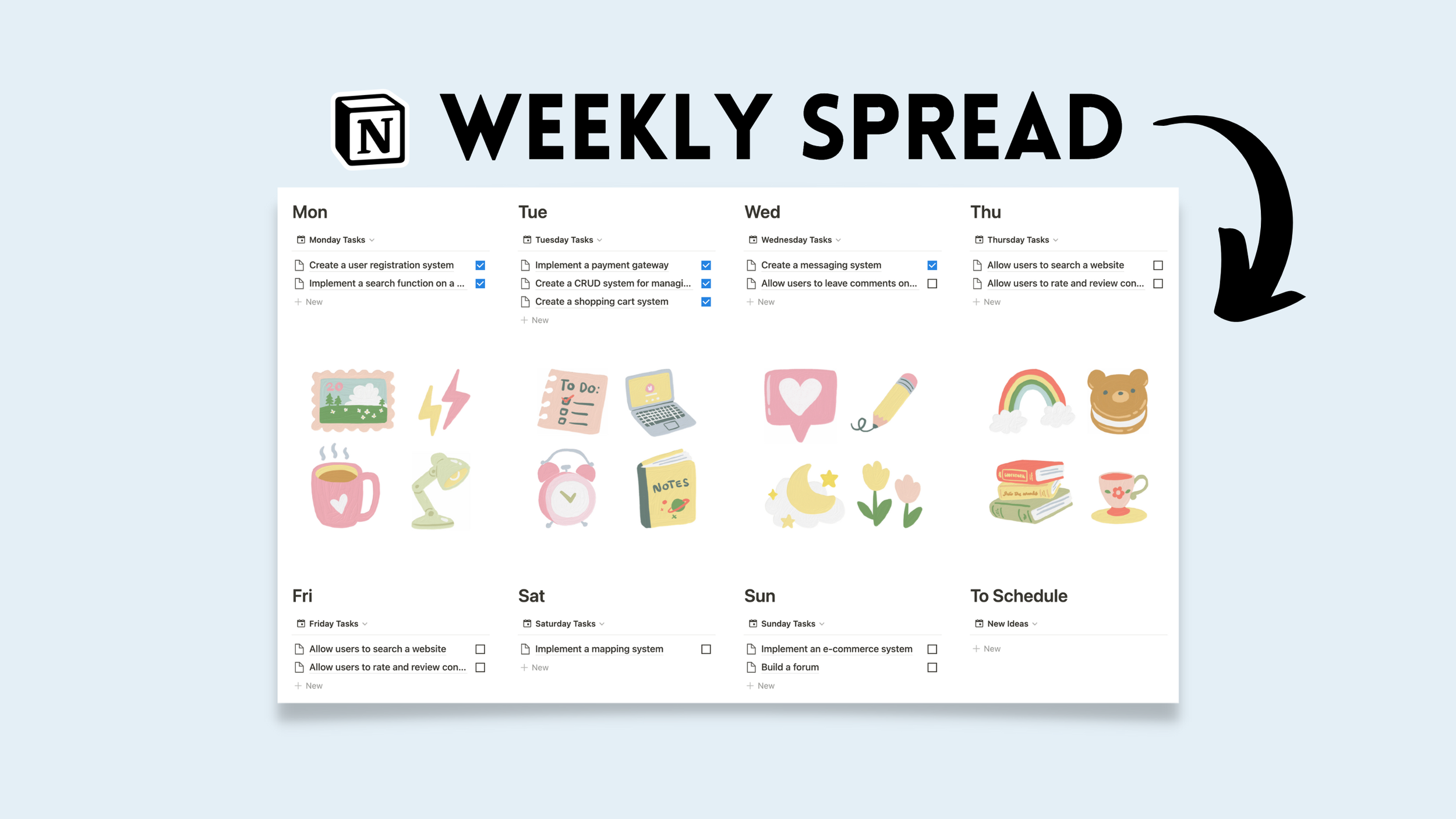🌈 Habit Tracking
The checkbox in Notion can be a powerful feature for “life operating” users, and for habit tracking in particular. In the following example, I show you how to divide habits into categories like “Morning", “Afternoon” and “Evening.”
The Properties
In this example there are habits (checkbox properties) for the Morning, Afternoon, and Evening. There is also a date property, and three formulas that return the total number of habits completed in each part of the day. There is also a weekday select.
The Formulas
The Syntax (Morning Habit)
if(unaryPlus(prop("Morning Habit 1")) + unaryPlus(prop("Morning Habit 2")) + unaryPlus(prop("Morning Habit 3")) + unaryPlus(prop("Morning Habit 4")) + unaryPlus(prop("Morning Habit 5")) == 5, "Morning Habits (5): " + "✅✅✅✅✅", "Morning Habits (5): " + slice("◉◉◉◉◉", 0, unaryPlus(prop("Morning Habit 1")) + unaryPlus(prop("Morning Habit 2")) + unaryPlus(prop("Morning Habit 3")) + unaryPlus(prop("Morning Habit 4")) + unaryPlus(prop("Morning Habit 5"))))
The Boardview And Filter
Here, I have one database view linked from the original in boardview. The intentions are to use this linked database view somewhere else in the workspace to provide a window into habits and be used as a progress bar of sorts.
This linked database is grouped by the weekday select property. Below, is how I filtered it to display the week I’m in.