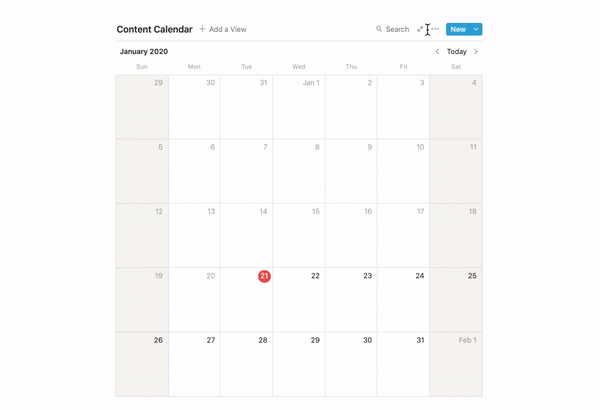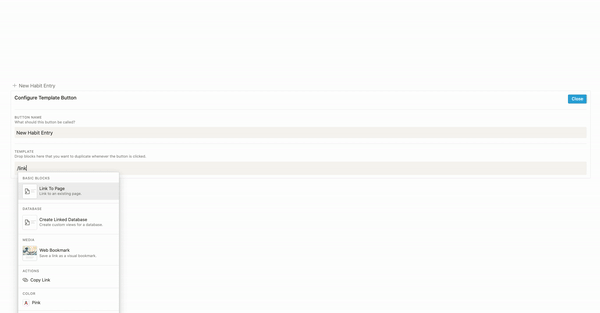👨👧👧 The Template Button
Notion's template button was a function I rarely used until recently for my journal entry additions (an aesthetic choice - I used a calendar database previously). In the following examples I want to share 4 quick ways to utilize the template button in your Notion pages and databases. The use of this function can be extremely useful for making lists, mass duplication and outline prep for documents.
*Trigger: “/template”
The template button can be used for the following uses:
Daily text entries (ie. journals, trackers, updates and reflections)
Quickly duplicate a custom action (ie. to-do blocks)
Adding sub-templates to databases
Daily remote for trackers (ie. habit tracking)
Journal Entry Example
Function: Inline Template Button
Journal entries
Reoccurring text
Duplicate headlines
To-Do List Example
Function: Inline Template Button
Duplicate single words
Duplicate functions (ie. to-do or image etc.)
Sub-Template Example
Function: Database Template Button
Create sub-template layouts for pages inside database
Quick access template in upper right hand corner (...) → Templates
Here is what a database page with sub-templates looks like:
Daily Remote Example
Function: Inline Template Button
Duplicate daily trackers (linked - filter :: today)
💫 Check out my template page for more here