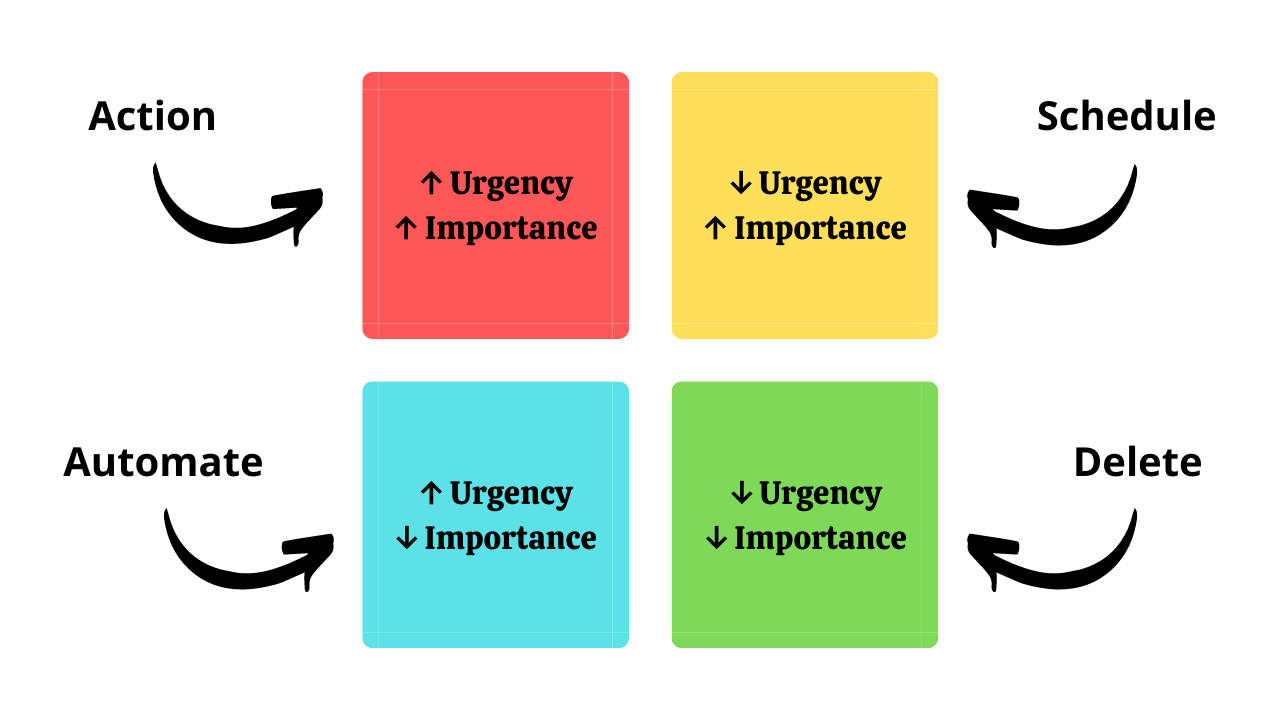Notion for Prioritization
The Eisenhower Matrix can be achieved inside Notion in a myriad of ways. This technique utilizes a collection of properties that ask a list of questions about each task. The answer to those questions result in a formula that automates the priority of the task into four quadrants. Here’s how it works.
What Is The Eisenhower Matrix?
A tool for considering prioritization of tasks that will allow you to focus on what is not only urgent but also most effective. And so, the matrix categorizes tasks into four quadrants by urgency and importance.
Urgent & Important
Critical tasks that have harsh consequences if not completed soon.
Expected and unexpected deadlines coming soon.
Tasks that are for clients, coworkers, peers, etc. with deadlines.
High impact tasks, that if not completed, result in major setback.
Not Urgent & Important
Tasks to schedule for later. These tasks are opportunities for growth without pressing urgency or distraction.
Recurring tasks or regular maintenance tasks.
High value communication tasks that are relationship builders.
Mid to long term tasks yet to be scheduled for the future.
Tasks for further research, study or revision.
Urgent & Not Important
Tasks to delegate to someone else, to automate partly or entirely, or save for a low energy time of the day.
Low value communication tasks (ie. email, dms, etc.).
Recurring or “busy tasks” that can be delegated or automated.
Refinements and low-effort reviews.
Not Urgent & Not Important
Tasks to delete or engage in moderately. These are likely distraction tasks.
Tasks with low or no impact on a greater goal.
Tasks with minor impact scheduled too far ahead.
Tasks that serve as a distraction.
Over-analyzing or engaging in activities that do not push a project forward.
Questions To Ask In Notion
For (select): Is this a task for myself, my workplace, or someone else? In other words, if I do not complete this task, will someone be dissapointed?
Deadline (date): Is this task’s deadline coming up soon?
Status (select): Is the status of the task not started or in progress? Tasks that are currently in progress will be prioritized to avoid having multiple active projects and burning out.
Critical (checkbox): Is this a critical task? There are two scenarios for this.
Unexpected change in plans pushes task to top of the list despite other qualifiers.
Unexpected deadline for new task that must be completed soon.
Impact (select): Will the consequences of not completing result in a major setback?
Major impact: Consequences of not completing results in major setback.
Neutral impact: Not completing this tasks will make things difficult, but the project can recover with other strategies.
Minor impact: This task is beneficial but the project/goal will not suffer or change without it.
None: This is an outside task that has no benefit to a project/goal. These tasks will go into quadrant 4.
Automation (checkbox): Can this task be automated with a third-party tool or otherwise?
Categorize With A Notion Formula
After answering the questions above via a task’s database properties, a formula will generate to categorize the entry into one of four quadrants in the matrix.
Every condition in this formula is a single If Statement.
Learn more about statements in formulas here.
Full Formula
if(prop("Status") != "Completed", if(prop("Impact") == "Major" and dateBetween(prop("Deadline"), now(), "days") <= 6 and prop("Automate?") == false or formatDate(prop("Deadline"), "L") == formatDate(now(), "L") or prop("Critical?"), "Quadrant 1", if(prop("Impact") == "Minor" and dateBetween(prop("Deadline"), now(), "days") <= 6 or prop("Automate?") == true, "Quadrant 3", if(prop("Impact") == "None" or and(prop("Impact") == "Minor", dateBetween(prop("Deadline"), now(), "days") > 6), "Quadrant 4", if(or(prop("Impact") == "Major", prop("Impact") == "Neutral") or dateBetween(prop("Deadline"), now(), "days") > 6 and prop("For") == "Myself", "Quadrant 2", "")))), "")
*Note: Order of statements is Quadrant 1, Quadrant 3, Quadrant 4, Quadrant 2.
Conditions for Quadrant 1
if(prop("Impact") == "Major" and dateBetween(prop("Deadline"), now(), "days") <= 6 and prop("Automate?") == false or formatDate(prop("Deadline"), "L") == formatDate(now(), "L") or prop("Critical?"), "Quadrant 1", …
Impact is Major
and Days to Deadline are within 1 week
and Automate is false.
Or
Critical is true
and Automate is false.
Or
Deadline is today.
Conditions For Quadrant 2
if(or(prop("Impact") == "Major", prop("Impact") == "Neutral") or dateBetween(prop("Deadline"), now(), "days") > 6 and prop("For") == "Myself", "Quadrant 2", …
Impact is Major or Neutral
Or
Days to Deadline are greater than 1 week
and For myself.
Conditions For Quadrant 3
if(prop("Impact") == "Minor" and dateBetween(prop("Deadline"), now(), "days") <= 6 or prop("Automate?") == true, "Quadrant 3", …
Impact is Minor
and Days to Deadline are within 1 week.
Or
Automate is true.
Conditions For Quadrant 4
if(prop("Impact") == "None" or and(prop("Impact") == "Minor", dateBetween(prop("Deadline"), now(), "days") > 6), "Quadrant 4", …
Impact is None.
Or
Impact is Minor
and Days to Deadline are greater than 1 week.
How The Notion Template Works
Using the database properties and formula above, I created a dashboard in Notion to quickly add tasks and visualize the matrix below.
Add New Task Items
You can add new tasks in the pipeline view at the top of the page or via the original database link found at the bottom of the page.
Answer Questions
Upon clicking a new task, fill empty properties and add subtasks via the New Task template button in the body of the page.
Watch The Matrix Grow
Every task will automatically populate the matrix. Each quadrant here has a unique sorting configuration as well that can be customized.