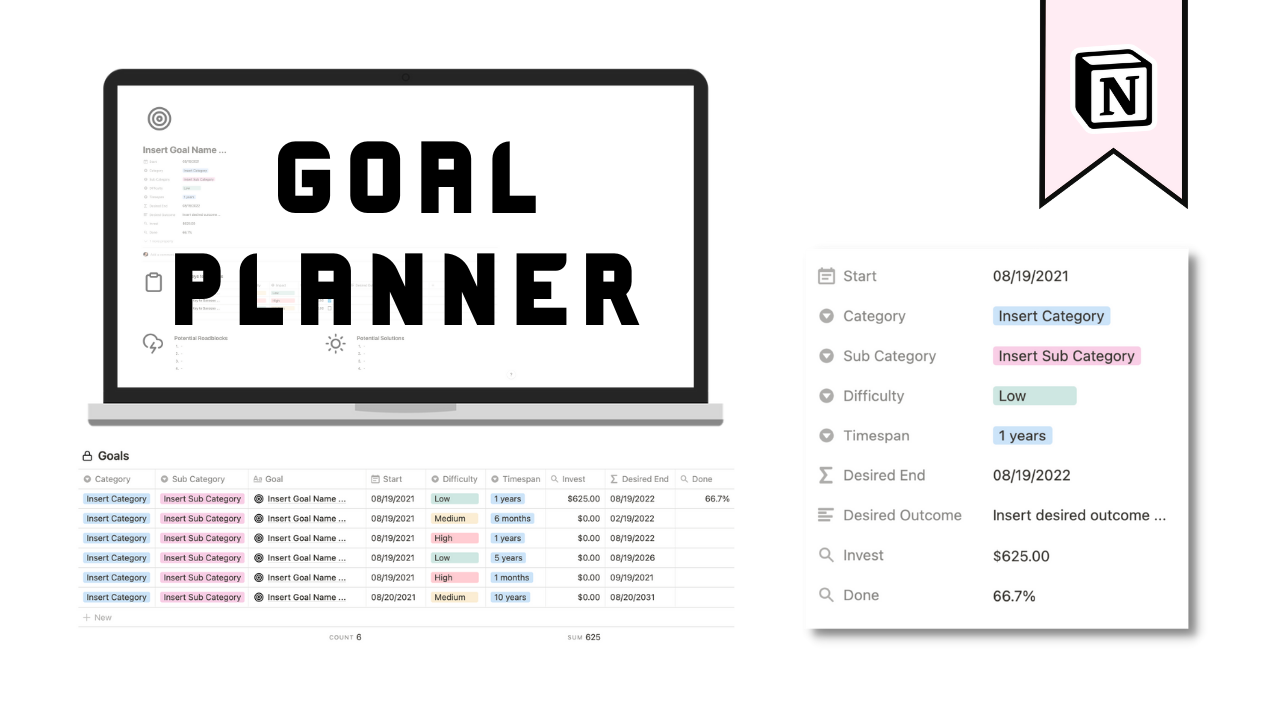🔑 Keys to Success
Plan your goals, consider steps, investments, possible roadblocks, and strategies to success with a goal planning template in Notion. This template provides two databases. There is one database for goals and another for “keys to success,” or steps to completion. The Notion goal planner is great for those seeking big picture clarity for their future.
The Goal Planner Database
The goal planner table shows a category and sub category dropdown menu to organize goals by subject. Each goal has a difficulty drop down as well with three options:
High: a goal has prerequisite steps the user has little to know experience with, or there is a lot of knowledge barrier that must be overcome.
Medium: a goal has prerequisite steps the user has moderate experience with, or there is only some knowledge barriers that must be overcome.
Low: a goal has prerequisite steps the user has great confidence to complete, and there is little to no knowledge barriers that must be overcome.
Click to enlarge
The Goal Planner Properties
Each goal includes a start date, predicted timespan selection, and formula that calculates the desired end date for the goal.
Insert new Timespan options as:
Number (#) + ‘days’ or '‘weeks’ or ‘months’ or ‘years’ or ‘quarters’.
The desired end formula
dateAdd(prop("Start"), toNumber(replace(prop("Timespan"), "[A-z]", "")), replaceAll(prop("Timespan"), "[ 0-9]", ""))
The Keys To Success For Each Goal
Each goal page has an option to click a new template called New Goal. A checklist will appear as a Keys to Success database. The database includes:
Difficulty: options from high-low.
Impact: Impact indicates how vital this step is to the final goal.
Investment: how much money are you willing to invest into this step. All investments will be calculated into a sum of investments found in every parent goal entry.
Desired Outcome: what is the ideal outcome upon completing this step? How will this push you toward completion of the parent goal?
Done checkbox: as checkboxes are ticked, the parent goal will calculate a percentage to completion.
Click to enlarge