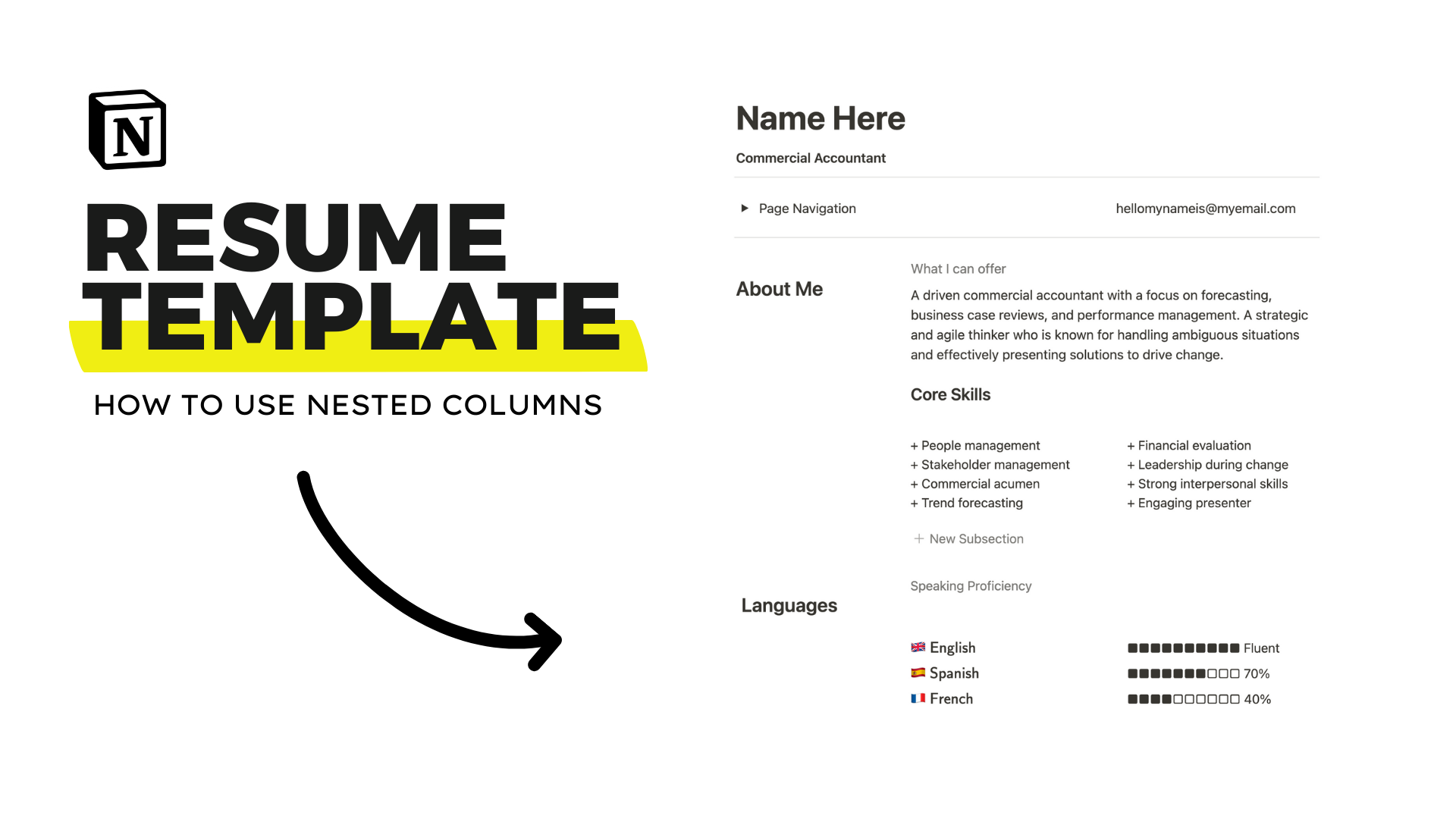🛠 Nested Columns
Notion’s minimal page design is the perfect place to build your resume. Build resumes with different block styles from callouts to quote blocks to tables and more. This example uses several nested columns in Notion to showcase a narrow stream of professional experience and skill descriptions down the center of the page.
Digital Notebook
Notion drafts makes writing easy. Out of the box, you’ll get right to work with three slick page templates and five databases to organize and manage a digital notebook.
Table Of Contents
At the top of the resume template (available to duplicate below), is a table of contents block (trigger: /toc)
Resume Description
There is a section for an About me description. In this section, you can see an example of a nested column under Core Skills.
How To Make Nested Columns
A nested column is blocks in 2+ columns inside another column like below.
Locate the column you want to add the nested column to (above, the nested column is under the right column).
Create an empty block inside that column, then create a new page.
Inside the new page, create 2+ columns (drag and drop blocks next to each other to create a new column).
Return to the parent page and turn the page link into text via the block menu like described in the image above.
Delete the title of the block.
Duplicate Nested Columns
The resume template has options to duplicate columns and nested columns with the template button (trigger: /template).
You can also create a template button inside another template like in the example below for a new resume section.
Skill Progress Section
Below the About Me section in the resume template is a section for skills, and more specifically, language proficiency. I created progress bars in an adjacent column to indicate how proficient you are at each skill. (Symbols used: ■□)
Experience Section
This part of the resume template doesn’t use any design techniques aside from the column. I also use a different text color for time spent at each workplace. To change the color of all text in a block, type “/ color to change to” (/gray).
Education and Certifications
This is a place to add all relevant education and certifications, and these two sections also utilize the nested column which can be duplicated with a template.
You will notice that the years under the Certifications section are created with an inline equation. I use an equation, or KaTeX, to make a bolder text without changing the text type (the text remains in paragraph style).
To create a new inline equation, type /equation. Paste this inside:
\large\textsf{2017}