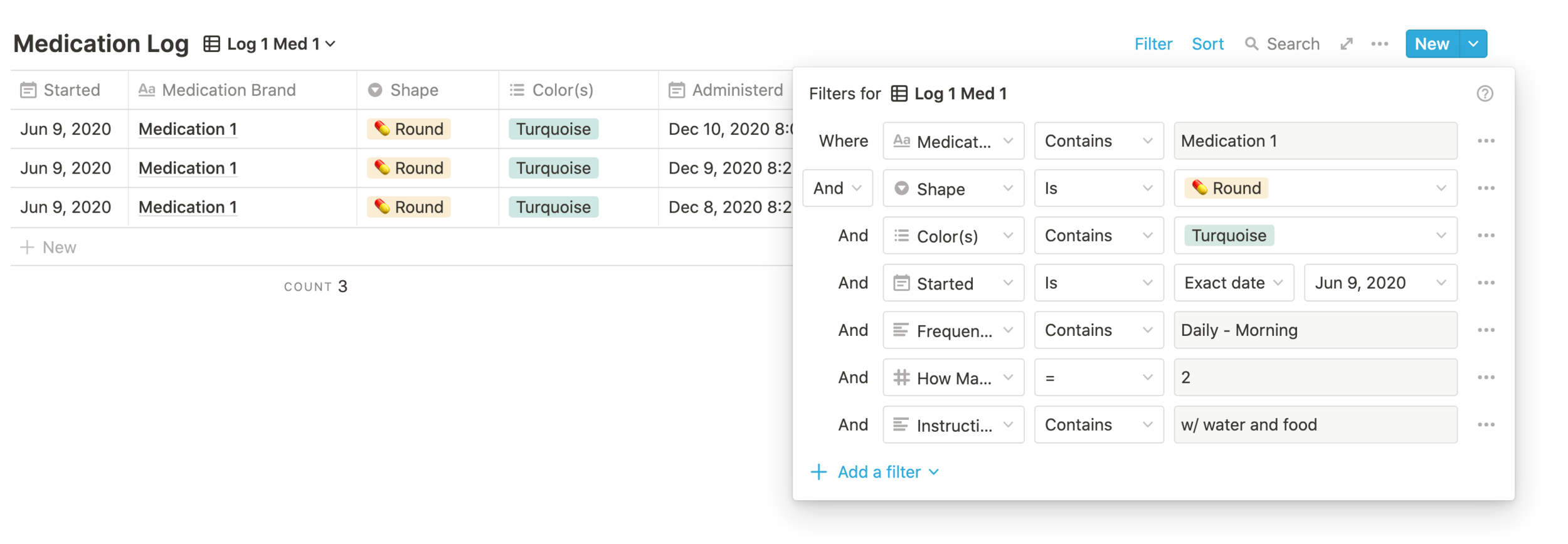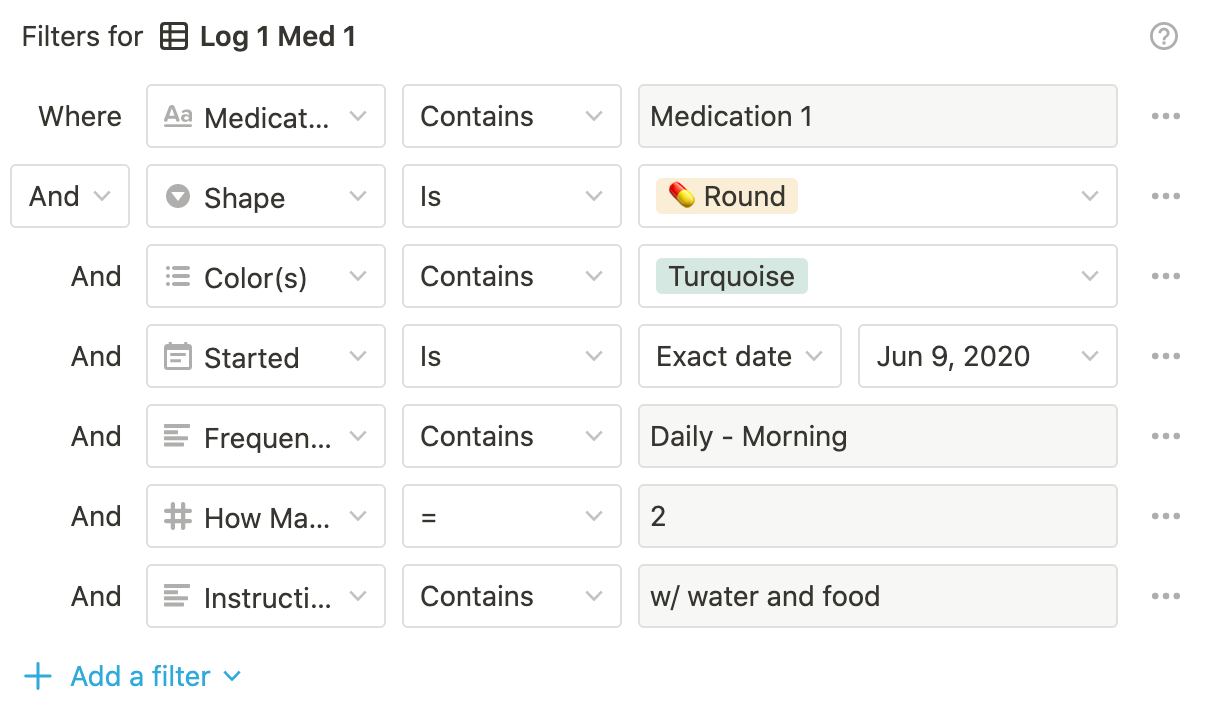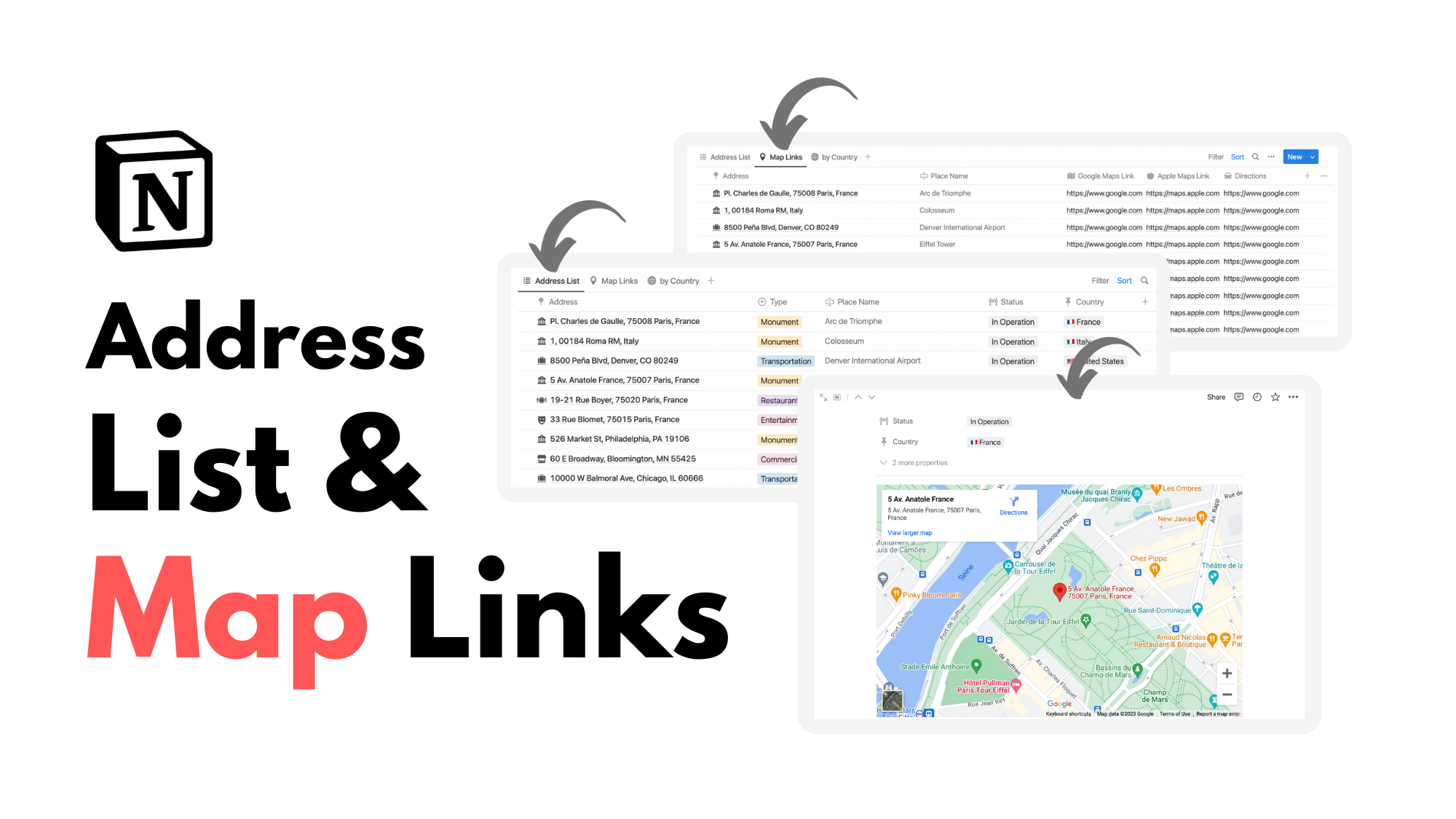💊 Medication Calendar
With Notion’s handy filter feature, using a complex tracking database is easy. In addition to a complete template available at the bottom of the page, here is how to create a medication tracking database with fluctuating elements. Using this filter technique can be useful for other tracking calendars as well.
I’m to assume medication type will change over time, but so will dosage instructions and/or frequency of dosage. In every database view there will be a window for one medication log, the date/time it was taken, and other descriptive properties:
Started: date medication started
Administered: date medication is taken by patient
Shape: medication’s shape (ie. oblong, round)
Color(s): medication color
Frequency: frequency medication is taken (ie. Daily,Morning)
Instructions: medication instructions,
How Many?: number of pills
Side Effects: notable medication side effects
Taking For: ailment medication is for
Stop Taking: date to stop taking medication
Configure Each Database View For A Single Medication
Create a new database view located next to the database title.
Navigate to the “…” next the blue button labeled “New.”
In the dropdown menu will be an option for “Filter.”
Configure filters as shown below that fit the description of the medication.
You’ll notice this database view is labelled “Log 1 Med 1.” Like I said before, the medication may stay the same but dosage may change. If the dosage or instructions have changed, simply create a new database view labelled “Log 2 Med 1” and create new appropriate filters in the same way.