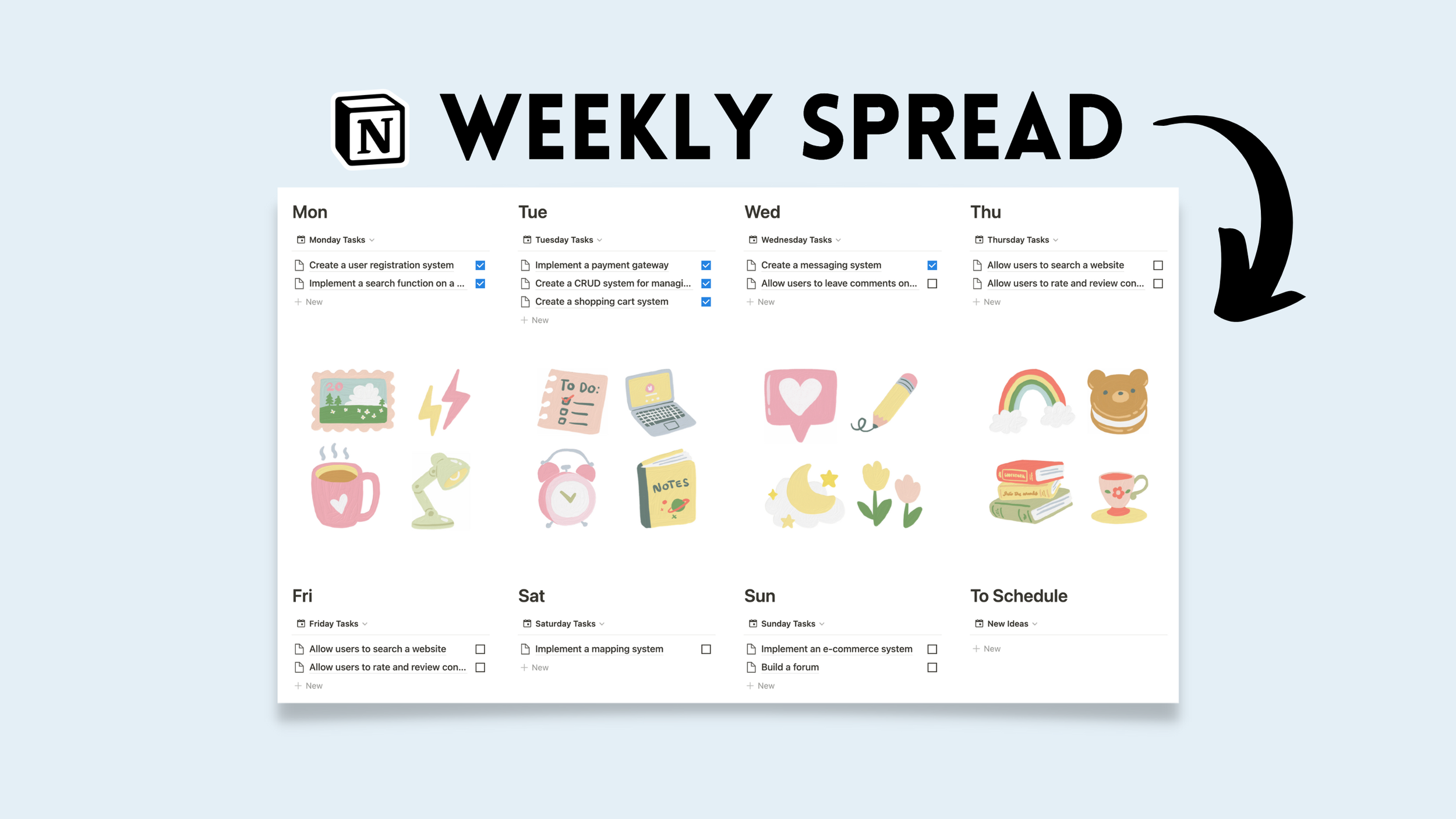📦 Box Notes
For most learning endeavors, my note-taking approach heavily relies on following curiosities. This is especially so regarding humanities subjects. Inside Notion I wanted to create a template one can utilize that prioritizes summarization, breaking down concepts, and recording said curiosities.
What is the purpose of documenting curiosities? These open-ended questions will generate new notes in the future.
The Setup
This is a template that resides inside a database. Upon each note added to the database, a Notion user can select this template.
The Breakdown
What is the box & bullet method? A note-taking method that utilizes a "box" to summarize a concept. Below the box are classic outline (bullet point) notes. The following template is my approach to this concept using Notion's 🚧 Callout feature, highlights, and an added curiosity section.
Colors (Understanding)
How do I create highlight boxes? Using the toggle feature (/toggle), and changing the color of that block will create a dynamic color block. Every child within that toggle will be the same color.
Want to change the color of children? You can absolutely do this as well. Here is how my template utilizes color:
Blue = good understanding
Yellow = moderate understanding
Red = difficulty understanding
There are many note-taking methods to follow, and Notion has a ton of features to support them. All the best on your Notion customization for digital learning.